"I have spent the last few days trying to download videos and trim them, with little success, until I got Any Video Converter. So easy, just copy the URL and it automatically loads."

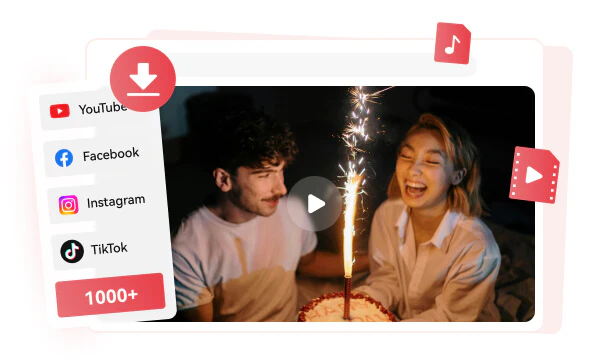
TikTok offers a wealth of content, from DIY tutorials and cooking hacks to makeup tips and fitness routines. Downloading these videos for offline viewing lets you enjoy your favorite moments, tutorials, or tips anytime.
This TikTok downloader gives you the freedom to download videos in three flexible modes: Best Quality, Balanced, and Compact. With unlimited downloads and no restrictions, you can save as many TikTok videos as you want, whenever and whatever you want!
As a content creator, by downloading the latest viral trends, dance challenges, or video ideas into MP4 format, you can save these trends, routines, and ideas to your local library for future reference.
If you are casual viewers who just want to save collections of funny moments, recipes, or tips, downloading them to MP4 formats allows you to revisit your favorite videos anytime, even when you are offline.
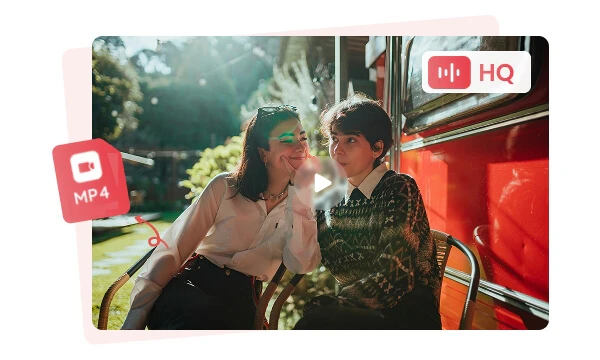

Whether you're a content creator, a music enthusiast, or a casual viewer, downloading TikTok videos as MP3 can not only allow you to create your music collections, but also remix, sample, or integrate them into your videos, podcasts, or music projects.
This TikTok downloader gives you easy and reliable solution to download TikTok videos to MP3, preserving the original sound quality for your creative needs.
Try this AI Audio Splitter tool to extract vocals or instruments from TikTok videos.
When you download a TikTok video directly through the app, the video will typically include a watermark. This watermark, which displays the TikTok logo and the username of the creator, helps credit the original content owner and preserves the platform’s branding.
By using our trusted TikTok downloader, you can easily obtain a clean, watermark-free version of the video, giving you more flexibility for your editing needs.
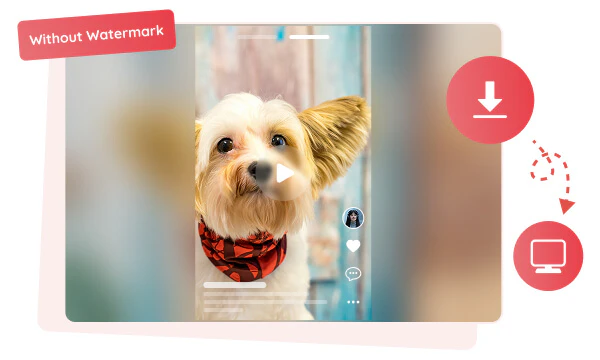

Download TikTok videos freely, with no limits on quantity and quality.

The downloaded video comes watermark-free, no need to find a watermark remover.

It saves TikTok videos in full HD resolution, perfect for sharing and post-editing.
Built-in browser provides a more convenient way to discover and download video.
Simply enter search query to download videos, no need to copy and paste URLs.

No ads, no redirections, and no bundled installations. It ensures your privacy and data.
Step 1: Open the "Video Download" Tool
Launch Any Video Converter and choose the "Video Download" tool from the toolkit list.
Any Video Converter is available for both Windows (11, 10) and macOS (10.15 and above).
Step 2: Copy the TikTok Video Link
Step 3: Select the Download Mode
Step 4: Start Downloading TikTok Videos
| Any Video Converter | Free | Pro. | Ultimate |
|---|---|---|---|
Format ConvertConvert between various video and audio formats. |
 |
 |
 |
Video DownloadDownload videos from various online platforms. |
Default settings | Custom settings | Concurrent download |
Video EnhancementUpscale low-res video to HD, 4K, and enhance video quality. |
Watermarked | Watermarked | HD, 4K, and 8K & unwatermarked |
Speech to TextConvert speech from videos or audio to text. |
Basic model | Multilingual | Advanced AI Model (99% accuracy) |
AI Audio SplitterExtract vocals or instruments from audio with AI. |
 |
||
PresetPreset options for common conversion and download settings. |
 |
 |
|
Video EditingBasic video editing, including trimming, cropping, and merging. |
 |
 |
 |
Video CompressVideo compression to reduce file size while maintaining quality. |
 |
 |
 |
Merge VideoCombine multiple video clips into one. |
5 video limit (per merge) | Unlimited | Unlimited |
Screen RecordCapture your computer screen, full screen or region. |
3-minute | Unlimited, HD Quality | Unlimited, 4K Quality |
DVD BurningBurn videos to DVD discs, including menu creation. |
 |
 |
|
WorkflowCustomize batch processing workflows for improved efficiency. |
 |
||
Ad-FreeNo upgrade prompts. |
 |
||
Parallel Task ProcessingAllow multiple download tasks to run concurrently. |
 |
||
Price |
Free | $19.95 | $29.95 |
Try |
Free Download Free Download Free Download | Upgrade Now | Upgrade Now |
Save your favorite videos from TikTok to MP4 or MP3 with the best quality kept.
1. How do you download videos from TikTok if there is no save button?
2. How do I remove the watermark from a TikTok video?
3. How do you download TikTok videos to your computer?
4. How do I download TikTok videos on my iPhone?
5. Why can't you save TikTok video on Mac?
To enhance the quality of your TikTok videos, whether you're uploading your own or improving those you've downloaded, consider using AVCLabs Video Enhancer AI.
Before uploading your videos to TikTok or any other social platform, it's essential to protect sensitive information. AVCLabs Video Blur AI offers a simple and efficient solution.