"Any Video Converter is the fastest WEBM to MP4 converter I have ever used! The quality is exactly the same as the original file, and it can even handle 4K videos perfectly."


Any Video Converter is a powerful free WEBM to MP4 Converter that can easily convert WEBM files to MP4. With this software, you can enjoy unlimited conversions while ensuring that the output video is watermark-free. This allows you to freely play and share the converted files on various devices (Android and iOS) without affecting your ability to watch the full video. Therefore, Any Video Converter is an ideal choice whether for personal use or team use.
Convert WEBM to Different Formats: This free WEBM to MP4 converter not only converts WEBM files to MP4, but also to other video formats including AVI, WMV, MOV and more. You can choose the right format for different devices and playback requirements, ensuring that videos play smoothly on a variety of platforms.
Convert Video to Video: In addition to uploading WEBM format, Any Video Converter also supports uploading video files in various formats (FLV, MKV, MPG...) and converting them to other video formats. This can help you optimize the size and quality of video files.
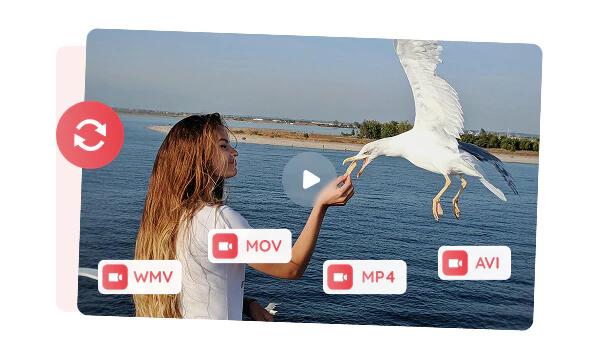

Any Video Converter converts large WEBM files to MP4 format using advanced encoding technology. During the re-encoding process, this WEBM to MP4 Converter can significantly reduce the file size without losing video quality. This means that you can convert space-consuming WEBM files into smaller MP4 files while getting the same video quality, thereby saving your device storage space. In addition, Any Video Converter also provides a variety of setting options, allowing you to adjust the video resolution, frame rate according to your needs.
Any Video Converter supports hardware acceleration of H264, H265 and AV1 encoding standards. It also accelerates the video encoding and decoding process by utilizing the GPU acceleration, significantly improving the conversion speed and achieve amazing 130x faster, which means it significantly reducing the processing time.
This free WEBM to MP4 converter is not only fast for processing a single video, but also for batches of videos. You can convert hundreds of WEBM videos to MP4 at one time and Any Video Converter will process these video loads with GPU acceleration.
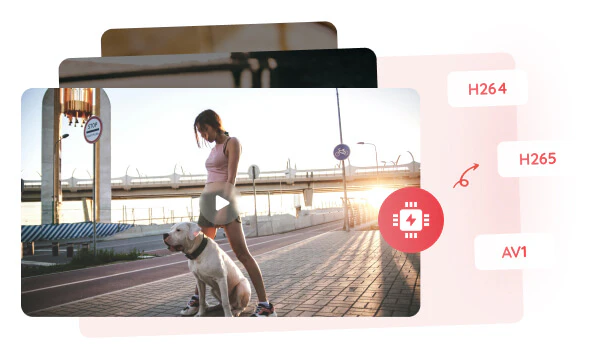
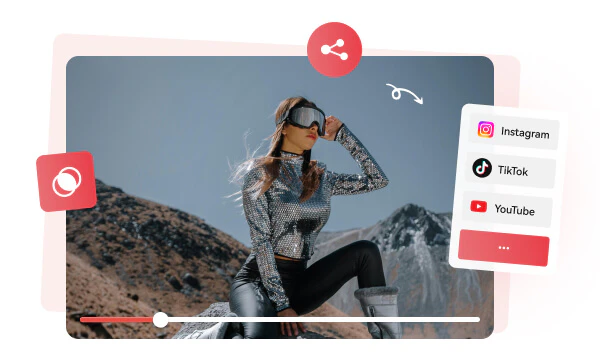
WEBM format uses VP8 or VP9 encoding, which is not compatible with all players, devices and video editing software. Compared with WEBM format, MP4 is a widely used video format with good compatibility and can be played on most devices and players.
Using Any Video Converter to convert WEBM files to MP4 format can improve the compatibility of videos and share them on social media platforms such as Instagram, TikTok and YouTube. These platforms usually support videos in MP4 format, so the converted videos can be easily uploaded and widely spread.
In addition to allowing you to convert WEBM to MP4, Any Video Converter also provides powerful video editing tools, such as Trim Video with AI, Merge Video, and Add Watermark.
In the Trim Video with AI tool, you can use AI to accurately identify transitions in MP4 videos and trim them into parts. With the Merge Video tool, you can combine multiple MP4 video segments into a complete video file, and the merged MP4 video will maintain consistent video quality and smooth playback. With the Add Watermark tool, you can add image or text watermarks to MP4 videos to protect copyright.
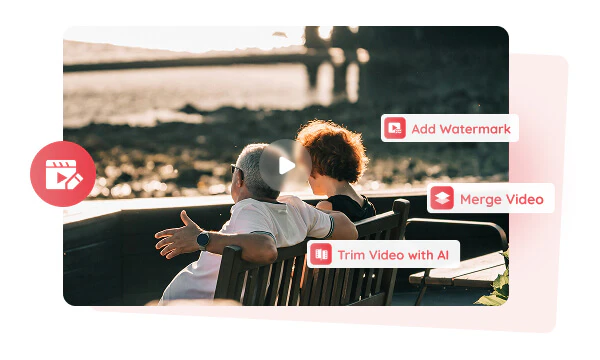

We will never spam you or sell your information to anyone.

It converts videos losslessly to maintain the original video resolution.

More video editing tools (AI Trim Video, Merge Video, Compress Video) for you to edit videos.

It utilizes the computer's GPU to accelerate the converting processes by up to 60x.

You can add multiple WEBM videos at once in Any Video Converter.

You can convert WEBM to MP4 or other video formats as many times as you want.
Step 1: Click “Format Convert”
Upload your WEBM files in this free WEBM to MP4 converter.
Step 2: Choose the MP4 Format
Step 3: Convert WEBM to MP4
| Any Video Converter | Free | Pro. | Ultimate |
|---|---|---|---|
Format ConvertConvert between various video and audio formats. |
 |
 |
 |
Video DownloadDownload videos from various online platforms. |
Default settings | Custom settings | Concurrent download |
Video EnhancementUpscale low-res video to HD, 4K, and enhance video quality. |
Watermarked | Watermarked | HD, 4K, and 8K & unwatermarked |
Speech to TextConvert speech from videos or audio to text. |
Basic model | Multilingual | Advanced AI Model (99% accuracy) |
AI Audio SplitterExtract vocals or instruments from audio with AI. |
 |
||
PresetPreset options for common conversion and download settings. |
 |
 |
|
Video EditingBasic video editing, including trimming, cropping, and merging. |
 |
 |
 |
Video CompressVideo compression to reduce file size while maintaining quality. |
 |
 |
 |
Merge VideoCombine multiple video clips into one. |
5 video limit (per merge) | Unlimited | Unlimited |
Screen RecordCapture your computer screen, full screen or region. |
3-minute | Unlimited, HD Quality | Unlimited, 4K Quality |
DVD BurningBurn videos to DVD discs, including menu creation. |
 |
 |
|
WorkflowCustomize batch processing workflows for improved efficiency. |
 |
||
Ad-FreeNo upgrade prompts. |
 |
||
Parallel Task ProcessingAllow multiple download tasks to run concurrently. |
 |
||
Price |
Free | $19.95 | $29.95 |
Try |
Free Download Free Download Free Download | Upgrade Now | Upgrade Now |
1. What is the best WEBM to MP4 converter?
2. How to convert WEBM to MP4 online?
3. Why should I convert my WEBM files to MP4?
4. Is MP4 better than WEBM?
5. Is Any Video Converter safe to use?
AI-based video enhancement software to upscale video from 480p to 1080p, 1080p to 4K, and up to 8K, and bring your old videos a new look.
It is the best video blurring software that offers three automatic ways to blur faces, blur background, and blur any objects in videos.