"I have used this software for years. I can download videos to watch at my leisure (offline viewing is important because of an unstable internet connection here in the Philippines)."

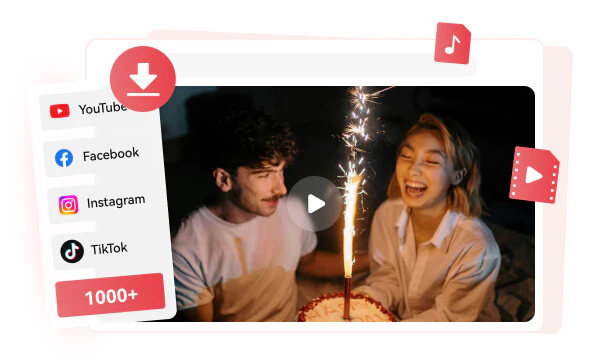
Want to save your favorite content from Instagram, including stunning photos, memorable stories, and viral reels? This Instagram downloader offers the easiest and most reliable way to download Instagram content for free, with no limitations.
Try our Instagram downloader today for fast, secure downloads with complete control over your Instagram content!
When it comes to saving Instagram videos and reels, MP4 should be your go-to format, as it’s universally compatible with nearly all devices, media players, and video editing tools.
This Instagram downloader gives users the flexibility to choose the download format into MP4 or MKV, with up to 1080p in landscape or portrait, and the original aspect ratio preserved.
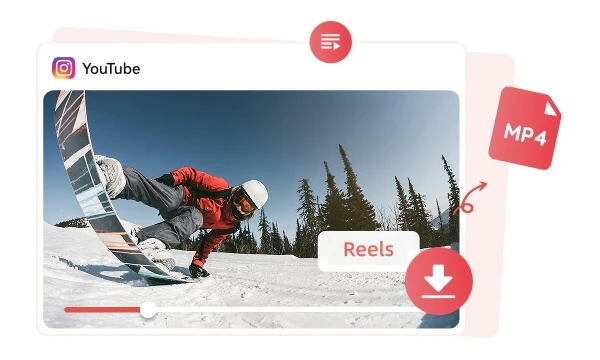
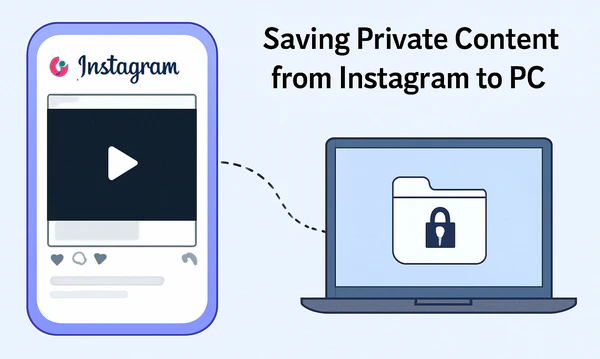
Have you uploaded videos to Instagram but later made them private? If you want to repurpose that content but don’t have a copy saved, you can retrieve your private content by downloading it with our Instagram downloader.
If you have permission from other creators to use their private content, our downloader makes it easy for you to save their videos and photos as well.
When you download videos directly from Instagram, they often include the creator's username as a watermark. While this is great for attribution, it can sometimes interfere with professional or creative uses of the content.
Our dedicated video download tool allows you to download Instagram videos without the watermark, ensuring a cleaner, more polished look for your projects, whether you're editing, reposting, or using the content for marketing purposes.
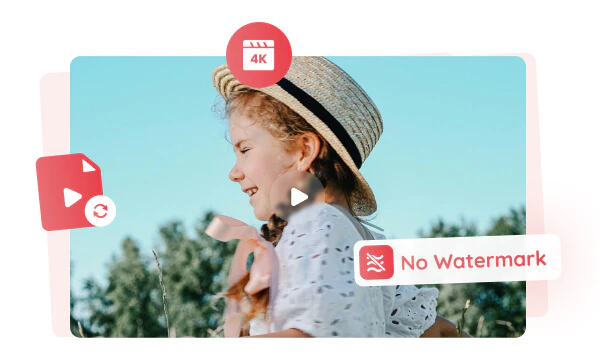

Support three free modes to download Instagram photos and videos for free.

It downloads and saves multiple photos and videos from Instagram at once in bulk.

The multi-threaded mode allows you to download photos and videos in seconds.

It also supports downloading videos, audio, and subtitles from 1000+ sites.

You can save videos, photos, stories, and reels from Instagram, all without watermarks.

Enjoy a smooth, ad-free experience while protecting your privacy and personal data.
Step 1: Open the "Video Download" Tool
Launch Any Video Converter and click to open the "Video Download" tool from the toolkit list.
Any Video Converter is compatible with Windows 11, 10 (64-bit), and macOS 10.15 or above.
Step 2: Copy the Video Link from Instagram
Step 3: Select the Download Mode
Step 4: Start Downloading Instagram Videos
| Any Video Converter | Free | Pro. | Ultimate |
|---|---|---|---|
Format ConvertConvert between various video and audio formats. |
 |
 |
 |
Video DownloadDownload videos from various online platforms. |
Default settings | Custom settings | Concurrent download |
Video EnhancementUpscale low-res video to HD, 4K, and enhance video quality. |
Watermarked | Watermarked | HD, 4K, and 8K & unwatermarked |
Speech to TextConvert speech from videos or audio to text. |
Basic model | Multilingual | Advanced AI Model (99% accuracy) |
AI Audio SplitterExtract vocals or instruments from audio with AI. |
 |
||
PresetPreset options for common conversion and download settings. |
 |
 |
|
Video EditingBasic video editing, including trimming, cropping, and merging. |
 |
 |
 |
Video CompressVideo compression to reduce file size while maintaining quality. |
 |
 |
 |
Merge VideoCombine multiple video clips into one. |
5 video limit (per merge) | Unlimited | Unlimited |
Screen RecordCapture your computer screen, full screen or region. |
3-minute | Unlimited, HD Quality | Unlimited, 4K Quality |
DVD BurningBurn videos to DVD discs, including menu creation. |
 |
 |
|
WorkflowCustomize batch processing workflows for improved efficiency. |
 |
||
Ad-FreeNo upgrade prompts. |
 |
||
Parallel Task ProcessingAllow multiple download tasks to run concurrently. |
 |
||
Price |
Free | $19.95 | $29.95 |
Try |
Free Download Free Download Free Download | Upgrade Now | Upgrade Now |
Save your favorite moments from Instagram in stunning quality, directly to your device!
1. How do I download Instagram videos to my phone?
2. Can I save an Instagram video to my computer?
3. Can I download Instagram Reels?
4. How to download private Instagram Reels?
5. What is the safest Instagram downloader?
6. How to download Instagram Reels in high quality?
Whether you're uploading a video to Instagram or downloading one from the platform, if you notice it's in low quality, AVCLabs Video Enhancer AI can help improve it.
If you're about to upload a video to Instagram or other social platforms, but notice it contains personal or sensitive information, AVCLabs Video Blur AI can automatically blur out private details in your video.