"I recently used Any Video Converter to download a few of my favorite SoundCloud songs, and it was a great experience! The software is user-friendly and easy to use."

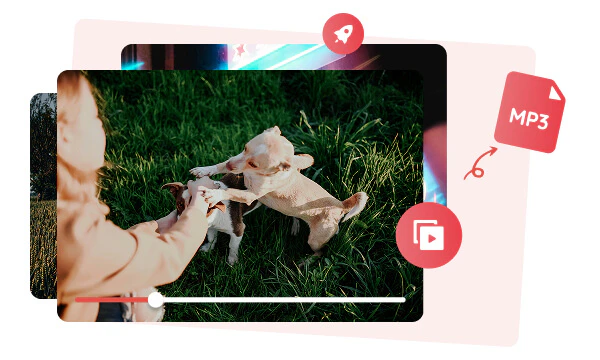
Any Video Converter is a powerful video and audio downloader that supports downloading songs and playlists from more than 1,000 well-known websites like SoundCloud, YouTube, and saving them directly in MP3 format.
This SoundCloud to MP3 converter can download and convert your favorite SoundCloud playlists to your local device and listen to them offline on your mobile phone, car player, and other devices, helping you get rid of network restrictions while avoiding the loss of playlist resources.
In addition to the common MP3 format, Any Video Converter also supports saving audio in lossless formats such as WAV and FLAC, further meeting your needs for high-quality audio.
It can directly capture the original audio stream from SoundCloud, which means that no sound quality compression will be performed on the audio during the download process. Therefore, the downloaded audio file can maintain the same quality as the original audio, ensuring that high-frequency details are not lost.
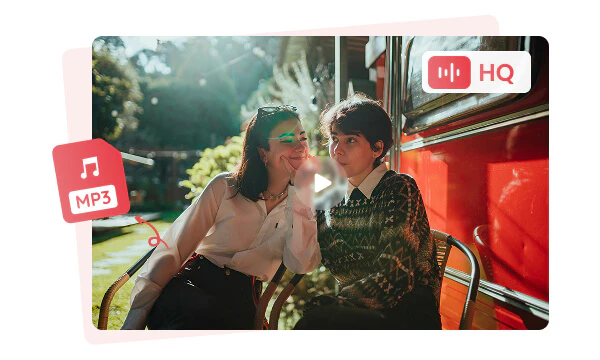
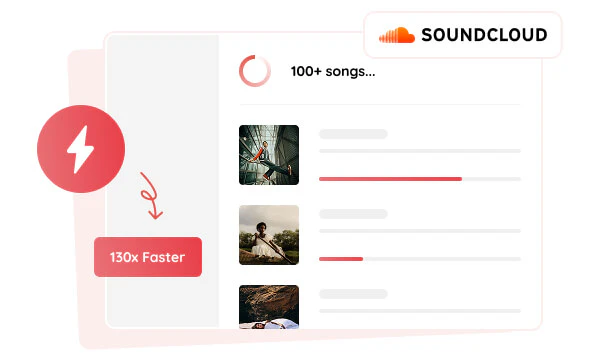
This SoundCloud to MP3 converter has an amazing 130x fast download speed, which can grab hundreds of SoundCloud songs at once and complete the task quickly without long waiting.
SoundCloud gathers a large number of original songs that are not available on mainstream players. Not only can you use Any Video Converter to download popular or original playlists from SoundCloud at once, but you can also integrate songs scattered in different playlists into a local music library in order to customize the playback order and adapt to your personal listening habits.
The AI Audio Splitter tool in Any Video Converter can automatically analyze and extract the vocals and instruments of SoundCloud songs. If you are a music creator, you can use the separated audio files for mixing and editing, which will help you better improve the quality of your music.
If you only need to keep the vocal part, AI Audio Splitter can help you remove the instruments and extract clear vocals. Conversely, the extracted instrument part can be used to make accompaniment, which is convenient for use in personal singing.
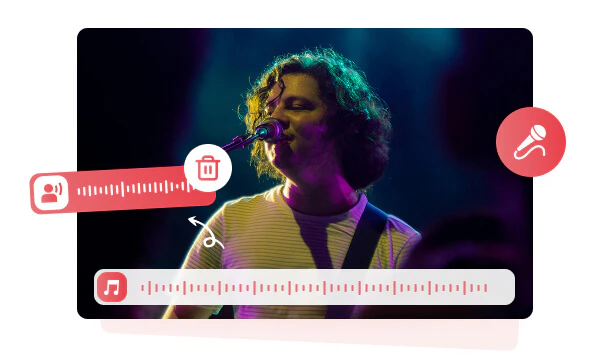

Downloaded SoundCloud songs or extracted SoundCloud instruments can be added as video background music. The Add Audio tool in Any Video Converter supports using downloaded and converted SoundCloud songs or extracted instruments as BGM. When making your own vlogs, birthday videos, wedding videos, etc., you can add your favorite SoundCloud songs as BGM to make the content more personalized.
Any Video Converter integrates audio downloading, splitting, and editing tools. You don't need to switch between multiple tools, which greatly saves your time and computer burden.

Freely download as many SoundCloud songs and playlists as you want.

Download as much SoundCloud audio as you want without limitation.

No annoying ads and viruses on our software, and we comply with laws to protect privacy.

It utilizes GPU acceleration to process downloads and achieve up to 130x faster.

Successfully download hundreds of SoundCloud songs and playlists at once.

All-in-one toolkit, including vocal remover, audio extractor, add music, and more.
Step 1: Click "Video Download"
First, go to the SoundCloud website and copy the song link or playlist link you want to download.
Then, paste these SoundCloud URLs into the Video Download tool and click “Parse Now” to parse the URLs.
Step 2: Set Download Quality
Step 3: Download SoundCloud to MP3
Learn More about How to Download and Convert SoundCloud to MP3

| Any Video Converter | Free | Pro. | Ultimate |
|---|---|---|---|
Format ConvertConvert between various video and audio formats. |
 |
 |
 |
Video DownloadDownload videos from various online platforms. |
Default settings | Custom settings | Concurrent download |
Video EnhancementUpscale low-res video to HD, 4K, and enhance video quality. |
Watermarked | Watermarked | HD, 4K, and 8K & unwatermarked |
Speech to TextConvert speech from videos or audio to text. |
Basic model | Multilingual | Advanced AI Model (99% accuracy) |
AI Audio SplitterExtract vocals or instruments from audio with AI. |
 |
||
PresetPreset options for common conversion and download settings. |
 |
 |
|
Video EditingBasic video editing, including trimming, cropping, and merging. |
 |
 |
 |
Video CompressVideo compression to reduce file size while maintaining quality. |
 |
 |
 |
Merge VideoCombine multiple video clips into one. |
5 video limit (per merge) | Unlimited | Unlimited |
Screen RecordCapture your computer screen, full screen or region. |
3-minute | Unlimited, HD Quality | Unlimited, 4K Quality |
DVD BurningBurn videos to DVD discs, including menu creation. |
 |
 |
|
WorkflowCustomize batch processing workflows for improved efficiency. |
 |
||
Ad-FreeNo upgrade prompts. |
 |
||
Parallel Task ProcessingAllow multiple download tasks to run concurrently. |
 |
||
Price |
Free | $19.95 | $29.95 |
Try |
Free Download Free Download Free Download | Upgrade Now | Upgrade Now |
1. Is the quality of downloaded music good?
2. How long does it take to download each track?
3. How to download SoundCloud to MP3 online?
4. Can I download SoundCloud songs and playlists on phone?
5. Can I download private tracks from SoundCloud?
AI-based video enhancement software to upscale video from 480p to 1080p, 1080p to 4K, and up to 8K, and bring your old videos a new look.
It is the best video blurring software that offers three automatic ways to blur faces, blur background, and blur any objects in videos.