"Any Video Converter is easy and simple to use! For music and video files. My favorite feature is converting video files into MP3 format."

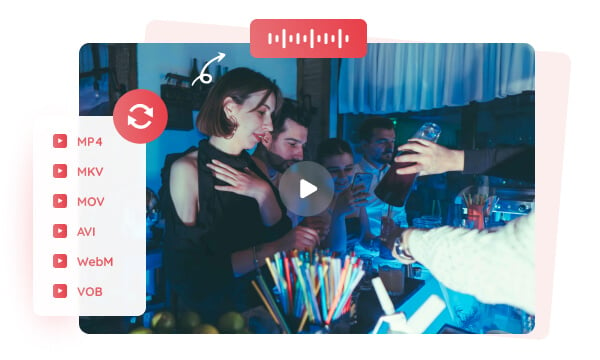
Converting video to MP3 is an effective way to extract high-quality audio from various video formats, including MP4, MKV, MOV, AVI, WebM, VOB, and more. This allows you to enjoy audio content like music, podcasts, interviews, and lectures on the go. Additionally, it enables you to extract specific audio, such as background music or sound effects, for use in creative projects like video editing, podcasts, or remixes.
If you've downloaded an entire playlist or video collection from the internet, converting them to MP3 can help expand your music libraries, collections, and playlists. With Any Video Converter, you can batch convert your entire video library or collection to MP3 at speeds up to 60x faster. Even the free version allows unlimited conversions and fast processing.
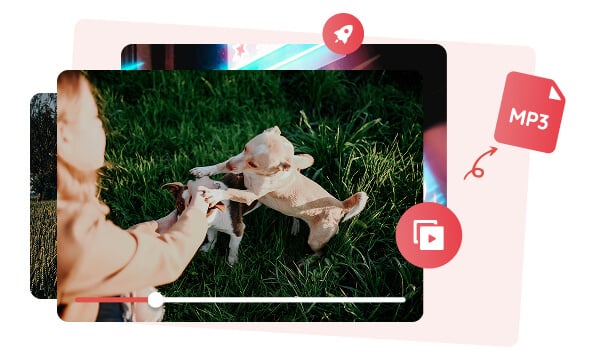
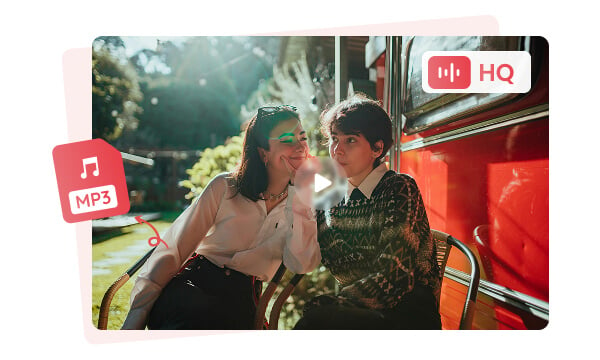
Any Video Converter is a widely used tool that allows users to convert video to MP3 while preserving audio quality. This video to MP3 converter supports a wide range of video input formats and provides customizable settings, such as adjusting the bitrate and sample rate, to help maintain optimal audio quality during the conversion process. Whether you’re converting music videos, lectures, or any other type of content, Any Video Converter is a reliable choice for achieving excellent MP3 output.
If you only need audio from a specific segment of a video, Any Video Converter allows you to trim the video before converting it to MP3. This is ideal for situations where you want to extract a particular part of the video, such as isolating your favorite section from a music video to use as a ringtone or extracting key moments from a lecture or speech. By trimming the video first, you can ensure that only the desired audio is converted, saving time and preserving the focus on the part of the video you want.
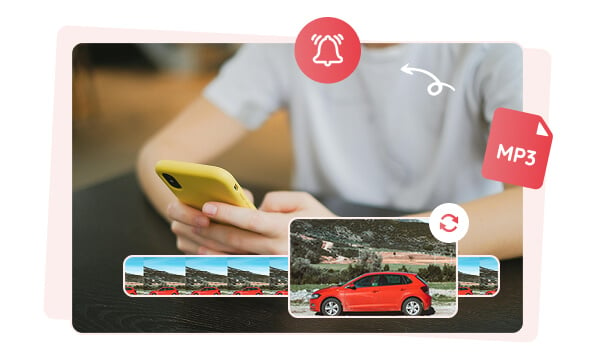

It is a freeware to let you convert video to MP3 without any limitations.

It also supports directly converting videos from popular sharing sites to MP3.

Combine the available tools into the workflow to streamline the video processing.
Step 1: Add Video Files to Any Video Converter
Run Any Video Converter and click the "Format Convert" tool, then browse to add the video files you would like to convert to MP3.
Step 2: Choose "MP3" as the Output Format
Step 3: Start to Convert Video to MP3
| Any Video Converter | Free | Pro. | Ultimate |
|---|---|---|---|
Format ConvertConvert between various video and audio formats. |
 |
 |
 |
Video DownloadDownload videos from various online platforms. |
Default settings | Custom settings | Concurrent download |
Video EnhancementUpscale low-res video to HD, 4K, and enhance video quality. |
Watermarked | Watermarked | HD, 4K, and 8K & unwatermarked |
Speech to TextConvert speech from videos or audio to text. |
Basic model | Multilingual | Advanced AI Model (99% accuracy) |
AI Audio SplitterExtract vocals or instruments from audio with AI. |
 |
||
PresetPreset options for common conversion and download settings. |
 |
 |
|
Video EditingBasic video editing, including trimming, cropping, and merging. |
 |
 |
 |
Video CompressVideo compression to reduce file size while maintaining quality. |
 |
 |
 |
Merge VideoCombine multiple video clips into one. |
5 video limit (per merge) | Unlimited | Unlimited |
Screen RecordCapture your computer screen, full screen or region. |
3-minute | Unlimited, HD Quality | Unlimited, 4K Quality |
DVD BurningBurn videos to DVD discs, including menu creation. |
 |
 |
|
WorkflowCustomize batch processing workflows for improved efficiency. |
 |
||
Ad-FreeNo upgrade prompts. |
 |
||
Parallel Task ProcessingAllow multiple download tasks to run concurrently. |
 |
||
Price |
Free | $19.95 | $29.95 |
Try |
Free Download Free Download Free Download | Upgrade Now | Upgrade Now |
The highly trusted video to MP3 converter allows you to convert both local and online videos to MP3 for free.
1. What is the best video converter to MP3?
2. How to convert video to MP3 on VLC?
3. How to convert a YouTube video to MP3?
The best AI video restoration software to improve the quality of your old VHS videos, old films, and TV shows, and bring your vintage media back to life with professional-grade results.
Four automatic ways are supported to help you blur face in video, blur video background, blur license plates, and blur any parts, reducing 99% of video blurring work, with 99% accuracy.