"The main functionality we use is the video downloader, which allows us to download videos and put them on our phones to listen to in the car or at night while sleeping."

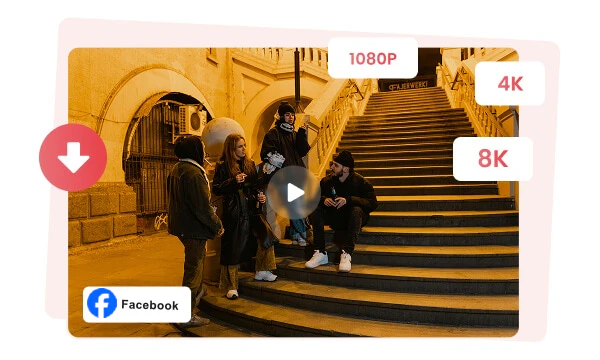
This Facebook video downloader gives users 3 free modes to download Facebook videos and reels in various qualities, from high-definition to more compact formats.
Whether you want the best resolution (1080P, 2K, 4K, and 8K) for an immersive experience or a smaller file size (360P, 480P, or 720P) for easy storage, you can download your favorite videos in the quality that suits your needs.
Let's enjoy hassle-free, unlimited downloads with no restrictions!
If you want to download private videos from Facebook, either from your own account or with permission from others, this video download tool is the ideal solution. It allows you to download both public and private videos from platforms like Facebook, YouTube, Instagram, and more, completely for free and without any limitations.

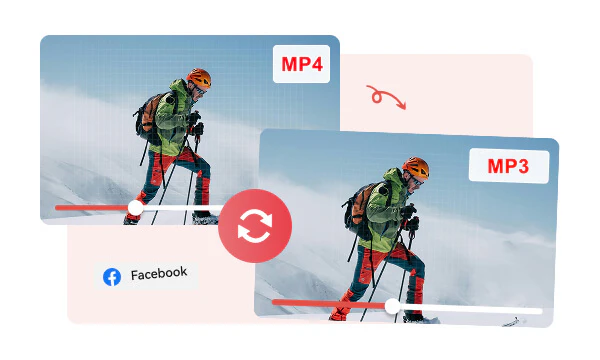
Whether you want to preserve memories, save important moments, watch educational videos offline, keep presentations or conferences, or collect inspiring content for video editing, try this video download tool to instantly save these kinds of videos from Facebook.
Alternatively, you can convert Facebook videos to MP3 to extract just the audio for listening to music, podcasts, or integrating it into your video projects.
This video download tool offers both manual configuration and custom download modes, allowing users to download Facebook videos in a more personalized and tailored way.
Manual Configuration: Manually select your preferred video track, audio tracks, and subtitles.
Custom: Choose your preferred resolution, video bitrate, FPS, audio quality, subtitles, and audio tracks.
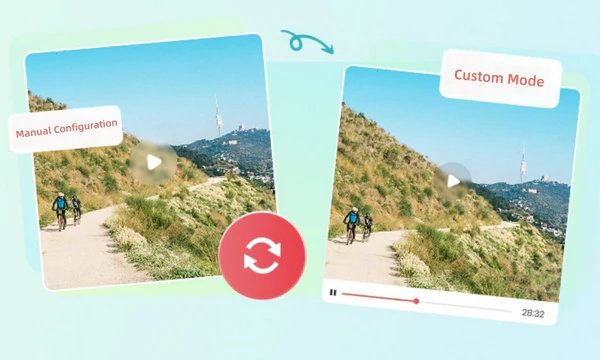

Download Facebook videos and Reels in full HD, 2K, 4K, and up to 8K quality.

It supports downloading Facebook videos to MP4, MKV, MP3, FLAC, and WAV.

No restrictions on the number of videos you can download, and no hidden fees.

It downloads Facebook videos and Reels at a fast speed, with multi-threaded.

You can add multiple video links at once and download Facebook videos in bulk.

Safe and secure, no intrusive ads or redirects during the download process.
Step 1: Open the "Video Download" Tool
Run Any Video Converter and click to open the "Video Download" tool from the toolkit list.
Any Video Converter is available for Windows 11, 10 (64-bit), and macOS 10.15 or above.
Step 2: Copy the Video Link from Facebook
Step 3: Select the Download Mode
Step 4: Start Downloading Facebook Videos
| Any Video Converter | Free | Pro. | Ultimate |
|---|---|---|---|
Format ConvertConvert between various video and audio formats. |
 |
 |
 |
Video DownloadDownload videos from various online platforms. |
Default settings | Custom settings | Concurrent download |
Video EnhancementUpscale low-res video to HD, 4K, and enhance video quality. |
Watermarked | Watermarked | HD, 4K, and 8K & unwatermarked |
Speech to TextConvert speech from videos or audio to text. |
Basic model | Multilingual | Advanced AI Model (99% accuracy) |
AI Audio SplitterExtract vocals or instruments from audio with AI. |
 |
||
PresetPreset options for common conversion and download settings. |
 |
 |
|
Video EditingBasic video editing, including trimming, cropping, and merging. |
 |
 |
 |
Video CompressVideo compression to reduce file size while maintaining quality. |
 |
 |
 |
Merge VideoCombine multiple video clips into one. |
5 video limit (per merge) | Unlimited | Unlimited |
Screen RecordCapture your computer screen, full screen or region. |
3-minute | Unlimited, HD Quality | Unlimited, 4K Quality |
DVD BurningBurn videos to DVD discs, including menu creation. |
 |
 |
|
WorkflowCustomize batch processing workflows for improved efficiency. |
 |
||
Ad-FreeNo upgrade prompts. |
 |
||
Parallel Task ProcessingAllow multiple download tasks to run concurrently. |
 |
||
Price |
Free | $19.95 | $29.95 |
Try |
Free Download Free Download Free Download | Upgrade Now | Upgrade Now |
Save the Facebook videos you love. Download now and keep them at your fingertips.
1. What is the best Facebook video downloader?
2. How can I download Facebook videos at once?
3. How to download Facebook videos to iPhone without apps?
4. How to download Facebook private videos?
5. How to download videos from Facebook Reels?
6. How to download full HD videos from Facebook?
If you have old videos that you want to share on Facebook, AVCLabs Video Enhancer AI can help increase both the resolution and overall quality, making them look clearer, sharper, and more vibrant.
AVCLabs Video Blur AI is a dedicated video blurring software that leverages advanced AI technology to automatically blur sensitive content in your videos with high accuracy.