
How to Free Download Videos from YouTube and 1000+ Sites
Any Video Converter offers three free modes (Best Quality, Balanced, Compact), enabling you to download videos from YouTube and other websites without any cost.
Step 1: Open "Video Download" Tool
Launch Any Video Converter. It's available for Windows 10 (64-bit), 11 and macOS 10.15 or above. Then open the "Video Download" tool from the toolkit list.
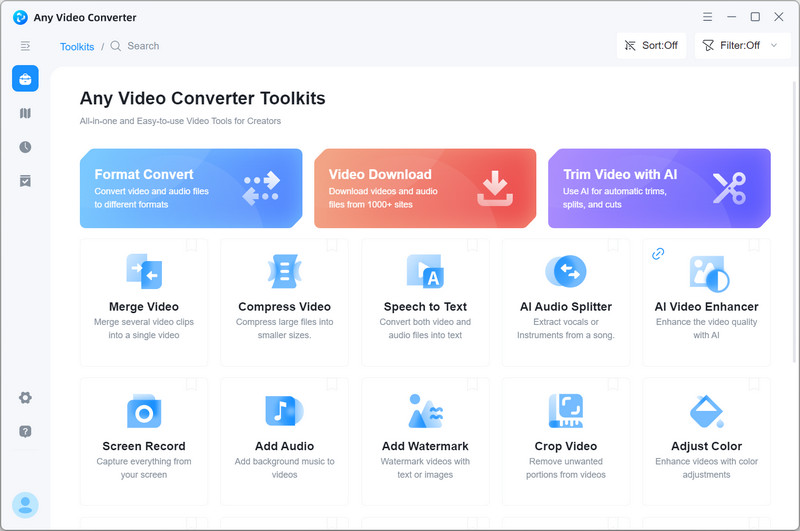
Step 2: Add URLs
Browse the video you want to download, then copy the link to the video you want to download.
Click the "Add URL(s)" button, paste the links into the search box, and then click "Analyze" to begin parsing the links.
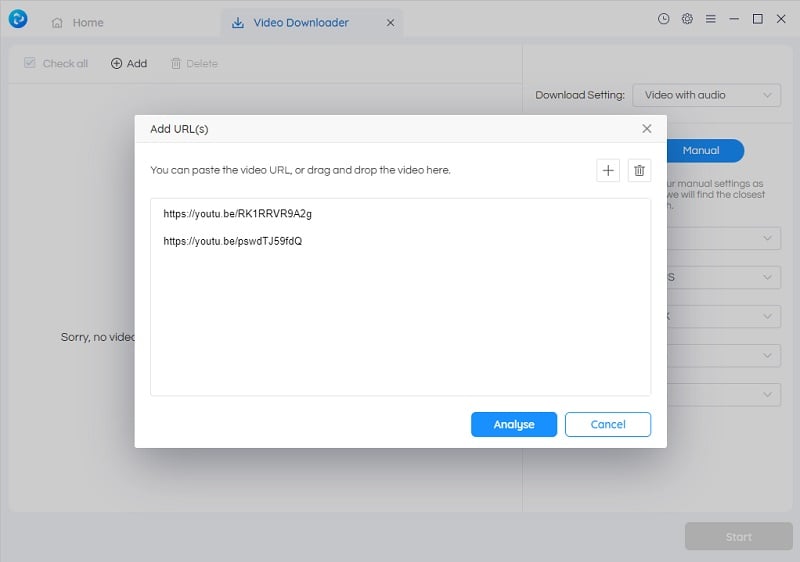
Step 3: Select the Download Mode
Under the "Output Profile" option in the right panel, you can select "Best Quality," "Balanced," or "Compact" mode to download videos for free.
Best Quality: Download videos in the highest possible quality, resolution, and frame rate, based on the original video's available quality, resolution, and frame rate.
Balanced: Download videos with an optimal balance between quality and file size, ensuring clear visuals while minimizing storage space.
Compact: Download videos with the smallest file size possible.
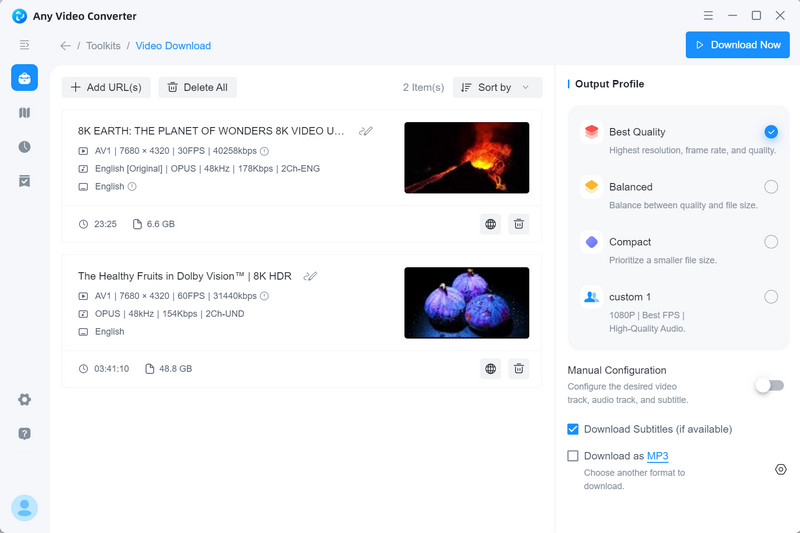
Step 4: Start Download
Click the "Download Now" button to start downloading the video for free.
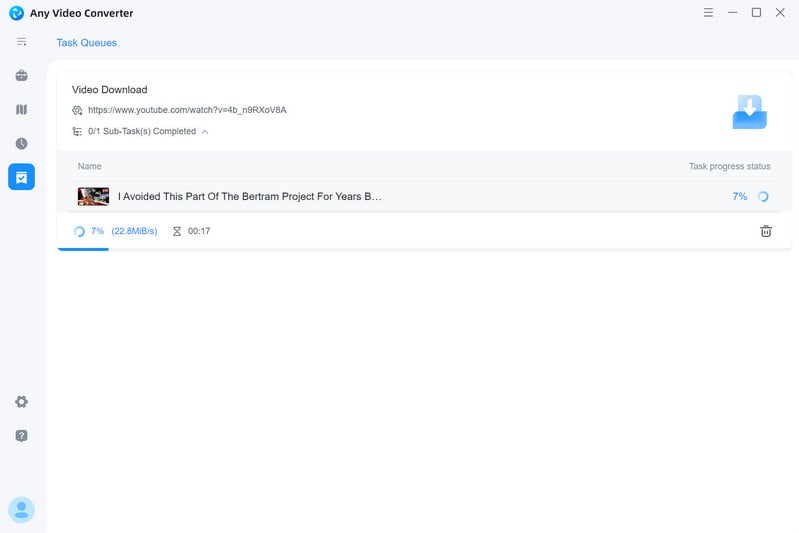
 Get Started
Get Started
 Video Tools
Video Tools
- Video Converter
- Video Downloader
- Video Trimmer
- Video Merger
- Video Compressor
- Add Subtitles
- Track Editor
 AI Generative Tools
AI Generative Tools
 Other AI Tools
Other AI Tools
