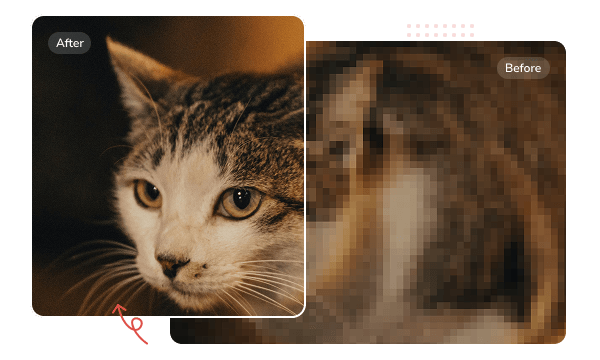
AVC.AI Image Upscaler Online enables you to easily upscale image to 4K online without losing quality. The AI keeps the original texture and colors while making everything look sharper and clearer. It’s great for photos that need a boost in detail without changing how they feel. Whether you're working with everyday photos, product shots, or digital artwork, the tool intelligently enhances sharpness and detail without introducing noise or distortion.
You can choose to scale your image by 1x, 2x, 3x, or 4x. No matter which level you pick, the picture stays smooth and high-quality. If you’re trying to convert image to 4K resolution online free, this is a simple way to get better results without extra steps.
Anime images often lose quality when enlarged, with jagged edges, blurred lines, or broken color blocks. AVC.AI Image Upscaler Online is also designed to handle these problems. It can upscale anime image to 4K while keeping the lines clean, the colors smooth, and the style true to the original. Whether you're working with anime screenshots, digital fan art, or AI-generated images, the tool enhances the resolution without making the image look artificial.
Unlike standard upscalers, AVC.AI uses a model that understands how anime is drawn—sharp outlines, flat shading, and clear contrast. It also works well if you want to upscale Midjourney images to 4K, especially for stylized or concept art.
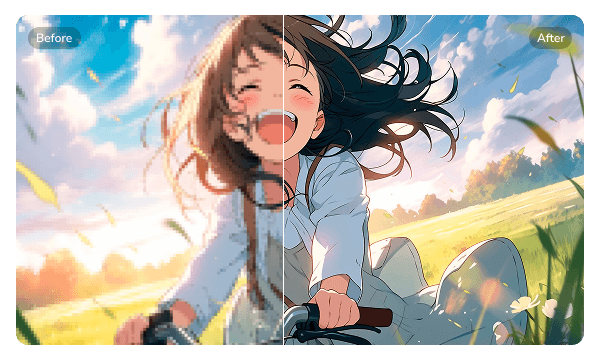

Many older images were saved in small file sizes or damaged over time, and often came with faded colors, low resolution, or blurry faces. AVC.AI Image Upscaler helps you bring these photos back to life by improving their clarity and resolution. With AI support, it can increase old family photo quality to 4K, making faces clearer, edges sharper, and details more visible.
It's a practical way to restore memories for photo albums, slideshows, or sharing with family. So whether it's a portrait or a group shot, AVC.AI Image Upscaler offers a simple and effective solution.
Blurry or low-resolution photos are common, especially when taken with old phones, cropped too much, or saved in poor quality. These images often lose detail and look unclear on larger screens. AVC.AI Image Upscaler helps fix this by improving sharpness and increasing the resolution. It adds more clarity to faces, textures, and background details while keeping the overall balance of the photo.
If you're looking to upscale image to 4K without losing quality, AVC.AI Image Upscaler offers a reliable way to recover photos. With the powerful AI model, you can fix blurry or low-resolution photos to 4K, making them clearer and more usable without changing the original content.


Upload your image from your local device or select from your previously uploaded history. This tool supports all common image formats.
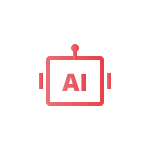
Select the upscaling level, 1×, 2×, 3×, or 4×. You can also enable Face Refinement to enhance facial details with more accuracy.

Preview the result before confirming. Then click to process and download the enhanced image.
Offers faster local processing, finer detail enhancement, noise reduction, background removal, and more advanced photo editing features.
1. What is the best upscaler to enhance Midjourney images for printing?
2. Is there a way to upscale image size without harming the quality of the picture?
3. How to convert an image to 4K for free?
4. What is the best image upscaler for 4K?
The best video blur app and face blur app to blur multiple moving faces or any part of a video (background, foreground, and any objects) with AI.
Easy-to-use AI photo editor with quick selection tools and a range of dedicated AI tools that make complex photo editing easier than ever.