
How to remove photobombers from your perfect shot? With AVC.AI Object Remover, you can remove person from photo in seconds. No manual editing but simple clicks!
Strangers in vacation pics? Distracting passersby? No worry, AVC.AI object remover from photo tool cleans up images effortlessly. No Photoshop skills required, because all unwanted objects will be automatically analyzed and perfectly erased with AVC.AI object remover.
How to remove objects from photos like text overlays or captions? AVC.AI remove object from photo technology seamlessly deletes text with precisely background protection.
It is ideal for memes, screenshots, or branded content, and you can remove unwanted objects for photos free with no visible traces. AVC.AI provides the easiest way to erase object from photo without leaving artifacts. Try to make your first meme now!


AVC.AI object remover allows you remove objects from photo online free, including stamps, watermarks, and copyright tags. Instead of learning basic editing skills, AVC.AI intelligently fills in missing details, making it the best online free object remover. Annoyed by stubborn watermarks on your images? Click them away!
AVC.AI remover helps you remove object from photo with AI high precision. If you want to reuse an image but stuck with a brand logo, AVC.AI object remover can erase object from photos free whilt keeping textures intact.
Therefore, whether it's a commercial mockups or social media graphics, just import to AVC.AI object remover online free in seconds. No need to download complex apps.


Click Upload Image to import your photo. Additionally, you can build an library there.
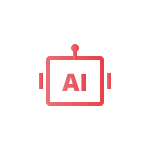
Turn on the brush tool below to precisely mark objects you want to remove from photo. You can adjust brush size for details.

Click Remove to run the AI object remover automatically. Finally, click Download to save your object-free photo.
Best Photo Object Remover to Erase Object from Image Offline More Pricisely
1. Can I remove object from photo on iPhone?
2. How to erase an object in a photo?
3. How can I clean up my photos for free?
4. How do I remove an emoji in a picture?
5. How to remove someone from a picture?
6. What free app removes people from photos?
7. What is the best way to remove text from an image?
Best video upscaling and video quality enhancement software that uses neural networks to upscale video from SD to HD, HD to 4K, and 4K to 8K.
Best video blur app and face blur app to blur multiple moving faces or any part of a video background, foreground, and any objects with AI.