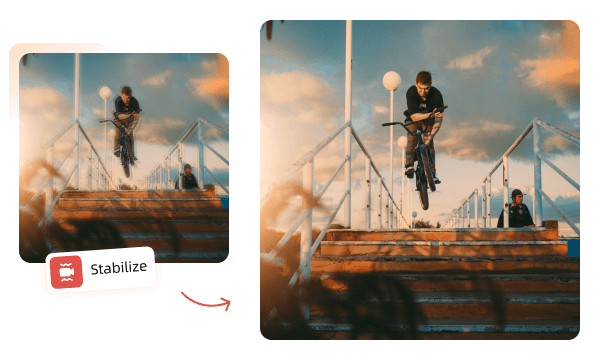
New to video editing? No problem. AVC.AI Free Video Stabilizer is the best video stabilization tool for beginners thanks to its clean interface and one-click processing.
You don’t need to adjust complex parameters or sit through tutorials—our smart algorithm does the hard work for you. Whether you’re a casual user or a growing content creator, AVC.AI Free Video Stabilizer makes video correction accessible to everyone.
Today’s smartphones shoot high-quality video, but handheld filming still leads to unwanted shakes. AVC.AI Free Video Stabilizer for smartphone videos is perfect for cleaning up everyday footage—like walking vlogs, travel clips, and candid family moments. Just upload it directly from your phone or cloud drive, stabilize online, and share your improved video instantly.
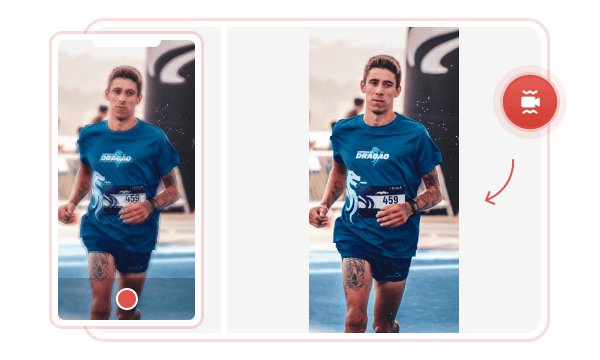
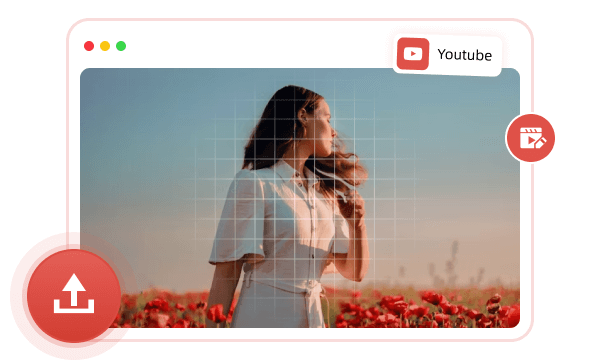
For YouTubers and short-form creators, shaky footage can hurt watch time and make your content look less polished. AVC.AI Free Video Stabilizer for YouTube creators is built to fix that.
It instantly smooths out handheld or on-the-go shots without sacrificing video quality. Whether you're filming tutorials, travel vlogs, or product reviews, you can keep your videos looking clean, steady, and professional.
GoPro cameras are made for action, but sometimes the built-in stabilization isn't enough to smooth out intense motion and shake. Whether you’re mountain biking, skiing, or filming underwater, AVC.AI Free Video Stabilizer helps stabilize GoPro footage while preserving the high energy of your shot. It's the easiest way to keep your adventures looking smooth and cinematic.
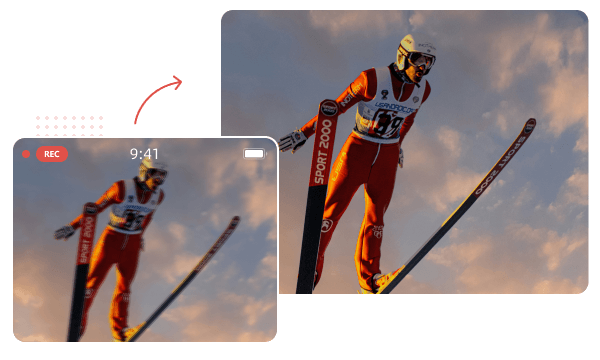
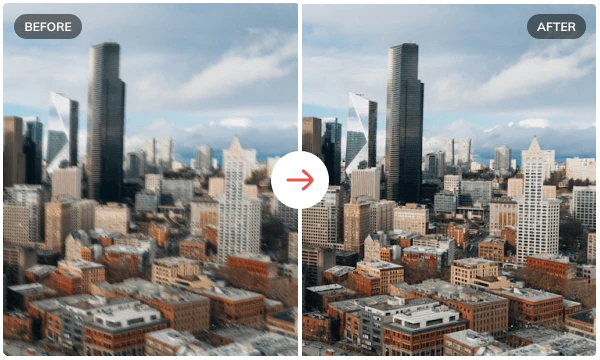
Drone footage offers breathtaking views—but even the slightest wind or movement can lead to jittery results. With AVC.AI Free Video Stabilizer, you can fix shaky drone video with a free video stabilizer that’s optimized for aerial footage. Whether you're capturing urban scenes or landscapes, you can smooth out your drone footage effortlessly in just a few clicks.

Drag and drop your video file or upload directly from your phone or desktop.
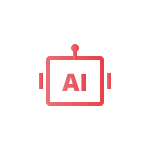
Select the auto-stabilize feature to let the algorithm analyze and correct the movement.

Download the stabilized video and share it on your favorite platform.
Boost Video Quality Instantly with the Best Video Enhancer – Fast, Precise Enhancements for Stunning Results. Download Now!
1. Does stabilizing video reduce quality?
2. What is the best free video stabilizer?
3. How can I stabilize my video?
4. What app stabilizes GoPro footage?
The best video blur app and face blur app to blur multiple moving faces or any part of a video (background, foreground, and any objects) with AI.
Easy-to-use AI photo editor with quick selection tools and a range of dedicated AI tools that make complex photo editing easier than ever.