"Any Video Converter has no problem at all! The parsing is stable, and the download is smooth. For users who want to download videos, this software is a must-have tool!"

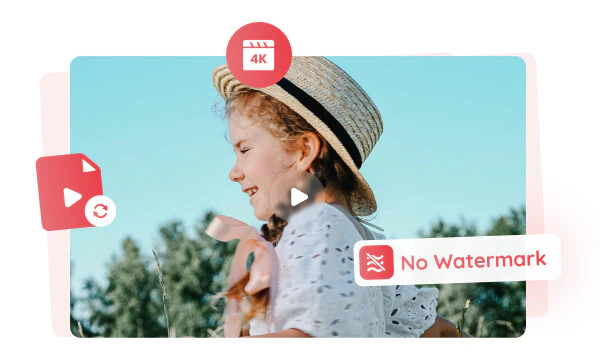
With Any Video Converter, you can freely download hundreds of Bitchute videos you want in best, balanced, compact quality.
Best Quality means Any Video Converter can download Bitchute videos with the highest resolution and frame rate, preserving the details to the greatest extent. Balanced Quality takes both quality and file size into consideration, which will reasonably reduce the file size while ensuring the video quality. Compact Quality mainly focuses on compressing the file size to save storage space.
Any Video Converter supports downloading videos from more than 1,000 well-known social media platforms such as YouTube, Vimeo, TikTok, Facebook, etc. Whether you want to download school videos, entertainment videos, or other valuable content, it can help you do it easily.
You can copy and paste video links from different websites in batches into Any Video Converter, and it will automatically parse and download all videos at once, saving you from the trouble of manual configuration and downloading one by one.
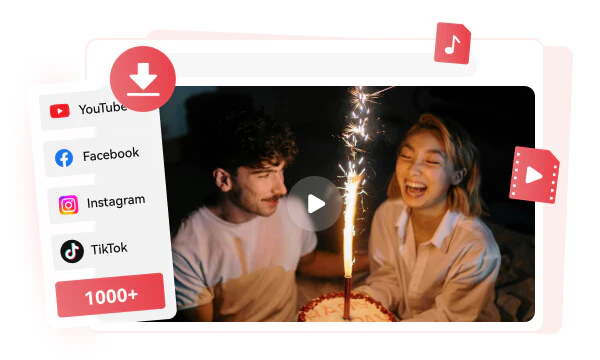
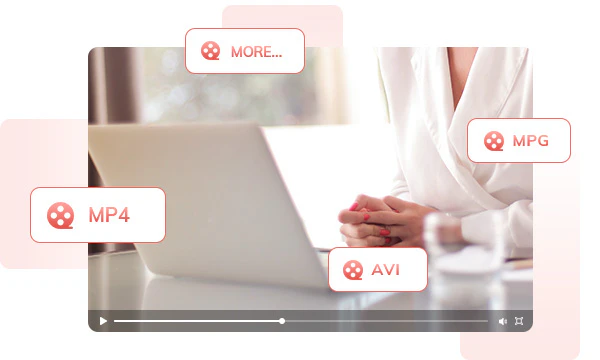
Any Video Converter Pro provides a one-stop format download solution for Bitchut, allowing you to directly download Bitchute videos as MP4, MKV, MP3, FLAC, and WAV formats.
If you are a creator, you can quickly download Bitchute videos as MP4/MKV format and use them directly for editing without the need for secondary conversion. If you are an audio lover, you can directly download the video in MP3, FLAC, or WAV so that you can make a personalized playlist.
Any Video Converter Pro supports downloading multiple Bitchute video tracks, subtitles, and dubbing. You can choose the most suitable format according to your needs to ensure that the downloaded files are compatible and playable on different devices.
When downloading Bitchute foreign language videos, you can choose to download the audio tracks and multilingual subtitles you need through this Bitchute downloader. It is very convenient, whether it is for learning languages or to assist in understanding the video content.
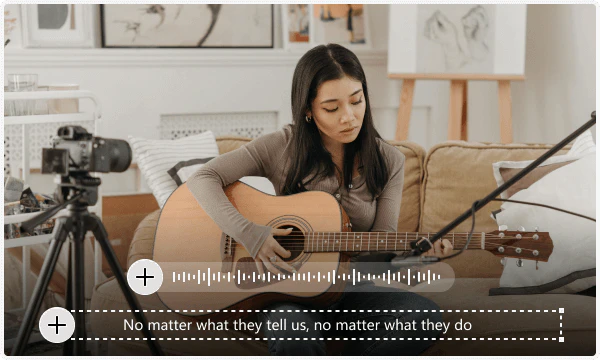
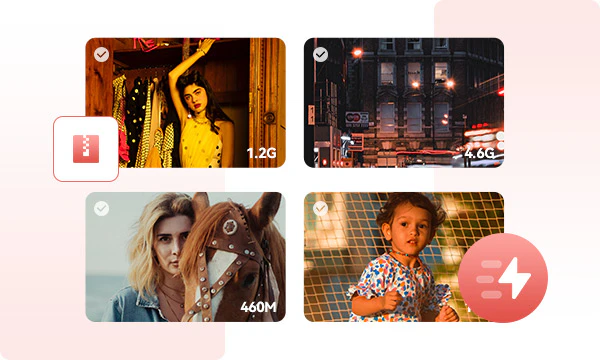
Any Video Converter significantly increases the speed of Bitchute video downloading through GPU acceleration, up to 130x faster. This means that using Any Video Converter to download a one-hour-long video from Bitchute only takes a few minutes.
With GPU acceleration, you can quickly download more than 500 videos at a time and still maintain high-quality output. This saves you from long waits and reduces CPU load, making the device run more stable and smooth.

It is totally free for you to download as many Bitchute videos as you want.

Directly download original 1080P, 4K, and even 8K Bitchute videos without loss.

Paste multiple Bitchute URLs and download them at once to save you the hassle.

Advanced GPU acceleration to achieve up to 130x faster downloading speed.

No need to master any complicated program skills, and it is suitable for beginners.

Absolutely guarantee your video privacy and data security, without any ads.
Step 1: Choose the "Video Download" Tool
Go to the Bitchute website and copy the video link first. Then, paste one or more Bitchute URLs you want and click the "Parse Now" button.
Step 2: Customize the Output Profile
Step 3: Download Bitchute Videos
| Any Video Converter | Free | Pro. | Ultimate |
|---|---|---|---|
Format ConvertConvert between various video and audio formats. |
 |
 |
 |
Video DownloadDownload videos from various online platforms. |
Default settings | Custom settings | Concurrent download |
Video EnhancementUpscale low-res video to HD, 4K, and enhance video quality. |
Watermarked | Watermarked | HD, 4K, and 8K & unwatermarked |
Speech to TextConvert speech from videos or audio to text. |
Basic model | Multilingual | Advanced AI Model (99% accuracy) |
AI Audio SplitterExtract vocals or instruments from audio with AI. |
 |
||
PresetPreset options for common conversion and download settings. |
 |
 |
|
Video EditingBasic video editing, including trimming, cropping, and merging. |
 |
 |
 |
Video CompressVideo compression to reduce file size while maintaining quality. |
 |
 |
 |
Merge VideoCombine multiple video clips into one. |
5 video limit (per merge) | Unlimited | Unlimited |
Screen RecordCapture your computer screen, full screen or region. |
3-minute | Unlimited, HD Quality | Unlimited, 4K Quality |
DVD BurningBurn videos to DVD discs, including menu creation. |
 |
 |
|
WorkflowCustomize batch processing workflows for improved efficiency. |
 |
||
Ad-FreeNo upgrade prompts. |
 |
||
Parallel Task ProcessingAllow multiple download tasks to run concurrently. |
 |
||
Price |
Free | $19.95 | $29.95 |
Try |
Free Download Free Download Free Download | Upgrade Now | Upgrade Now |
1. What is the best Bitchute Downloader?
2. Is Any Video Converter free to download from Bitchute?
3. Is it safe to download Bitchute videos?
4. Can I download Bitchute videos using my mobile device?
5. Can I download private Bitchute videos?
AI-based video enhancement software to upscale video from 480p to 1080p, 1080p to 4K, and up to 8K, and bring your old videos a new look.
It is the best video blurring software that offers three automatic ways to blur faces, blur background, and blur any objects in videos.