
AVC.AI background remover free supports you to start it up at anytime, anywhere with any kind of devices. So, you will have no limit. When you need a transparent image for social media and design projects, AVC.AI transparent background maker free online asks you no skill.
Simply upload and make photo background transparent in seconds. It is perfect for quick edits without complex tools like GIMP make background transparent.
Using AVC.AI transparent background maker matters greatly to your e-commerce visuals! An excellent product album should make potential viewers focus on the product itself first, rather than the exquisite but complicated background layout.
AVC.AI free AI background remover helps you make picture background transparent, ensuring clean, professional product images. Your elite items would be highlighted seamlessly without distracting backgrounds.

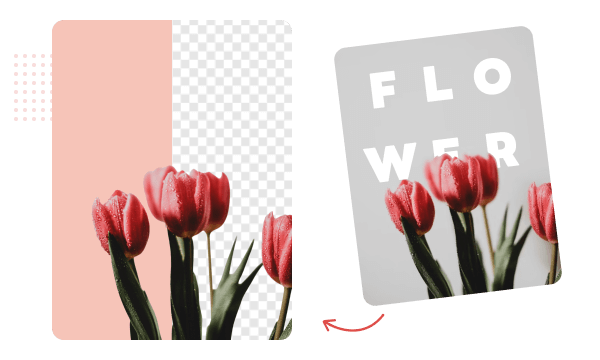
How to make your logo with a transparent background instantly? AVC.AI free background maker lets you remove background and make it transparent for free in clicks.
AVC.AI background maker is ideal for branding, and solves how to make an image have a transparent background without design expertise. What’s more, it provides PNG file format that is ready for websites, merch, and more!
AVC.AI helps you make background transparent free online for profile photos, standing out with a polished look! Whether for Linkedln or gaming avatars, AVC.AI transparent background maker free online accompany you to discover how to make picture background transparent effortlessly. No cropping or editing needed, just crisp, transparent image results instanly.


Enter AVC.AI background remover, click Import Image, then select the picture you want to remove the background.
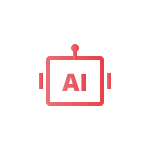
Confirm your imported image, then click the Remove button. Wait for seconds to preview an image with a transparent background.

Check the removal effect, then select the image format you want to export. Finally, click the Download button in the upper right corner.
Best Photo Background Remover to Quickly Generate Transparent Background
1. What is the best free AI background remover?
2. How to convert image background to white?
3. How do I remove unwanted background from photos?
4. How do I remove background people from an image?
5. How do I change a JPG to transparent background?
Best video upscaling and video quality enhancement software that uses neural networks to upscale video from SD to HD, HD to 4K, and 4K to 8K.
Best video blur app and face blur app to blur multiple moving faces or any part of a video background, foreground, and any objects with AI.