
Noise can make even a well-composed photo look messy or low quality. But trying to denoise photo files often leads to another problem—losing the fine details that make the image look sharp and natural. That’s why AVC.AI Image Denoiser focuses on removing noise without blurring details. It uses smart AI detection to tell the difference between actual image features and unwanted noise, so the final result looks clean but still real.
Whether you're cleaning up a portrait, a product shot, or a travel photo, preserving the original sharpness matters. AVC.AI gives you a way to remove noise from photo content without that trade-off. For anyone who cares about image quality, this gives a perfect solution.
When photos are taken in poor lighting or with high ISO settings, noise can quickly take over—scattering grain across the image and making it look rough or unclear. hile many tools can reduce noise, they often soften the entire image in the process. This leads to a loss of detail, especially around the edges and textured areas. AVC.AI Image Denoiser Online is designed to reduce noise and preserve sharpness in images. It works by analyzing each part of the photo and applying noise removal only where needed, without affecting the natural lines, shapes, or defined elements.

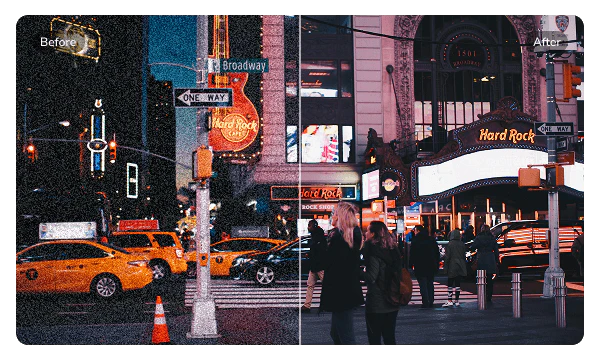
Night photography often captures beautiful scenes—city lights, starry skies, or low-light moments—but it also comes with a common issue: heavy noise. Shooting in dark conditions usually requires a higher ISO setting, which can fill your photos with grain and color specks. AVC.AI Image Denoiser helps remove noise from night photography without damaging the lighting, shadows, or overall atmosphere. It carefully cleans up the grain while keeping the original tone and contrast of the image intact.
Whether you're working with nighttime cityscapes, outdoor events, or indoor shots with limited light, this tool gives you a way to improve clarity without overprocessing the image.
Low-resolution images are already limited in detail, so any extra noise makes them look even worse. AVC.AI Image Denoiser can denoise low-resolution images without losing quality by focusing on noise only, while carefully preserving the limited detail that’s already in the photo. This feature is especially useful when dealing with older images, web downloads, screenshots, or compressed files.
Even if the original photo isn’t high quality, you still want it to look clean and clear. AVC.AI helps remove the distracting grain without softening the image into a blur. Lines stay visible, shapes remain defined, and the overall image looks more polished.


Start by uploading the photo you want to fix. You can choose an image from your device or select one from your history.
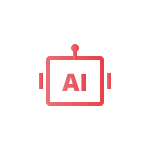
After uploading, pick the image format you want the denoised image to be saved in, JPG or PNG.

You’ll get a quick preview showing how the AI will reduce noise and preserve sharpness in your image. Then simply start the process.
Get smoother photo processing with the app, featuring advanced tools for denoising,
upscaling, color correction, and restoring image details.
1. What are tips for removing jpeg artifacts and cleaning up images?
2. How do you reduce noise without destroying an image?
3. How to reduce noise in night photography?
The best video blur app and face blur app to blur multiple moving faces or any part of a video (background, foreground, and any objects) with AI.
Easy-to-use AI photo editor with quick selection tools and a range of dedicated AI tools that make complex photo editing easier than ever.