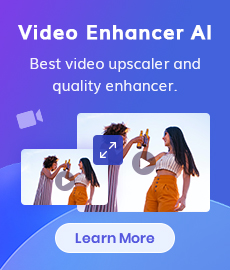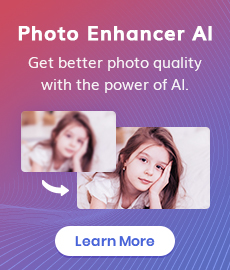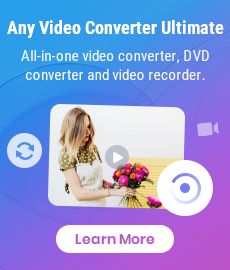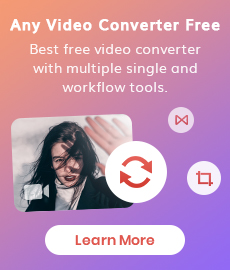Top 3 Free M4uFree Alternatives: Discover Legal Streaming Options
"Is there any site like M4uFree to watch video free? - reddit
M4uFree is a popular streaming site that allows users to watch and download movies and TV series for free. However, as streaming evolves, so does the risk of using such platforms that operate in legal gray areas. If you’re searching for M4UFree-like websites or looking for safe alternative to M4UFree when M4uFree is potentially shut down, this article provides a list of legitimate platforms along with recommendations for downloading videos legally.
👉️ You may also like: Soap2Day Alternative: Top 12 Movie Streaming Sites Like Soap2Day
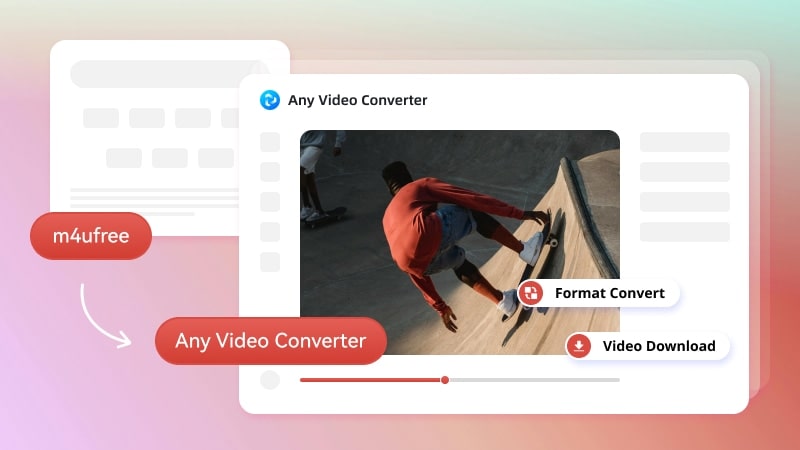
Part 1. What is M4uFree?
M4uFree has indeed made a significant mark in the realm of online streaming as it allows users to watch and download an extensive collection of movies and TV shows for free. The platform offers a wide range of options and its user-friendly website enable users to quickly find out the content that piques their interest. But there are important factors to consider.
The Legal Gray Area
M4uFree operates primarily in a gray legal area due to its provision of pirated materials. While accessing the content is free, it comes with significant risks and drawbacks. This not only has significant legal implications for the platform itself but also poses risks to the users who access its content. Here are some pros and cons of using this platform.
Pros and Cons of M4uFree
Pros:
- Free Access: Users can explore a wide collection of films and TV series without any subscription costs, making it an attractive option for budget-conscious viewers.
- User-Friendly Interface: The design of M4uFree is straightforward and intuitive, allowing users to find their desired content quickly and easily.
- Variety of Content: The platform offers a plethora of genres, catering to diverse tastes and preferences.
Cons:
- Legal Risks: Engaging with pirated content can lead to copyright infringement issues. Users risk facing legal actions from copyright holders, which can have serious consequences.
- Security Concerns: M4uFree poses risks to users’ devices and personal information. Users may become targets for malware, phishing, and other cyber threats associated with pirated content.
- Unstable Access: Due to its nature as a piracy site, M4uFree frequently changes URLs and may go offline, resulting in an often unreliable viewing experience.
Given these substantial drawbacks, it’s crucial for users to seek legitimate alternatives that provide safe and legal content. Legitimate streaming platforms not only provide a safe and legal way to access content but also offer a better overall viewing experience with reliable access, high-quality content, and protection from security threats. In the following sections, we’ll explore some of the best and most reliable alternatives to M4uFree.
Part 2: 3 Free M4uFree Alternative Sites
For those seeking legal and safe alternatives to M4uFree, below are three legal streaming options that not only ensure quality but also protect users from the risks associated with piracy:
1. Crackle - Multi-Device Compatibility
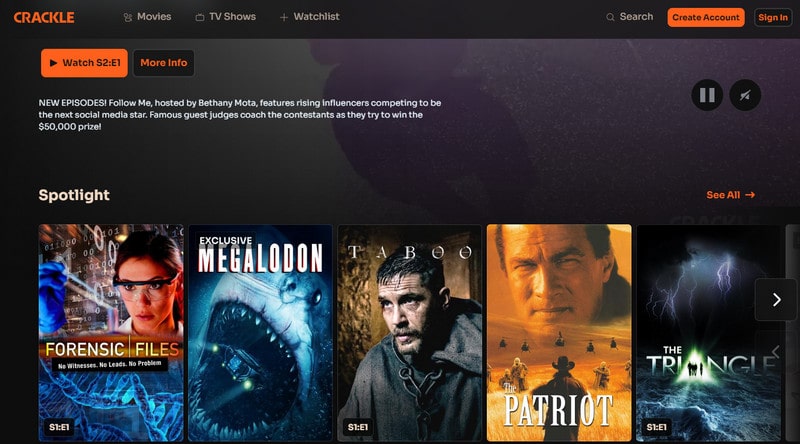
Crackle, owned by Sony Pictures Entertainment, is a highly regarded streaming service that has carved a niche for itself in the competitive streaming market. With its extensive library of movies and TV shows, it offers a diverse range of content that caters to a wide variety of audiences.
One of the standout features of Crackle is its inclusion of original content exclusive to the platform. This not only sets it apart from other streaming services but also provides users with unique viewing options that they can't find elsewhere. Whether it's an original series that has gained a cult following or a one-of-a-kind movie produced specifically for Crackle, these exclusive offerings add value to the user experience.
Crackle is ad-supported, which means that while users may encounter occasional advertisements during their viewing sessions, they can access the content for free. This makes it an attractive option for those who want to enjoy quality entertainment without having to pay a subscription fee. The advertisements are strategically placed to minimize disruption to the viewing experience, and the platform ensures that the ad load is reasonable and not overly intrusive.
Features:
- Wide Selection: Crackle boasts an expansive library that includes original shows, classic films, and a fusion of genres. This variety caters to different audience preferences.
- Regular Updates: The platform adds new content frequently, ensuring that there’s always something fresh to watch.
- Multi-Device Compatibility: The platform is accessible on various devices, including smartphones, tablets, and smart TVs, allowing for flexible viewing options, whether at home or on the go.
2. Tubi -- No Subscription Required
URL: https://play.google.com/store/apps/details?id=com.tubitv
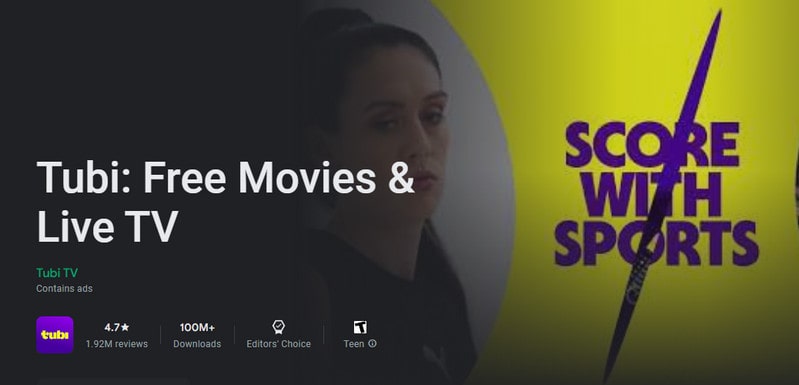
Tubi has emerged as a popular alternative to M4uFree, that provides an extensive catalog of movies and TV shows at no cost to users. Supported by ads, Tubi is dedicated to delivering legal content while minimizing viewer expenses. One of the key features of Tubi is that it requires no subscription. Users can simply visit the platform via app, browse through the available content, and start watching without the need to create an account or provide any payment information. This simplicity and ease of access make it a convenient choice for those who want to enjoy content quickly and without any hassle.
Features:
- No Subscription Required: Users are not required to create an account or pay any fees, making access to content incredibly straightforward.
- Personalized Recommendations: Utilizing algorithms, Tubi suggests shows and movies based on your viewing history, enhancing the overall user experience.
- Quality Options: Tubi streams content in HD quality and features a user-friendly interface, making navigation a breeze for users of all ages.
3. Popcornflix -- No Account Necessary
URL: https://apps.apple.com/us/app/popcornflix-movies-tv/id493605531
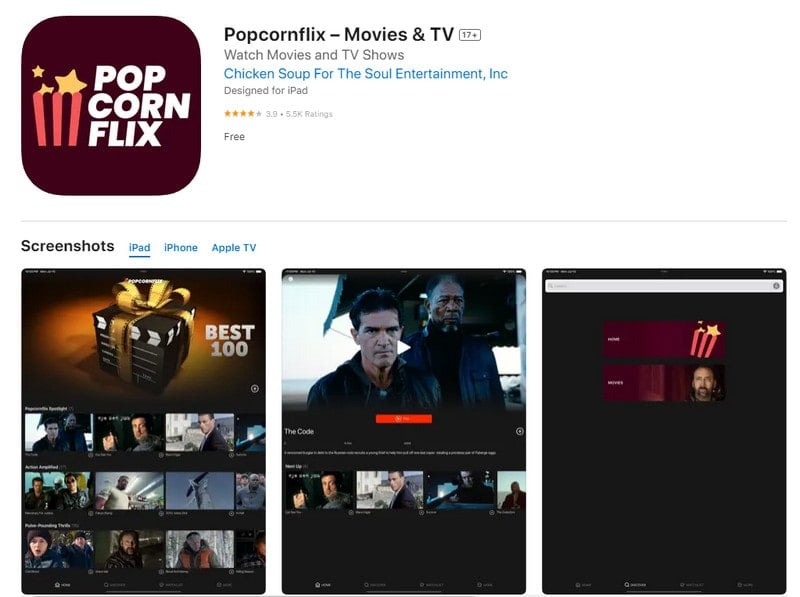
Popcornflix caters to fans of indie films and cult classics, focusing on providing a family-friendly atmosphere. The platform stands out for its unique selection of content that appeals to diverse audiences.
Features:
- Curated Content: The site emphasizes indie films, documentaries, and classic movies, offering a distinctive viewing experience that isn’t readily available on other platforms.
- Family-Friendly Options: With a dedicated section for kids, Popcornflix is an ideal choice for family viewing, ensuring that children have access to appropriate content.
- No Account Necessary: Users can easily access content without the hassle of signing up, making for an efficient and user-friendly experience.
These platforms allow users to enjoy content legally and without the associated risks of piracy, cementing their status as excellent alternatives to M4uFree.
Part 3: How to Download Video From Free Streaming Sites Like M4uFree
For users who wish to download videos from legal streaming platforms for offline viewing, Any Video Converter (AVC) is an invaluable tool. AVC enables users to download and convert videos from various streaming sites, ensuring they can enjoy their favorite content without an internet connection. Here’s a step-by-step guide on how to use AVC to download video.
To download movies or shows from legal websites like M4uFree such as Netflix, Amazon, Disney+ and more, please try VidiCable.
 Check out these 4 alternative methods to download videos from M4ufree, with support for up to 1080p quality. Compare each solution using the detailed chart and choose the tool that best suits your needs. Read more >>
Check out these 4 alternative methods to download videos from M4ufree, with support for up to 1080p quality. Compare each solution using the detailed chart and choose the tool that best suits your needs. Read more >>
Steps to Download Video Using AVC:
Step 1: Install Any Video Converter
Click the following button to download Any Video Converter. Make sure to select the version compatible with your operating system (Windows or macOS) and install it on your computer.
Step 2: Copy Video URL
Navigate to the legal streaming site where the video you want to download is located. Once you have found the desired video, copy its URL from the address bar of your web browser.
Step 3: Paste URL in AVC
Open Any Video Converter and click on the "Video Download" option from the main menu.
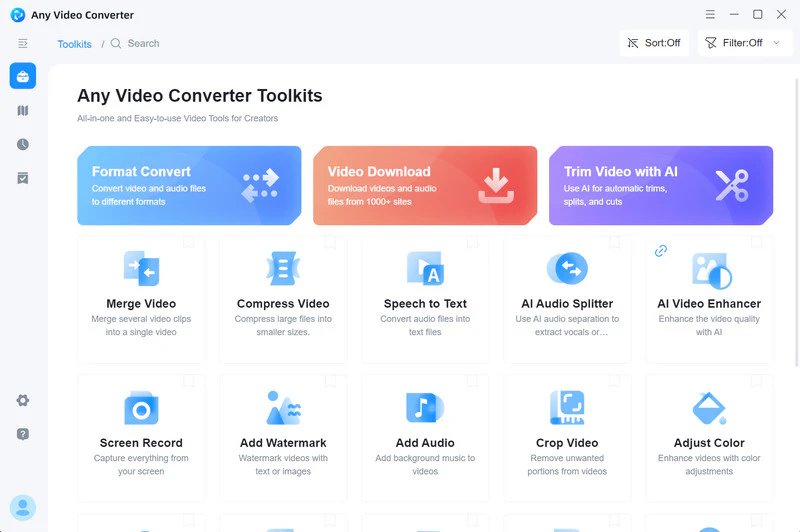
Then, select the button labeled "Add URL(s)" and paste the copied video URL into the designated input field. Allow AVC to parse the URL and prepare it for download.
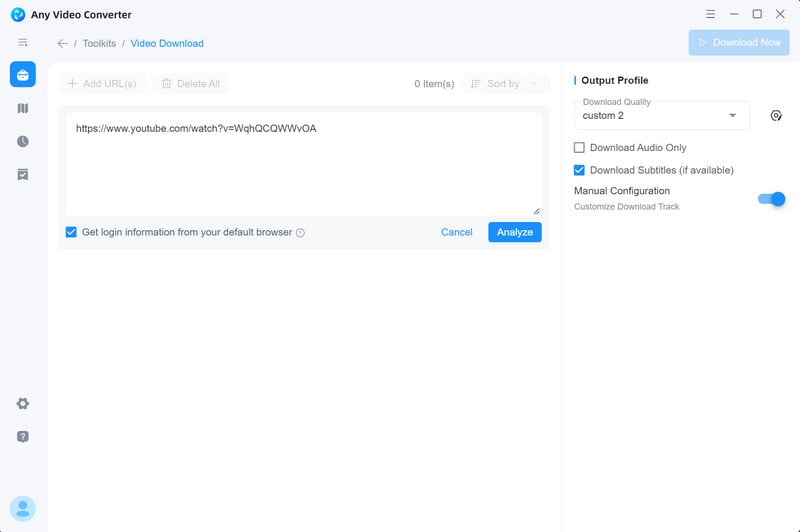
Step 4: Select Output Format
Before starting the download process, you have the "Custom" option to choose the desired output format and quality for the video.
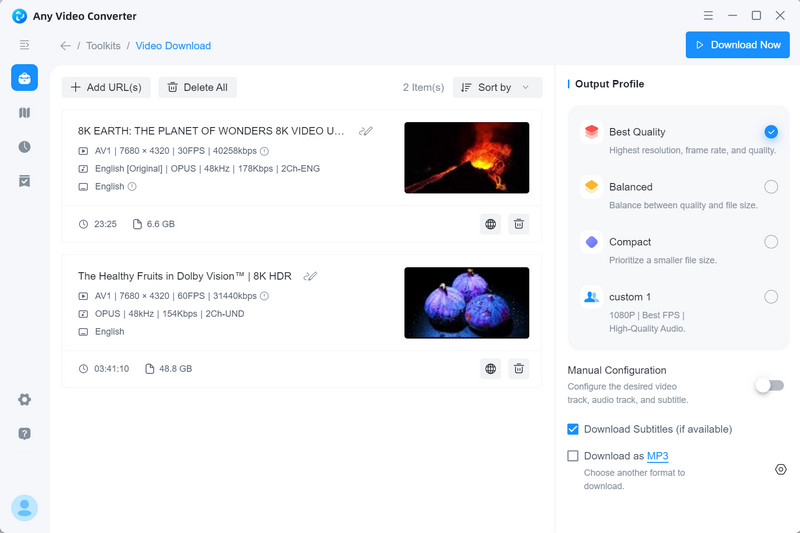
Step 5: Start Download
Once you have selected the format, click the "Download Now" button to initiate the download process. AVC will download the video and convert it to the selected format. Once completed, the video can be saved to your device for seamless offline viewing.
This straightforward process makes AVC an excellent solution for users who want to enjoy their favorite shows and movies even when they’re not connected to the internet.
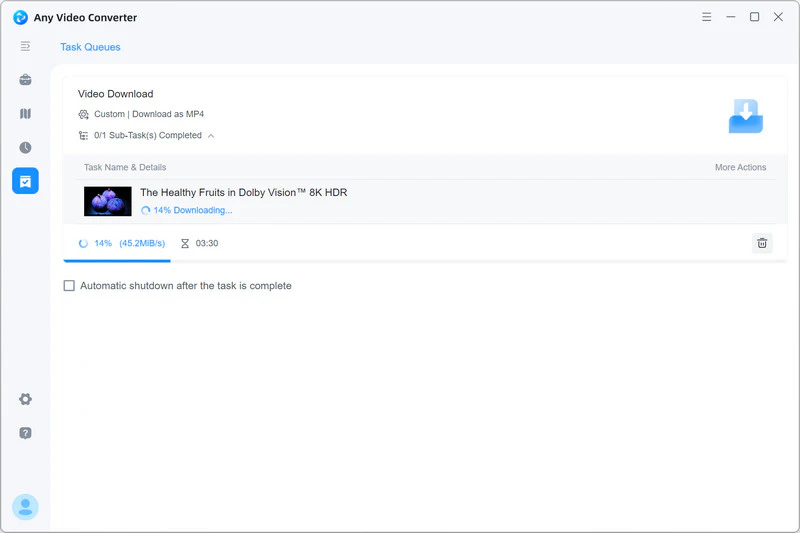
Part 4: Why Choose Any Video Converter?
Any Video Converter is a versatile and powerful tool that stands out for several reasons, making it an essential addition to any media enthusiast’s toolkit:
High-Speed Downloads
AVC is optimized for fast downloading and conversion speeds. Users can expect significantly reduced waiting times, allowing them to access their favorite content more quickly than with other tools.
Wide Format Support
One of the significant advantages of AVC is its wide format support. Whether you want to watch videos on a smartphone, tablet, or desktop computer, AVC accommodates various formats, ensuring that your downloaded videos are playable on your device of choice.
User-Friendly Interface
Designed with simplicity in mind, AVC is accessible to users of all skill levels. Its intuitive interface minimizes confusion and maximizes productivity, ensuring that even those with little technical knowledge can navigate the software effortlessly.
High-Quality Output
Maintaining the original quality of downloaded videos is a top priority for AVC. Users can enjoy high-definition content without compromising on quality. Whether you’re watching a blockbuster film or a beloved TV series, AVC ensures a premium viewing experience.
Safety and Security
In a world rife with cybersecurity threats, AVC stands out as a legitimate software solution. It is free from malware and other security risks commonly found in pirated content, creating a safe environment for users to download and convert videos.
Legal Compliance
AVC encourages and facilitates the legal downloading and conversion of videos, aligning with copyright laws and protecting users from the risks associated with pirated material.
Additional Features
Beyond downloading and converting videos, AVC offers additional features such as compress video, video editing, DVD burning, and audio track extraction. This versatility makes it a comprehensive solution for managing all your multimedia content needs.
Part 5: FAQs About M4uFree Alternatives
What are M4UFree alternatives?
M4UFree alternatives are legal streaming platforms like Crackle, Tubi, and Popcornflix that offer free access to a wide range of movies and TV shows. These platforms provide a safe and legal way to enjoy entertainment without the risks associated with pirated sites.
Are M4UFree alternatives safe to use?
Yes, legal alternatives like Crackle, Tubi, and Popcornflix are safe to use. They operate with proper licenses and permissions, ensuring that users can enjoy content without legal concerns. Additionally, these platforms protect users from malware and other security threats.
Can I download videos from M4UFree alternatives?
While some legal platforms may not allow direct downloads, tools like Any Video Converter can be used to download and convert videos for offline viewing. This ensures that users can access their favorite content anytime, even without an internet connection.
What makes Any Video Converter a good tool for video content?
Any Video Converter is a reliable tool due to its wide format support, ease of use, and ability to maintain high video quality. Its additional features, such as video editing and DVD burning, make it a comprehensive solution for managing and enjoying multimedia content.
Is it legal to download content using AVC?
Absolutely! Any Video Converter prioritizes legal compliance. When used to download content from legitimate streaming services, AVC promotes and adheres to copyright laws.
Conclusion
In our exploration of streaming options, it is essential to find safe alternatives to M4uFree that provide reliable access to entertainment without the associated risks of piracy. Engaging with licensed platforms like Crackle, Tubi, and Popcornflix allows users to enjoy a rich array of movies and TV shows while ensuring legal compliance and personal safety.
Moreover, Any Video Converter emerges as an indispensable tool for anyone looking to download content for offline viewing. With its user-friendly design, versatile functions, and unwavering emphasis on safety, AVC empowers users to take control of their viewing experiences. By opting for legal streaming platforms and utilizing effective tools for downloading video content, viewers can engage with their favorite media while staying informed and protected.
Features of Any Video Converter
- Convert videos between any formats freely
- Download videos and music from 100+ sites
- Edit video clips with cut, crop, and special effects
- Merge several video clips to one video
- Compress video to reduce file size
- Adjust the audio volume and add audio effects
- Add audio to your video
 We also Recommend
We also Recommend
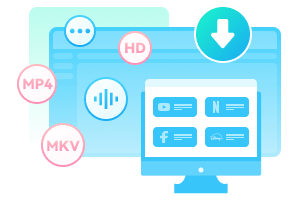
SameMovie Video One
- Download videos from Netflix, Amazon, and 1,000+ sites.
- Record from YouTube Live, Amazon Live, TikTok Live, etc.
- Save streaming movies and series to MP4 or MKV.
- Batch download videos in top quality (up to 8K).
- Support 10X faster speed & ads-free downloads.
- Preserve multi-language audio tracks (5.1 Dolby) & subtitles.
Read More

Related Articles & Tips
- • Best 12 Soap2Day Alternatives to Stream Movies Free
- • Top 13 Online and Free MyFlixer Alternatives You Can't Miss
- • 15 Best KissAnime Alternatives in 2026 (Online & Free)
- • Is Savefrom.net Safe? Everything You Need to Know about Savefrom
- • 14 Best Tools to Remove Watermark on Photos without PhotoShop
- • 5 Best Safe Sites to Free Download YouTube to MP3
 Highly Recommended
Highly Recommended

AVCLabs Video Enhancer AI
AVCLabs Video Enhancer AI is an AI-based video enhancement software to upscale video from 480p to 1080p, 1080p to 4K, and up to 8K. With AVCLabs Video Enhancer AI, you can upscale low-res videos to high resolution and bring your old videos a stunningly new look.
Learn More
 Video Converter
Video Converter
- MP4 Converters
- MKV to MP4 Converters
- AVI To MP4 Converters
- MOV to MP4 Converter
- Best Free AV1 Converters
- HEVC/H.265 Converter
- H.264 Video Converter
- Android Video Converter
- Samsung Video Converter
- Sony PS4 Video Converter
- Nokia Video Converter
- MPEG Video Converter
- Convert 4K to 1080P
- Convert MP4 to MP3
- Convert M2TS to MP4
- Convert MVI to MP4
- Convert WebM to MP4
- Convert Videos to MP3
- Convert MP4 to 3GP
- Convert M4V to MP4
 DVD Converter
DVD Converter
 Video Editor
Video Editor
- Best AI Video Editors
- Free AI Video Generators
- Best AI Slideshow Makers
- Replace Face in Video
- AI Cartoon Video Generators
- Text-to-Video AI Generators
- Best Free Voice Changers
- Text-to-Video AI Generators
- Sites to Download Subtitles
- Add Subtitles to Video
- Free Online Video Compressor
- Convert Your Videos to GIFs
- Blur Video Backgrounds
- Video Editing Apps for YouTube
 Video Enhancer
Video Enhancer
- Best 10 Video Enhancer
- Improve Video Quality
- Fix Blurry Videos
- Remove Noise from Footage
- Upscale Video from HD to 4K
- Upscale Video from 480P to 1080P
- Best AI Video Upscaling Tools
- Make a Blurry Video Clear
- Best Old Video Restorer
- How to Sharpen Video
- Fix Bad Quality Videos
- Increase Video Resolution
- Convert Videos to 4K
- Upscale Anime Videos to 4K
 Photo Enhancer
Photo Enhancer
- Fix Blurry Pictures Online
- Make Blurrys Picture Clear
- Increase Image Resolution Online
- Remove Blur from Images
- AI Image Sharpener Online
- Topaz Gigapixel AI Alternatives
- Fix Low-resolution Photos
- Colorize Historical Photos
- Remove Noise from Photos
- AI Image Sharpener
- AI Face Retoucher
- AI Image Enlargers
 Mobile & PC
Mobile & PC