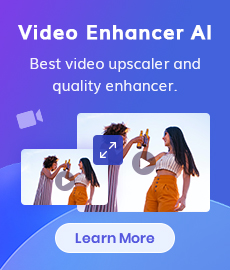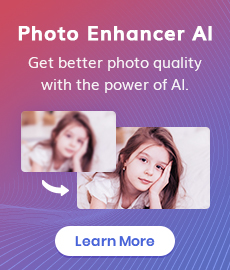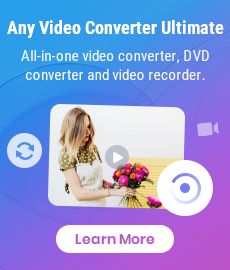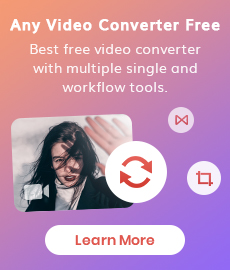AI Anime Video Upscaler | How to Upscale Anime Videos to 4K
"Can you upscale anime to 4K? How to upscale old anime videos from 480p, 720p, 1080p to 4K? Thanks." - James McInnes
AI technology has made it possible to enjoy anime videos in ultra-high resolution. With AI video upscaling tools such as AVCLabs Video Enhancer AI, you can now upscale anime videos to 4K, unlocking the potential of your favorite anime titles. AI upscaling tool uses sophisticated algorithms to increase the resolution of your anime videos, creating a smoother and more detailed image. This article will explain the process of AI video upscaling, how to upscale anime videos to 4K using AI technology, and the benefits of using AI upscaling for anime videos. With AI video upscaling, you can take your anime viewing experience to the next level, and enjoy the world of anime with more clarity and detail than ever before.
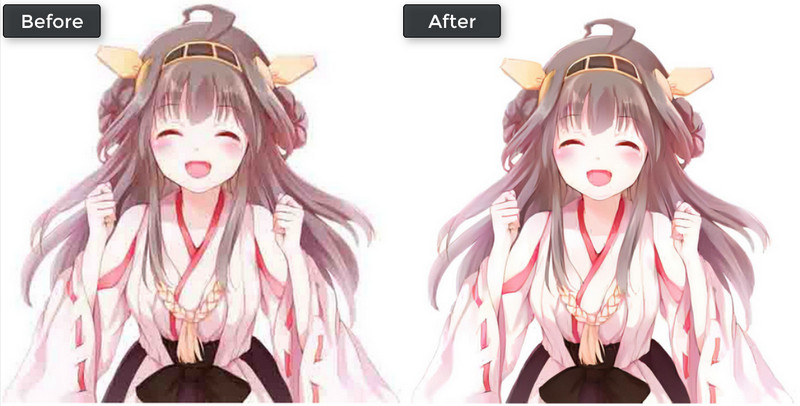
 Part 1: Upscale Anime Videos to 4K with AVCLabs Video Enhancer AI
Part 1: Upscale Anime Videos to 4K with AVCLabs Video Enhancer AI
AVCLabs Video Enhancer AI is an AI video upscaling tool that uses artificial intelligence to upscale old anime videos from SD to HD, and HD to 4K, and even up to 8K.
This anime video upscaler uses deep learning to upscale videos, including anime videos. If you love watching anime, then this video upscaler can be used to upscale your favorite anime videos. Moreover, it allows you to improve the contrast, brightness, and saturation of your low-resolution anime videos, and sharpen blurry anime videos while upscaling old anime videos. Powered by AI technology, it does the anime video upscaling work automatically, no complicated video editing skills are required.
Video Enhancer AI
- Enhance the video quality to make them more aesthetically pleasing.
- Upscale videos from SD to HD, HD to 4K.
- Sharpen faces from blurry video and enhance facial details.
- Support denoising and deinterlacing videos as well as cropping videos to fill frame.
- Support GPU & TensorRT acceleration.
Let's follow the simple steps below to upscale old anime videos to 4K.
Install and Launch AVCLabs Video Enhancer AI
Warm reminder: Before upscaling old anime videos from SD, HD to 4K, you are recommended to click here to check whether your CPU or GPU is capable of upscaling videos with AI.
To use AVCLabs Video Enhancer AI, you need to free download the proper version of AVCLabs Video Enhancer AI from the above download button and then install it on your Windows PC or Mac computer first. Then, start up the program and you will enter the intuitive main interface of AVCLabs Video Enhancer AI.
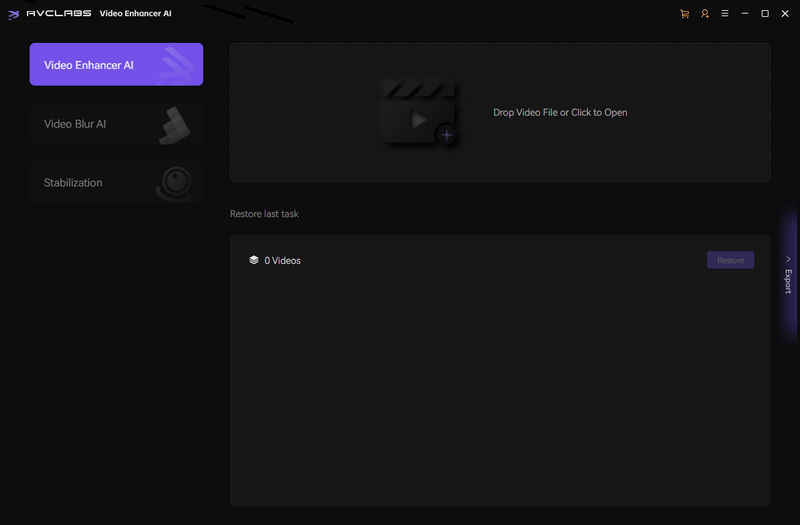
Add The Low-res Anime Videos You Need Upscale
Directly drag & drop one or multiple old anime videos from your computer to the program or simply click on on the Browse button to import low-resolution videos.
Note: AVCLabs Video Enhancer AI supports a wide range of video formats such as 3G2, 3GP, AVI, DIVX, FLV, F4V, M2TS, MTS, MOV, MP4, M4V, MKV, etc.
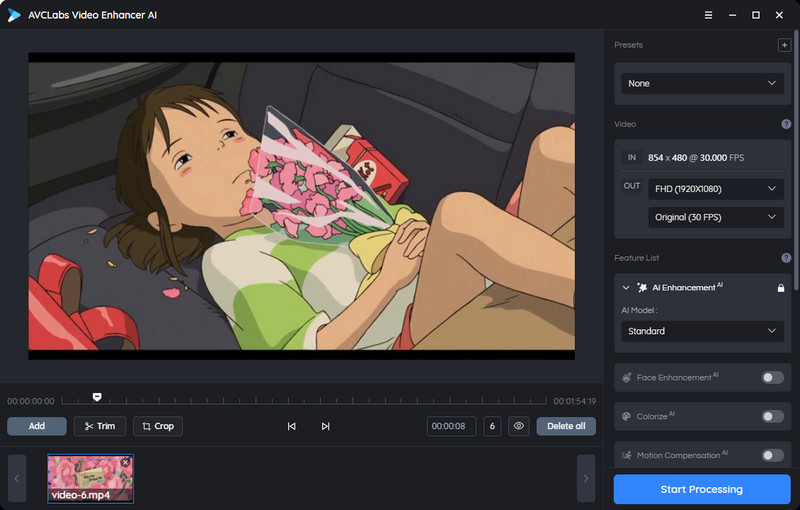
Select the AI Model and Set the Output Parameters
Now, you can select the appropriate AI model and set the output parameters like output resolution, output format, and output path. You are also able to adjust the brightness, contrast, and saturation of the video according to your need.
To convert anime video to 4K, just navigate to Presets section under the right panel and select Upscale to 4K.
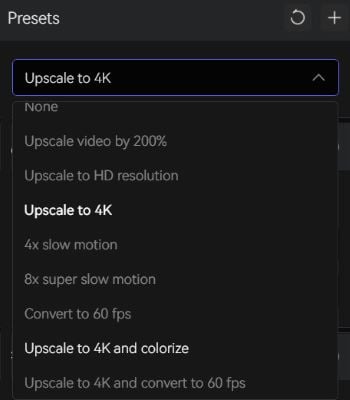
To enhance the face details in your video footage, you can turn on the Face Enhancement option.
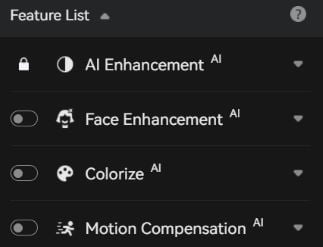
Trim the Output Video
Before upscaling the anime video to 4K, you are capable of trimming the unwanted parts frame by frame to save processing time. At the bottom of the program, you are also able to trim your video to the desired length by dragging the slider bar. Or input the start and end of the frames to set a clipping point accurately.
Start Upscaling Old Anime Videos from SD, HD to 4K
After you completed all the settings, you can hit on the Export button to start upscaling old anime videos to 4K automatically. The final processing time depends on your computer’s system configuration, video size. The higher resolution, the better the video quality. Please wait patiently. During the anime video upscaling process, you can view the original video and the upscaled one side by side.
Once the anime video 4K upscaling process is done, you can find and enjoy the upscaled high-res and high-quality 4k ANIME video by clicking on the Open output video button.
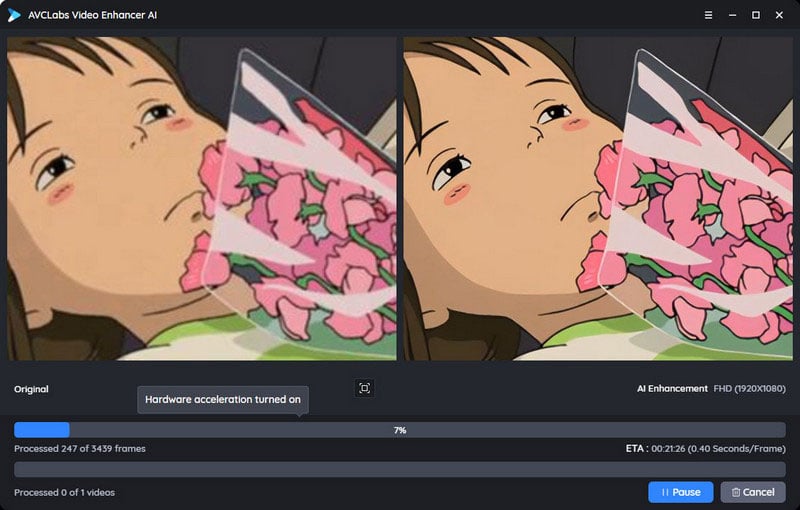
 Part 2: Upscale Anime Videos to 4K with Anime4K
Part 2: Upscale Anime Videos to 4K with Anime4K
Anime4K is a set of open-source, high-quality real-time anime upscaling/denoising algorithms that can be implemented in any programming language. You can find this tool on anime Anime4K GitHub.

Here are the simple steps to use Anime4K to upscale anime videos.
Step 1. Install a version of mpv that was released after June 2021 older versions might not work.
Step 2. Download the .glsl shader files here.
Step 3. Copy the .glsl files to %AppData%\mpv\shaders.
Step 4. (Optional) If mpv.conf does not exist in %AppData%\mpv\, create an empty file and follow these instructions to optimize your configuration.
 Part 3: Upscale Anime Videos to 4K with Anime Video Upscaler Online
Part 3: Upscale Anime Videos to 4K with Anime Video Upscaler Online
If you want to upscale anime videos to 4K online, an anime video upscaler online called Pixop is a great solution. It is an online video quality enhancer that works with any browser-capable operating system, including Windows, macOS, iOS, Android, and Linux. Apart form upscaling anime videos, it also comes with more video quality enahancing features like deinterlacing, denoising, and stabilizing videos. As an added bonus, your slow-motion movie may now play at a smooth 120 frames per second.
Let's check out the steps below to use Pixop anime video upscaler online.
Step 1. Sign up Pixop using your Gmail account to get started.
Step 2. Simply drag and drop your anime videos to the web-based anime video upscaling tool.
Step 3. To access the upscaling window, click the video you just uploaded, which will take you to the project.
Step 4. Users are allowed to view the anime video upscaling procedure by clicking the Process button just below the video. To upscale the quality of your low-res anime videos to 4K, select a Factory Preset like Enhance UHD 4K from this menu.
Step 5. Users are allowed to view the anime video upscaling procedure by clicking the Process button just below the video. You may make a free 10-second preview with Pixop. To upscale the quality of your low-res anime videos to 4K, select a Factory Preset like Enhance UHD 4K from this menu.
Step 6. The web-based AI anime video enhancer will automatically amplify the video. After the anime video upscaling process is completed, the improved 4K anime video can be saved to your device.
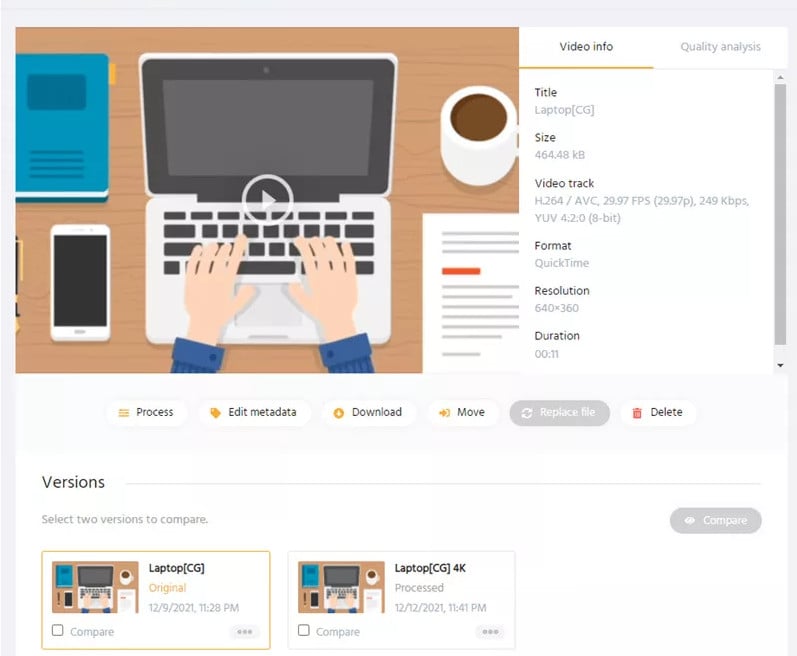
Conclusion:
Anime is a popular genre that has been growing in popularity over the last few years. If you love anime, then you can enjoy your favorite titles in ultra-high definition with the AI video upscaling tool - AVCLabs Video Enhancer AI. With AI upscaling, you can upscale your favorite anime videos to 4K UHD, taking your viewing experience to the next level. Additionally, you can use AI upscaling to upscale videos from SD to HD, and HD to 4K UHD. With AI video upscaling, you can enjoy your favorite anime in high definition, taking your viewing experience to the next level.
Try AVCLabs Video Enhancer AI to breathe new life into your footage!
Related Articles & Tips
- • 13 Best KissCartoon Alternatives | Watch Cartoons Safely
- • Top 10 Safe and Free Anime Sites to Watch Free Anime Online
- • 4K Video Converter | How to Convert Videos to 4K for Free
- • HD Video Converter | How to Convert Videos to HD 1080p for Free
- • 4K Upscaling | Upscale Videos from SD to 4K
- • Top 3 Best AI 4K Video Enhancer Software to Upscale Videos from 480p, 720p, 1080p to 4K, 8K
 Video Converter
Video Converter
- MP4 Converters
- MKV to MP4 Converters
- AVI To MP4 Converters
- MOV to MP4 Converter
- Best Free AV1 Converters
- HEVC/H.265 Converter
- H.264 Video Converter
- Android Video Converter
- Samsung Video Converter
- Sony PS4 Video Converter
- Nokia Video Converter
- MPEG Video Converter
- Convert 4K to 1080P
- Convert MP4 to MP3
- Convert M2TS to MP4
- Convert MVI to MP4
- Convert WebM to MP4
- Convert Videos to MP3
- Convert MP4 to 3GP
- Convert M4V to MP4
 DVD Converter
DVD Converter
 Video Editor
Video Editor
- Best AI Video Editors
- Free AI Video Generators
- Best AI Slideshow Makers
- Replace Face in Video
- AI Cartoon Video Generators
- Text-to-Video AI Generators
- Best Free Voice Changers
- Text-to-Video AI Generators
- Sites to Download Subtitles
- Add Subtitles to Video
- Free Online Video Compressor
- Convert Your Videos to GIFs
- Blur Video Backgrounds
- Video Editing Apps for YouTube
 Video Enhancer
Video Enhancer
- Best 10 Video Enhancer
- Improve Video Quality
- Fix Blurry Videos
- Remove Noise from Footage
- Upscale Video from HD to 4K
- Upscale Video from 480P to 1080P
- Best AI Video Upscaling Tools
- Make a Blurry Video Clear
- Best Old Video Restorer
- How to Sharpen Video
- Fix Bad Quality Videos
- Increase Video Resolution
- Convert Videos to 4K
- Upscale Anime Videos to 4K
 Photo Enhancer
Photo Enhancer
- Fix Blurry Pictures Online
- Make Blurrys Picture Clear
- Increase Image Resolution Online
- Remove Blur from Images
- AI Image Sharpener Online
- Topaz Gigapixel AI Alternatives
- Fix Low-resolution Photos
- Colorize Historical Photos
- Remove Noise from Photos
- AI Image Sharpener
- AI Face Retoucher
- AI Image Enlargers
 Mobile & PC
Mobile & PC