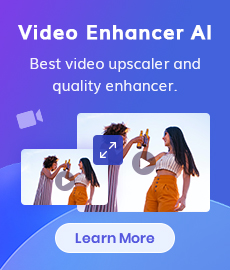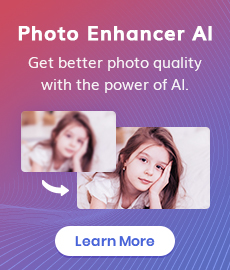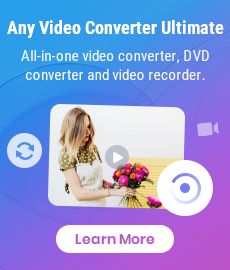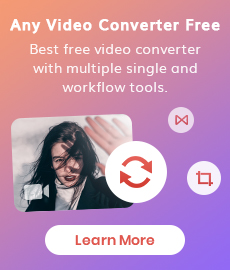Top 5 Free Video Editing Software for Windows
Wanna customize the videos and share them online, and are looking for the best free video editor software? When you are searching the software, you may find it is so difficult to find such good programs among too many free video editing programs. In this article, we will introduce you top five best free video editting programs for Windows.
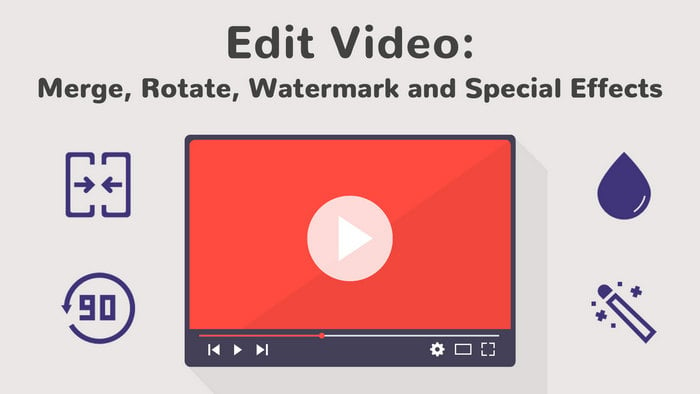
Part 1: Choose the Right Video Editing Software
| Any Video Converter Free | Windows Movie Maker | ZS4 Video Editor | Movica | Wax | |
| Supported input formats | AVI, FLV, MPG, MP4, M4V, M2V, SWF, 3GP, 3G2, 3GPP, MOV, TS, TP, TRP, M2TS, MTS, MKV, DV, WMV, MOD, TOD, ASF, DAT, F4V, VOB, RM, RMVB, DivX, XviD, MXF, H.261, H.263, H.264, NUT, NC, NSV and more. | ASF, AVI, DVR-MS, M1V, MP2, MP2V, MPE, MPEG, MPG, MPV2, WM, WMV | AVI, WAV, Image Files | WAV, ASF. MPG. MPEG. AVI. FLV. WMA. MP3. RM | AVI, WAV, all popular image formats |
| Supported Output File Formats | WMV, MPG, H.264/MPEG-4, DivX, XviD, MPEG-1, MPEG-2, AVI, 3GP, 3G2, FLV, F4V, SWF, DV, VOB, HTML5 WebM/MP4/OGV Theora, DVD NTSC, DVD PAL;MP3, OGG, WAV, AAC, WMA, AIFF, CAF, AMR, RA, AU, MP2, AC3, M4R, M4A, FLAC; PNG, GIF (Animation) | Windows Media Video (WMV) or DV AVI | AVI, WMV, WAV, Jpg, Png, Bmp | WMV, FLV and MPG Files | AVI, MPEG, WAV, Flash, all popular image formats |
| User-friendly | ✔ | ✔ | ✔ | ✔ | |
| Basic editing functions like crop, trim, rotate, join, etc | ✔ | ✔ | ✔ | ✔ | ✔ |
| Video effects like transitions, intro/credit, sound effects, etc | ✔ | ✔ | ✔ | ||
| Upload the editing video to YouTube or Facebook | ✔ | ||||
| Burn your video to a DVD collection | ✔ |
Part 2: Detailed Information for Free Video Editors
Top One: Any Video Converter Free
As a free videos editor for Windows, Any Video Converter Free does a pretty job in editing videos, which allows you to free trim any video files into several clips , merge multiple media files into one to make your own video, cut off unwanted borders from a video frame to feature a favorite clip, rotate to bring the action to put a new angle on the action, customize brightness, contrast, saturation, resolution to get the best effect, add subtitle, add watermark, etc.
- Download videos and music from YouTube and 100+ sites in batch
- Record & capture video screen with high output quality
- Enjoy High Efficiency Video Coding/H.265 Video
- Burn any video to blank DVD disc to create DVD
- Edit video clips with cut, crop, and special effects
- Support NVIDIA NVENC Transcoding Acceleration

Learn more about Any Video Converter >>
Top Two: Windows Movie Maker
Windows Movie Maker is a free video editing software for Windows, which features all the essential functions we now come to expect from any basic editing software, you are allowed to combine video, images, and audio using a drag-and-drop method. In addition, new effects and transitions can be added and existing ones can be modified using XML code.
- Add videos and photos
- Support adding and editing audio, movies
- Full-screen preview and high-definition webcam capture
- Combine video, images, and audio files
- Add themes and effects to videos like a breeze
- Be capable of creating fresh videos

Learn more about Windows Movie Maker >>
Top Three: ZS4 Video Editor
ZS4 Video Editor is another great free video editing and compositing software with more than 150 built-in video effects including excellent color and chroma keying tools, distortion effects, color adjusters, pattern generating effects and so on.
- Restrict the processing of contained video effects by shape or blending logic
- Matrix operations: edge detect, blur, key smoother
- Full automation control for all track and effect variables using keyframes
- Color adjusters: adjust hue, saturation and lightness, adjust RGBA, adjust YUV and tint
- Manipulate the flow of time, forward, backward, speed up and slow down smoothly

Learn more about ZS4 Video Editor >>
Top Four: Movica
Movica is also an awesome video editor that uses these fine programs to edit movie files. The keyboard shortcuts make video editing easier than ever.
- Select or delete multiple portions from a video file
- Copy, paste and fine tune the selections
- Join multiple files together
- Split movies into smaller files
- Save and play selected scene without editing the movies
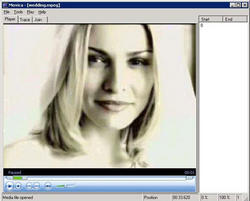
Top Five: Wax
As a high performance and flexible video compositing and special effects software. Wax is a good choice for both home users and professionals, with which you can compose your dream video sequence with ease every time.
- create 2D & 3D special effects and can work in two modes
- Use graphics acceleration available with your video card for creating mind-boggling effects in realtime or near-realtime
- Unlimited video and audio tracks with top-down compositing and many compositing modes

Simply choose the one you prefer and start editing and customizing your videos for free!
Video Tutorial: How to Edit, Merge Video, Add Watermark and Special Effects
Related Articles & Tips
- • 11 Best AI Video Editors: Create, Edit and Enhance Your Videos with AI
- • VideoProc Vlogger Reviews | Best Free Video Editor for Vlog Videos
- • 5 Best AI Video Generators Review | Popular AI Text to Video Generators
- • Top 7 Best Video Blur Apps to Blur Faces or Any Part of A Video on iPhone, Android, Computer
- • How to Blur Part of A Video with AVCLabs Video Blur AI
- • Top 6 Best Free Video Editing Software with No Watermark
 Video Converter
Video Converter
- MP4 Converters
- MKV to MP4 Converters
- AVI To MP4 Converters
- MOV to MP4 Converter
- Best Free AV1 Converters
- HEVC/H.265 Converter
- H.264 Video Converter
- Android Video Converter
- Samsung Video Converter
- Sony PS4 Video Converter
- Nokia Video Converter
- MPEG Video Converter
- Convert 4K to 1080P
- Convert MP4 to MP3
- Convert M2TS to MP4
- Convert MVI to MP4
- Convert WebM to MP4
- Convert Videos to MP3
- Convert MP4 to 3GP
- Convert M4V to MP4
 DVD Converter
DVD Converter
 Video Editor
Video Editor
- Best AI Video Editors
- Free AI Video Generators
- Best AI Slideshow Makers
- Replace Face in Video
- AI Cartoon Video Generators
- Text-to-Video AI Generators
- Best Free Voice Changers
- Text-to-Video AI Generators
- Sites to Download Subtitles
- Add Subtitles to Video
- Free Online Video Compressor
- Convert Your Videos to GIFs
- Blur Video Backgrounds
- Video Editing Apps for YouTube
 Video Enhancer
Video Enhancer
- Best 10 Video Enhancer
- Improve Video Quality
- Fix Blurry Videos
- Remove Noise from Footage
- Upscale Video from HD to 4K
- Upscale Video from 480P to 1080P
- Best AI Video Upscaling Tools
- Make a Blurry Video Clear
- Best Old Video Restorer
- How to Sharpen Video
- Fix Bad Quality Videos
- Increase Video Resolution
- Convert Videos to 4K
- Upscale Anime Videos to 4K
 Photo Enhancer
Photo Enhancer
- Fix Blurry Pictures Online
- Make Blurrys Picture Clear
- Increase Image Resolution Online
- Remove Blur from Images
- AI Image Sharpener Online
- Topaz Gigapixel AI Alternatives
- Fix Low-resolution Photos
- Colorize Historical Photos
- Remove Noise from Photos
- AI Image Sharpener
- AI Face Retoucher
- AI Image Enlargers
 Mobile & PC
Mobile & PC