"It supports converting videos to and from various formats, including MP4, and offers additional functionalities like video clipping, merging, and transcription."

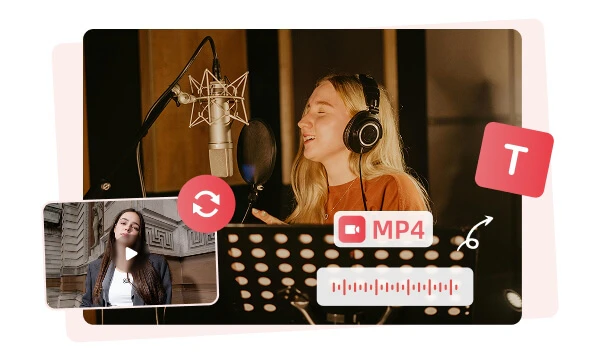
Transcribing your local MP4 videos to editable text is a powerful way to enhance content usability, increase engagement, and improve accessibility. This is particularly important for educational materials, marketing content, and other videos where repurposing, referenceability, or searchability is key.
With Any Video Converter’s speech to text tool, transcribing your local videos has never been easier. This tool supports a wide range of video formats, including MP4, MKV, MOV, AVI, and over 200+ formats, allowing you to work seamlessly with almost any video file.
This speech to text tool is designed to deliver automatic, precise transcriptions from both video and audio content, eliminating the need for any manual corrections. Whether you're working with videos, podcasts, or audio files, this tool ensures you get accurate transcriptions.
With this automated solution, you can quickly access, edit, and repurpose your content, streamlining your workflow and enhancing productivity.
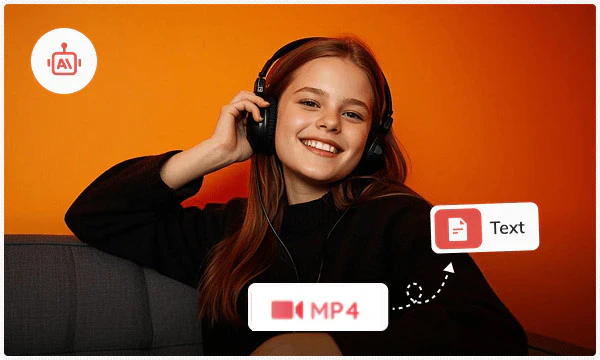
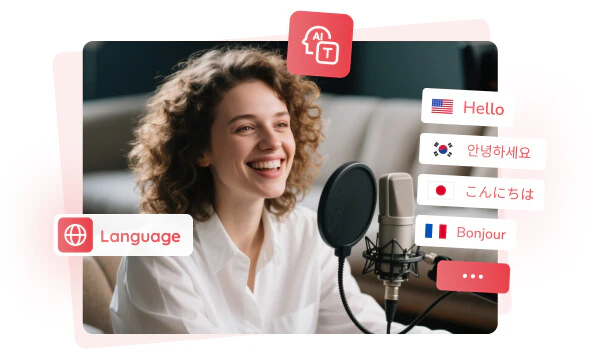
This MP4 to text converter allows you to transcribe and translate your MP4 videos into multiple languages, including Japanese, German, French, Spanish, Italian, Hungary, Turkish, Chinese, and more.
With this tool, you can transcribe your edited MP4 video into subtitles and translate it to multiple languages, saving you time and effort. It is perfect for content creators who are looking to engage a wider audience.
Traditionally, adding subtitles or captions to your video projects after dubbing required manual transcription, time-consuming and tedious. With our MP4 to text converter, you can now streamline the process: simply upload your video, and let AI automatically extract the speech and transcribe it into accurate subtitles with **timestamps.
You will get SRT format subtitles that can be directly integrated into your video projects, saving you valuable time and effort.
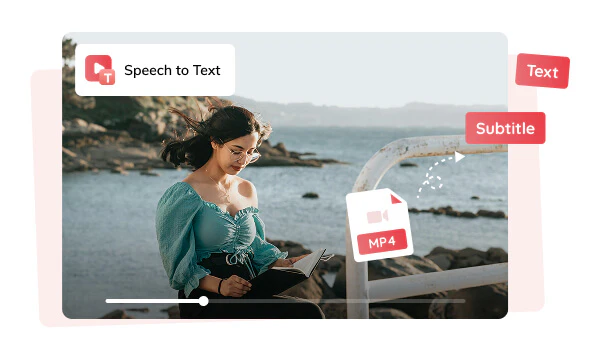

Transforming MP4 videos into editable, accurate text opens up a world of possibilities for various scenarios and needs.
Transcribe YouTube Videos to Text: Easily download videos from YouTube and over 1,000 other platforms, and convert YouTube videos into text.
Extract Text from TED Talks: Convert TED Talks into written content for language learning, personal notes, or creating study materials.
Take Notes from Conferences: Convert video content from Zoom into text to take minutes more effectively and capture key points.

Support three free modes to download Instagram photos and videos for free.

We can deliver 99% accuracy of video/audio to text transcription, without manual correction.

The transcribed text can be translated into languages, like English, Japanese, and more.

We provide three AI transcription models, including basic, intermediate, and advanced.

It is compatible with both video and audio formats, including MP4, MP3, MKV, FLAC, etc.

It converts videos to text offline, no uploading to server, no data storing, ensuring privacy.
Step 1: Open the "Speech to Text" Tool
Launch Any Video Converter and choose the "Speech to Text" tool and open it.
Any Video Converter is compatible with Windows 11, 10 (64-bit), and macOS 10.15 or above.
Step 2: Upload MP4 File
Step 3: Customize the Output Settings
Step 4: Preview and Export
| Any Video Converter | Free | Pro. | Ultimate |
|---|---|---|---|
Format ConvertConvert between various video and audio formats. |
 |
 |
 |
Video DownloadDownload videos from various online platforms. |
Default settings | Custom settings | Concurrent download |
Video EnhancementUpscale low-res video to HD, 4K, and enhance video quality. |
Watermarked | Watermarked | HD, 4K, and 8K & unwatermarked |
Speech to TextConvert speech from videos or audio to text. |
Basic model | Multilingual | Advanced AI Model (99% accuracy) |
AI Audio SplitterExtract vocals or instruments from audio with AI. |
 |
||
PresetPreset options for common conversion and download settings. |
 |
 |
|
Video EditingBasic video editing, including trimming, cropping, and merging. |
 |
 |
 |
Video CompressVideo compression to reduce file size while maintaining quality. |
 |
 |
 |
Merge VideoCombine multiple video clips into one. |
5 video limit (per merge) | Unlimited | Unlimited |
Screen RecordCapture your computer screen, full screen or region. |
3-minute | Unlimited, HD Quality | Unlimited, 4K Quality |
DVD BurningBurn videos to DVD discs, including menu creation. |
 |
 |
|
WorkflowCustomize batch processing workflows for improved efficiency. |
 |
||
Ad-FreeNo upgrade prompts. |
 |
||
Parallel Task ProcessingAllow multiple download tasks to run concurrently. |
 |
||
Price |
Free | $19.95 | $29.95 |
Try |
Free Download Free Download Free Download | Upgrade Now | Upgrade Now |
Save time and enhance accessibility. Download now and start converting your MP4 to Text today!
1. How can I convert MP4 to text for free?
2. How do I convert MP4 to text in Word?
What is the free software to convert MP4 to text?
4. Is there a good free speech to text transcription software for long videos?
If you have some video footageS in bad quality or low resolution, try AVCLabs Video Enhancer AI to increase the quality and resolution to 1080p or 4K, with crystal image and true details.
If you're planning to upload a video to YouTube, TikTok, or Instagram and realize it contains personal or sensitive information, AVCLabs Video Blur AI can automatically blur out those private details.