[Available Now] Any Video Converter V9.1.5 Brings New Experience to Video Trimmer and Merger
Available now! Today, November 19, 2025, Any Video Converter has finally been upgraded to version 9.1.5.
What are the new features in Any Video Converter V9.1.5? The biggest update is adding timeline-based manual video trimming mode, which allows you to intuitively and precisely control the start and end of each video clip, easily achieving multi-clip trimming and merging. Furthermore, Any Video Converter V9.1.5 also offers a wealth of video trimming assistance features: free timeline zooming, second-level trimming, multi-clip cutting, and arbitrary track movement. Let's dive into more details!
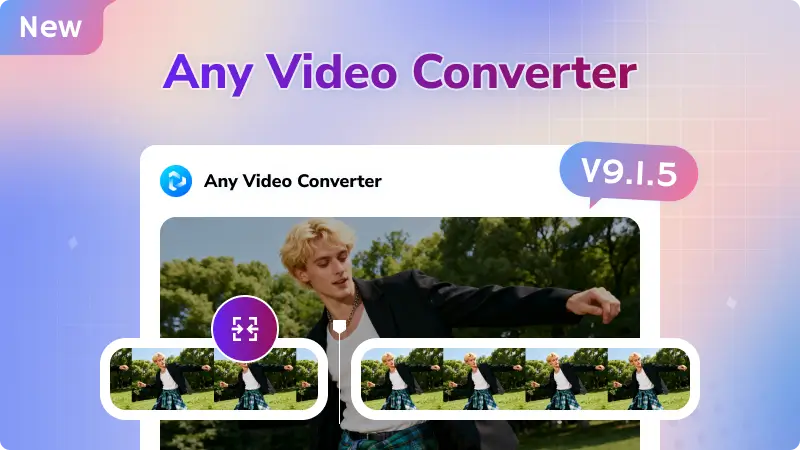
What's New in Any Video Converter V9.1.5
1. Timeline Trimming Mode: Precise Control Over Every Second
A new timeline trimming mode has been added, meaning you can now fine-trim videos directly on the timeline. Intuitive buttons on the timeline allow you to quickly and directly set the start and end times of the video. Whether you want to precisely delete a redundant shot or accurately extract a key dialogue clip, you can easily do it on the timeline, giving you complete control over every second of the video.
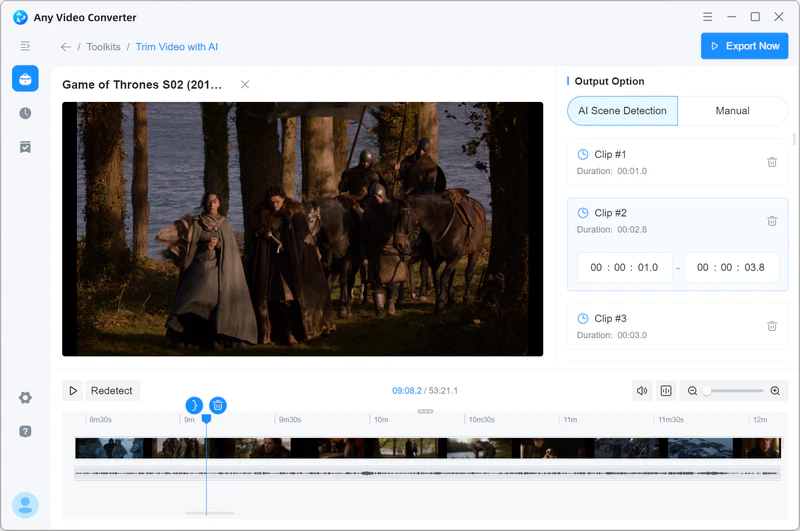
2. Multi-Clip Trimming: Set the Start and End Duration Independently
Any Video Converter supports adding multiple clips to the same timeline, and each clip can have its own start and end times set, making it easy to reassemble videos. You can precisely extract the most exciting few seconds or minutes from different original videos and then flexibly combine and arrange these "highlight clips" on the timeline like puzzle pieces, breaking the original time order to easily reassemble and recreate videos.
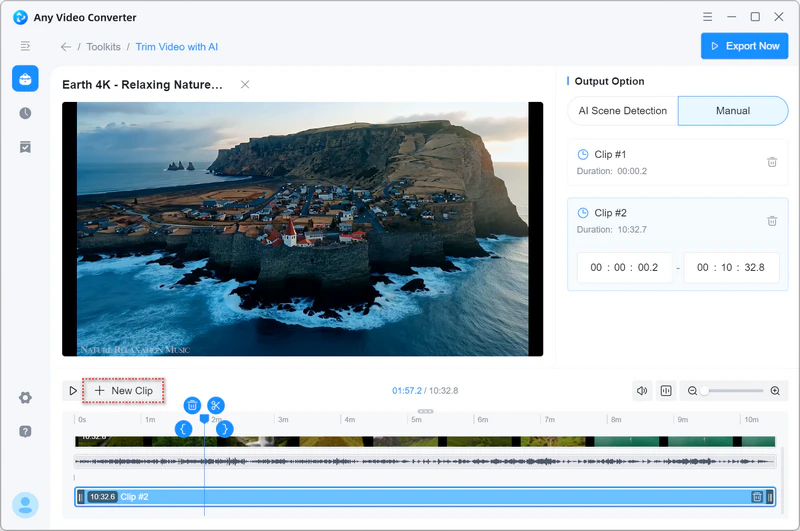
3. Practical Accessibility Features
Based on independent editing of multiple clips, a set of precise and efficient auxiliary features together constitute a complete professional trimming solution.
Timeline zoom: Zooming out allows you to get a general overview of the entire video. Zooming in stretches the timeline, giving you a clear view of every second for extremely precise trimming.
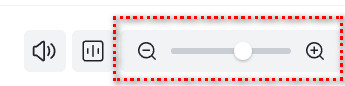
Fine-tune start and end times: After selecting a clip, use the arrow keys on the keyboard to easily locate the start and end times of the clip, with each movement accurate to 0.1 seconds.
Trim and delete freely: Supports trimming any clip at any position on the timeline; unwanted parts can be selected and deleted with one click.

Track movement: You can move clips between different tracks by simply dragging them up and down.
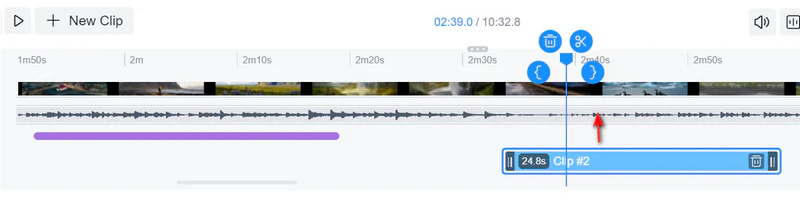
4. One-Click Export and Merge
No need to manually switch software; with just one button, multiple trimmed video clips can be seamlessly transferred to a professional merging tool, smoothly reassembling them into a single, complete video. Rich transition effects can also be added between each clip, eliminating abrupt transitions and resulting in a more natural and fluid viewing experience while maintaining original quality.
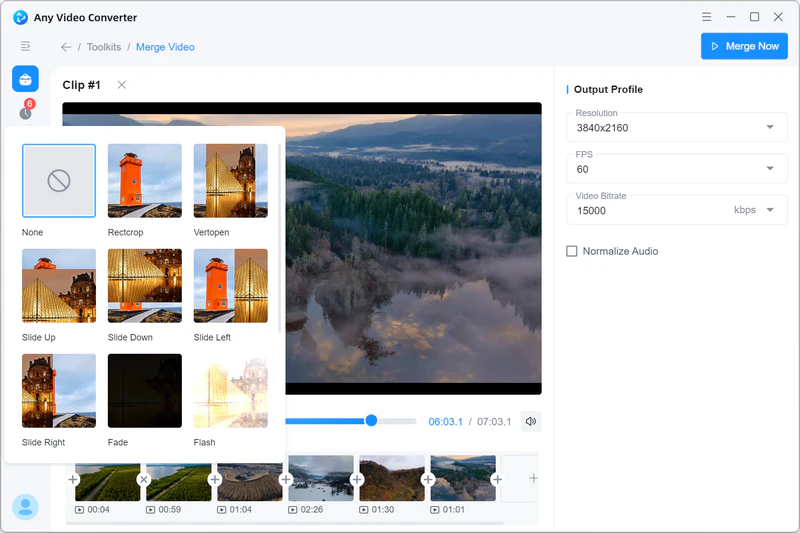
5. Other Upgrades and Fixes
The software's stability and user experience have been comprehensively improved. Multiple known issues reported by users in previous versions have been addressed with concentrated fixes and several underlying optimizations.
About Any Video Converter
Reviews from Real Users
 "No worries, and it works when you need it. It does what it says it will do quickly and easily". - X G
"No worries, and it works when you need it. It does what it says it will do quickly and easily". - X G
 "Great software used for over 15 years; wouldn't use anything else". - Grant Sydney
"Great software used for over 15 years; wouldn't use anything else". - Grant Sydney
 "Any Video Converter: Many Years, Zero Tears".- Orman Beckles
"Any Video Converter: Many Years, Zero Tears".- Orman Beckles
Any Video Converter is more than just a "video converter"; it covers multiple tools for video processing.
1. All-in-one video/audio downloader and converter
Supports conversion between over 1000 video and audio formats, including MP4, MP3, AVI, MKV, MOV, WMV, and FLAC. It features a built-in video browser that can directly download videos from 1000+ online video websites (YouTube, Vimeo, Dailymotion, etc.) and convert them to your desired MP4, MKV, MP3, FLAC, or WAV formats.
2. Basic video editing tools
Compress video to a desired size; merge several video clips into a single video; select a desktop area to record video; add background music to videos; watermark videos with text or images; adjust video colors; change video speed; layer multiple videos on top of each other; remove/insert audio/subtitles; burn videos to DVD discs.
3. Ultimate AI tools
AI precisely detects and trims videos into clips, converts speech to multilingual text with 99% accuracy, splits vocals and instruments from audio files, and upscales video resolution and enhances video quality in one click.
🔔 Our Sub-Brand: AI-Focused Product
If you're looking for more detailed AI features, then AVCLabs Video Enhancer AI will definitely surprise you. As its name suggests, based on leading AI technology, AVCLabs Video Enhancer AI has built-in professional AI features that can intelligently restore low-res videos to 4K/8K UHD; accurately restore details, reduce noise and blur, and optimize color and lighting effects, making black and white videos, old and low-quality videos look brand new.
Like Any Video Converter, you can also freely trim, crop, and extract your video clip to enhance its quality in AVCLabs Video Enhancer AI.
Key Features of Any Video Converter
- A tried-and-tested, highly reliable video editing tool
- One-stop service: conversion, downloading, trimming
- Second-level trimming and arbitrary merging of clips
- High compatibility for trimming videos from any source
- Retain 1080P, 4K, or even 8K trimmed video quality
About Anvsoft
Anvsoft Inc. is a technology company that has focused on multimedia software development since 2005, providing high-quality audio & video processing tools and solutions to users worldwide. Anvsoft Inc.'s product line is extensive, covering multiple professional fields from DVD/video tools and audio conversion to AI photo/video enhancement, AI video blurring, and image editing. To date, these products have garnered over a million views and uses.
Our Mission:
Anvsoft Inc.'s mission is to always place user experience and customer satisfaction at the core. We deeply understand that only by continuously launching powerful and user-friendly software products can we truly meet the ever-changing needs of users and maintain a leading position in the fierce market competition. Therefore, we continuously optimize product performance and interaction design, striving to ensure that every user enjoys a smooth, efficient, and pleasant multimedia processing experience.
Our Values:
Customer First: We always put user needs at the core and win the trust of users with high-quality products and service.
Innovation Driven: We are committed to technological research and innovation, continuously iterating product features, and actively responding to the increasingly diverse usage scenarios of users.
Excellent Service: We highly value every piece of feedback. Whether it's technical inquiries, feature suggestions, or experience feedback, we will follow up promptly and continuously optimize to improve our service level through concrete actions.
Contact: [email protected]
Facebook: https://www.facebook.com/Anvsoftware
X/Twitter: https://x.com/AnvSoft
Homepage: https://www.any-video-converter.com

