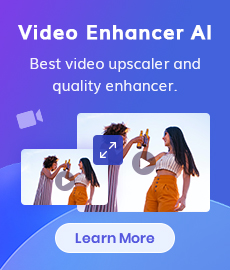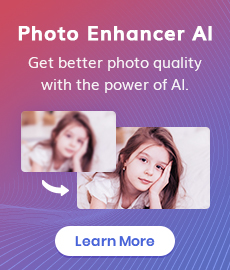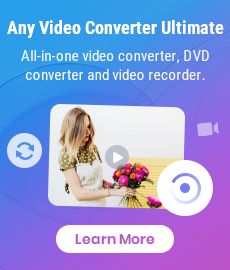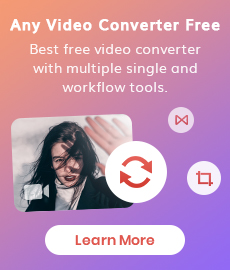Kigo Amazon Video Downloader Review - Boost Your Amazon Video Downloading Experience
Are you tired of being limited by online streaming platforms? Look no further! In this comprehensive review, we will dive into the world of Kigo Amazon Video Downloader. Discover how this powerful tool can revolutionize your streaming experience by allowing you to download and enjoy your favorite Amazon videos offline. Say goodbye to buffering and hello to uninterrupted entertainment. Join us as we explore the features, benefits, and potential drawbacks of Kigo Amazon Video Downloader. Let's get started!
- 1. What is Kigo Amazon Video Downloader?
- 2. Features of Kigo Amazon Video Downloader
- 3. Guide: How to Use Kigo Amazon Video Downloader?
- 4. Kigo Amazon Video Downloader Review - - Pros & Cons
- 5. How Much Does Kigo Amazon Video Downloader Cost?
- 6. Is Kigo Amazon Video Downloader Worth it?
- 7. Is Kigo Amazon Video Downloader Legal / Safe?
- Conclusion

1. What is Kigo Amazon Video Downloader?
Kigo Amazon Video Downloader is an exceptional software application that provides users with the ability to effortlessly download Amazon TV shows and movies in MP4 or MKV with remarkably high quality (1080p), ensuring an immersive and enjoyable offline viewing experience on a diverse range of devices. Kigo not only allows users to download their favorite content, but it also offers the convenience of supporting multiple audio tracks and subtitles, enabling users to fully customize their viewing experience according to their preferences and needs. With its user-friendly interface and advanced features, Kigo Amazon Prime Video Downloader undoubtedly stands out as a reliable and efficient solution for all avid Amazon Prime Video users seeking a seamless and enhanced offline viewing experience.
2. Features of Kigo Amazon Video Downloader
 1080P Download Quality
1080P Download Quality
Kigo allows you to download Amazon Prime videos in high quality (up to 1080p), ensuring that you can enjoy your favorite movies and TV shows with 1080p. Whether you want to watch videos on your computer or transfer them to other devices, Kigo Amazon Video Downloader ensures that the quality remains intact.
 5X Faster than Recording
5X Faster than Recording
Kigo Amazon Video Downloader is equipped with advanced technology that enables fast download speed. You don't have to wait for hours to download a video, for one episode you can only need 5-10 minutes. Kigo ensures quick and efficient downloads, saving you time and effort.
 Preserve Subtitles and Audio Tracks
Preserve Subtitles and Audio Tracks
Kigo Amazon Video Downloader allows you to preserve subtitles and audio tracks while downloading videos. This means that you can enjoy your favorite videos in different languages or with subtitles, enhancing your viewing experience.
 Keep All Metadata Information
Keep All Metadata Information
When you download a video using Kigo Amazon Video Downloader, all the metadata information, including the title, cover, genre, and more, will be preserved. This ensures that your video library remains organized and easy to navigate.
 Batch Downloading
Batch Downloading
With Kigo Amazon Video Downloader, you can download multiple videos at once. This feature is particularly useful when you want to download an entire season of a TV show or create a collection of your favorite movies. Simply add the videos to the download queue, and the software will handle the rest.
 Easy to Use
Easy to Use
Kigo Amazon Video Downloader offers a user-friendly interface that makes it simple for users to navigate and download their favorite Amazon videos. With just a few clicks, you can start downloading your desired videos without any hassle.
 Lifetime Updates and Support
Lifetime Updates and Support
With a one-time purchase, you can enjoy lifetime updates and support from Kigo Amazon Video Downloader. This means that you will always have access to the latest features and improvements, as well as prompt assistance whenever you encounter any issues.
3. Guide: How to Use Kigo Amazon Video Downloader?
Select the Website
Free download and install the latest version of Kigo Amazon Video Downloader on your computer. Then click the website you want to download video from.

Customize Download Settings
After you log in to Amazon Prime Video account, click on the "Settings" button to choose the video output format (MP4 or MKV), output quality (High, Medium, Low), output path, audio and subtitle languages, etc.
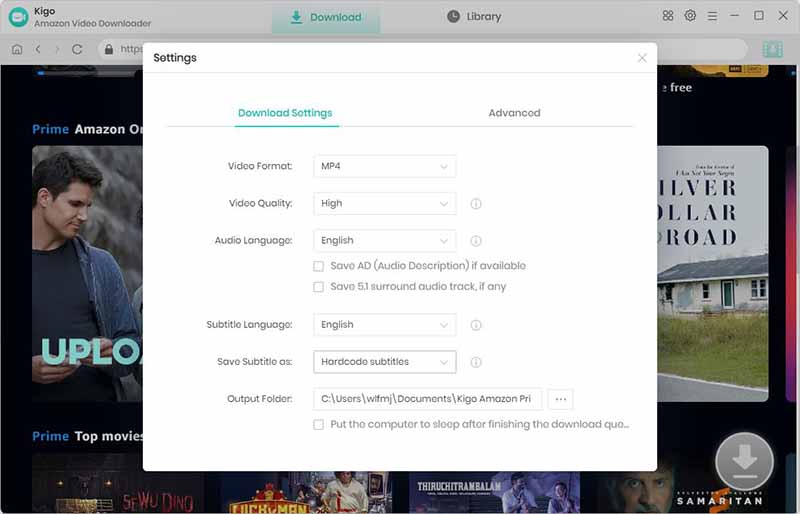
Browse and Add Amazon Prime Video
Browse to quickly find the video you want to download or search by video name in the search box.

When the gray "Download" button turns green, click it, and Kigo will automatically parse all information about this video. In the newly listed window, you can select the "Season and Episode" of the episode you want to download.
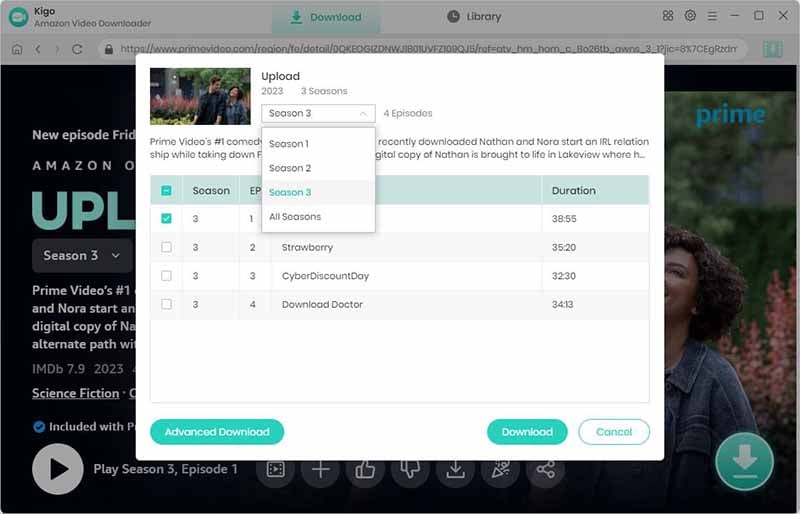
Advanced Settings
Click the "Advanced Download" button at the bottom left corner to customize the video quality, audio tracks, and subtitles.
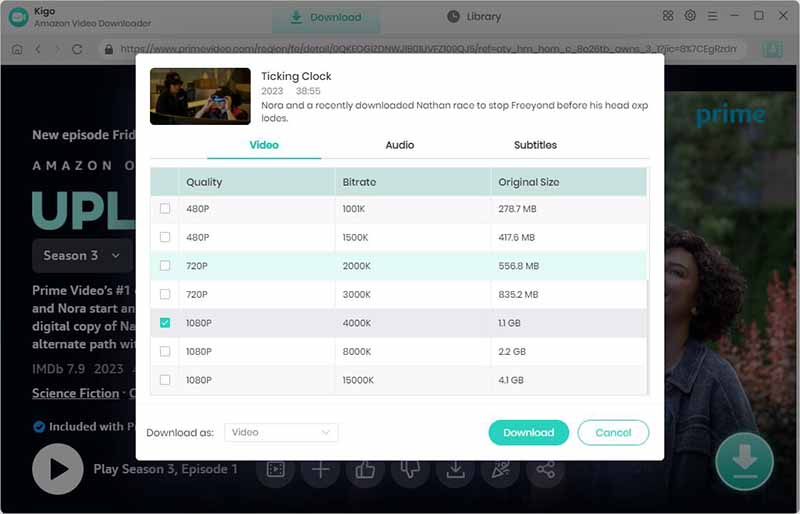
Start to Download Amazon Prime Videos
Simply click the "Download" button to start downloading Amazon movies or TV shows..
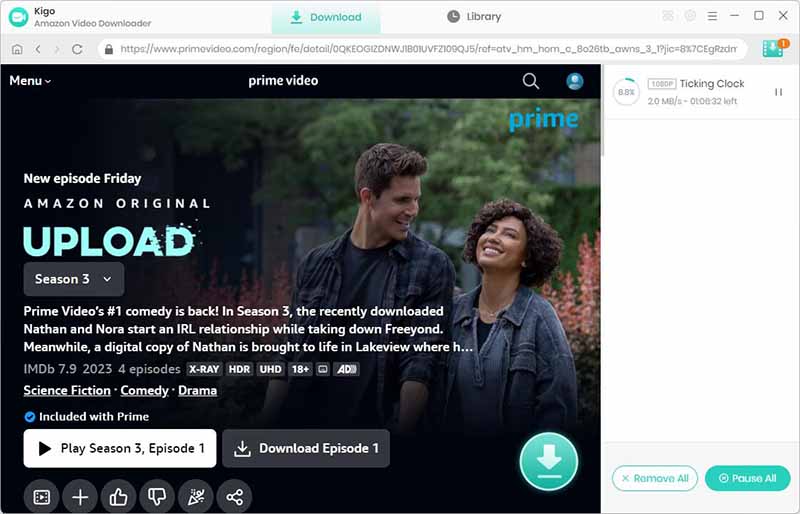
After you start the download, you can go back to the home page to continue to add other videos. Once the download is complete, you can access the downloads by clicking on "Library."
4. Kigo Amazon Video Downloader Review - - Pros & Cons
Kigo Amazon Video Downloader offers several pros and cons for users to consider.
- Support downloading high-quality videos from Amazon Prime Video with up to 1080p resolution.
- Fast download speed and the new version is twice as fast as the old version.
- Simple to navigate and download videos with just a few clicks.
- Support multiple languages, including English, French, German, Japanese, and so on.
- Download multiple videos in HD MP4 or MKV at once.
- Keep audio tracks and subtitle.
- Compatible with Windows and macOS
- It offers a free trial version that allows users to test the software before purchasing it.
Cons:
- Can't be multithread downloads, must be one video download complete before starting another.
5. How Much Does Kigo Amazon Video Downloader Cost?
Experience the convenience of downloading your favorite Amazon videos with Kigo Amazon Video Downloader. With a trial period that has no time limit, you can enjoy downloading the first five minutes of any video and accessing all the features available to paid users. If you're impressed with Kigo during the trial, you can choose from different subscription options for Windows and Mac users, including yearly and lifetime plans.
The subscription service includes free customer support and updates and can be canceled at any time, while the lifetime version allows for refunds within 30 days.
The yearly plan is priced at $49.95, while the lifetime plan is available at a discounted price of $99.9 (Original price $129.9). Both plans include free customer support and updates, and the annual subscriptions can be canceled at any time. The lifetime version even allows for refunds within 30 days, giving you complete peace of mind.
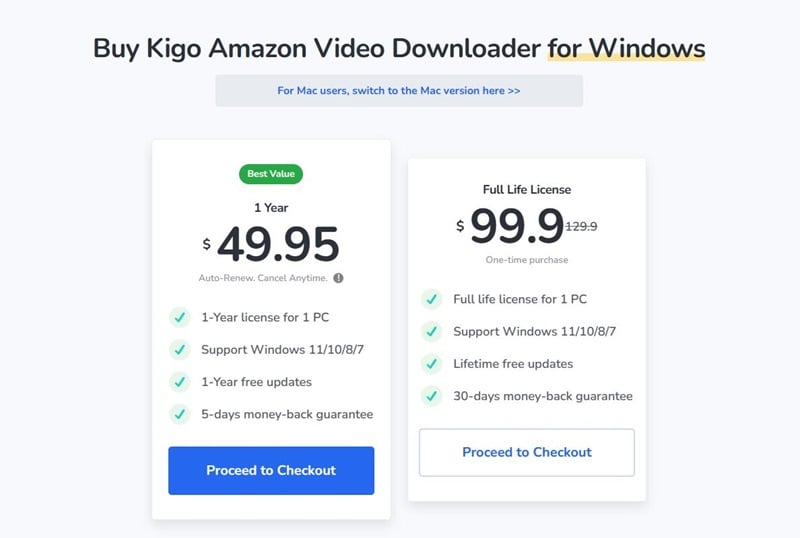
6. Is Kigo Amazon Video Downloader Worth It?
Kigo Amazon Video Downloader empowers you to effortlessly download and convert videos from Amazon or Prime Video with just a few clicks. Whether you're a movie buff or a TV show fanatic, this tool is a game-changer.
But what sets Kigo apart from the competition? It's simple - the quality and speed. Say goodbye to grainy, pixelated videos. Kigo offers high-quality output formats, including MP4 and MKV, ensuring that your downloaded videos look just as good as the originals. And with lightning-fast download speeds, you'll have your favorite content ready to watch in no time. Don't miss out on the opportunity to enhance your streaming experience. Take control of your video library today with Kigo Amazon Video Downloader.
7. Is Kigo Amazon Video Downloader Legal / Safe?
Kigo Amazon Video Downloader is a software application that adheres to legal regulations and is entirely devoid of advertisements, guaranteeing a secure and protected user experience. The software is also free from any malicious software or harmful viruses, offering users peace of mind when utilizing the program. Moreover, Kigo does not necessitate the download of any extra bundled software, making it a convenient and trouble-free choice for streaming and downloading content.
Conclusion
In conclusion, Kigo Amazon Video Downloader is undeniably the best choice for downloading Amazon Prime videos. Its user-friendly interface, fast download speeds, and high-quality output make it stand out among its competitors. Don't miss out on the opportunity to enjoy your favorite Amazon Prime content offline - give Kigo Amazon Video Downloader a try today and elevate your streaming experience to new heights.
 Video Converter
Video Converter
- MP4 Converters
- MKV to MP4 Converters
- AVI To MP4 Converters
- MOV to MP4 Converter
- Best Free AV1 Converters
- HEVC/H.265 Converter
- H.264 Video Converter
- Android Video Converter
- Samsung Video Converter
- Sony PS4 Video Converter
- Nokia Video Converter
- MPEG Video Converter
- Convert 4K to 1080P
- Convert MP4 to MP3
- Convert M2TS to MP4
- Convert MVI to MP4
- Convert WebM to MP4
- Convert Videos to MP3
- Convert MP4 to 3GP
- Convert M4V to MP4
 DVD Converter
DVD Converter
 Video Editor
Video Editor
- Best AI Video Editors
- Free AI Video Generators
- Best AI Slideshow Makers
- Replace Face in Video
- AI Cartoon Video Generators
- Text-to-Video AI Generators
- Best Free Voice Changers
- Text-to-Video AI Generators
- Sites to Download Subtitles
- Add Subtitles to Video
- Free Online Video Compressor
- Convert Your Videos to GIFs
- Blur Video Backgrounds
- Video Editing Apps for YouTube
 Video Enhancer
Video Enhancer
- Best 10 Video Enhancer
- Improve Video Quality
- Fix Blurry Videos
- Remove Noise from Footage
- Upscale Video from HD to 4K
- Upscale Video from 480P to 1080P
- Best AI Video Upscaling Tools
- Make a Blurry Video Clear
- Best Old Video Restorer
- How to Sharpen Video
- Fix Bad Quality Videos
- Increase Video Resolution
- Convert Videos to 4K
- Upscale Anime Videos to 4K
 Photo Enhancer
Photo Enhancer
- Fix Blurry Pictures Online
- Make Blurrys Picture Clear
- Increase Image Resolution Online
- Remove Blur from Images
- AI Image Sharpener Online
- Topaz Gigapixel AI Alternatives
- Fix Low-resolution Photos
- Colorize Historical Photos
- Remove Noise from Photos
- AI Image Sharpener
- AI Face Retoucher
- AI Image Enlargers
 Mobile & PC
Mobile & PC