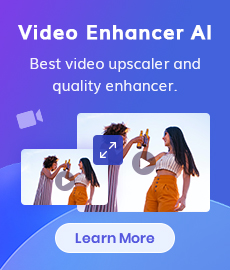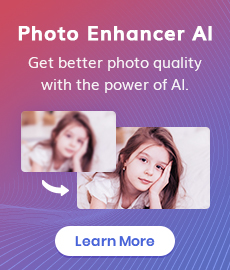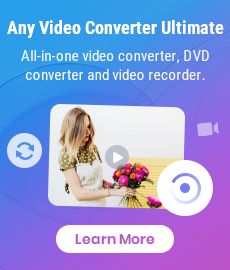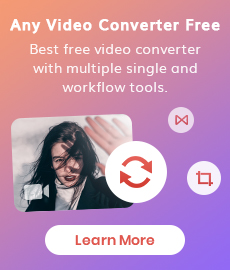VidiCable Review: Best Video Downloader to Download Any Content
Are you struggling to find the best video downloader that can provide high-quality, reliable content quickly and easily? If so, then look no further than VidiCable! This incredible tool offers an easy and efficient way for you to get all of your favorite videos with a simple click. With its advanced features and top-of-the-line technology, VidiCable is arguably one of the best video downloaders on the market today. In this article, we'll take a closer look at why it stands out in comparison to other similar products – from its user-friendly interface to its wealth of content options – making it known as an outstanding option for anyone looking for great quality downloads.

1. VidiCable Support Sites
VidiCable supports over 20 sites, including twelve paid streaming sites (Netflix, Amazon, Disney+, Hulu, HBO Max, Paramount+, NHK+, U-Next, Hotstar, Apple TV+, Peacock, Discovery+) and many free video sites, like YouTube, Twitter, Facebook, TikTok, Dailymotion, Vimeo, etc.
2. VidiCable Features
Unlike other video downloaders that only allow you to download video from one site, VidiCable has powerful support, that can free download videos from those free sites listed above. The downloads will be saved in MP4 files and will be playable on all your devices. The video quality depends on that of the original content, which can be up to 8K while downloading YouTube content. You can also use it to extract audio from those videos.
In addition, simply subscribe to VidiCable, and you can download movies, series, and documentaries from streaming video services like Netflix, Amazon, Disney+, and others in MP4 or MKV format. Multilingual audio tracks and subtitles will be well-preserved, making it easy for you to get rid of the language barriers. The best part of it is its three subtitle modes, Internal, External, Hardcode, which ensure that you don’t miss important information and can engage more fully with the content.
VidiCable All-in-One Downloader
- Download Videos from over 20 sites.
- Output downloads as MP4 or MKV format.
- Keep audio tracks and subtitles.
- Two video codec options and three subtitle modes.
- Fast download speed and batch download mode.
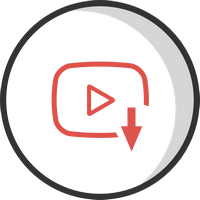
3. VidiCable Price
It is totally free to download content from those free video sites, such as YouTube, Twitter, TikTok and more. As for downloading content from Netflix, Amazon Prime, Disney+, Hulu, HBO Max, Max, Paramount+, Discovery+, and so on, you need to subscribe to it.
It offers two tiers, annual plan ($99.9) and lifetime plan ($199.9).
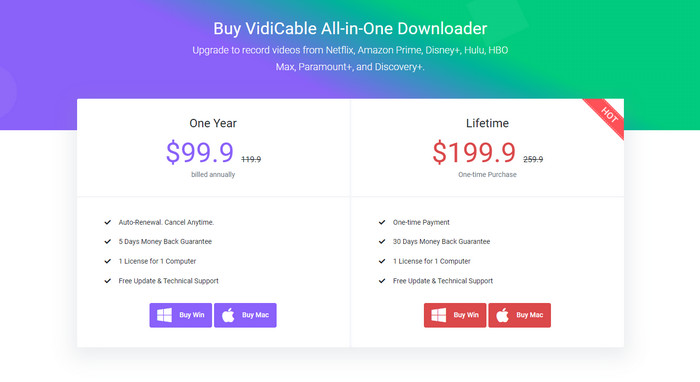
4. VidiCable Compatibility
It is compatible with Windows 7/8/8.1/10/11 and macOS 10.15 or later.
5. How to Use VidiCable
Here is the tutorial on how to download Netflix movies and TV shows with VidiCable.
Select Website
Open the program and select your target website from the support lists. For some free sites that don't list on the interface, just choose YouTube.
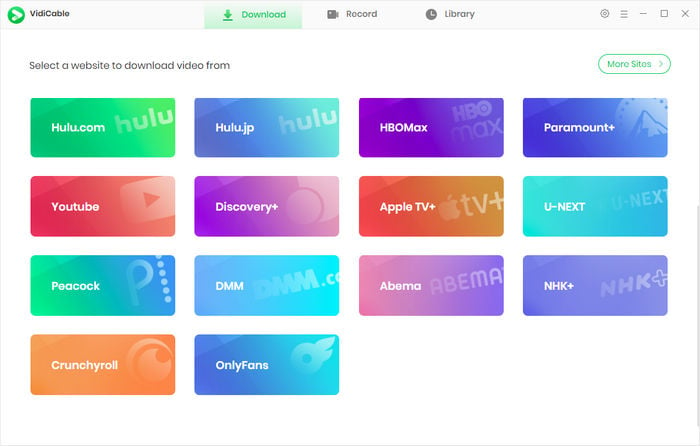
Log into Your Account and Search for Videos
Click Sign In and then a page will pop up to enable you to sign in with your Netflix account. After login, simply input the video's title or keyword in the search bar of the built-in Netflix browser. Then the program will list all the video related to your keywords for your downloading.
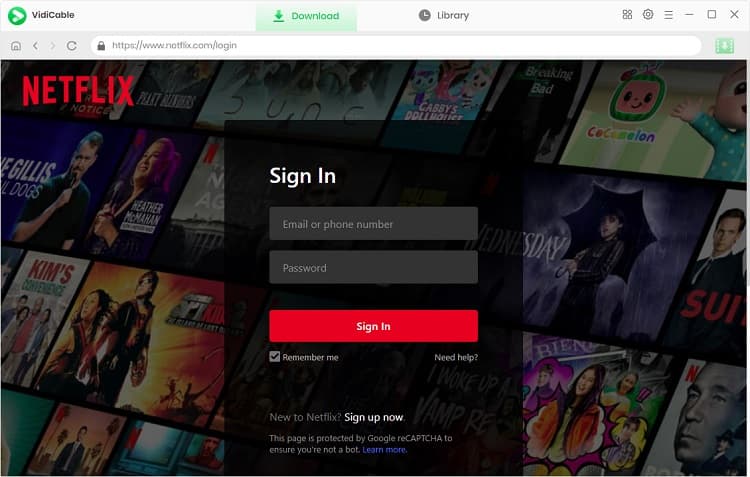
Adjust Output Settings
When downloading a series, click the Download icon, you can select season and title, then go to the Advanced Download window by clicking the Advanced Download to select video quality, file size, audio tracks and more. For downloading movies, just click the download icon to access the Advanced Download window.
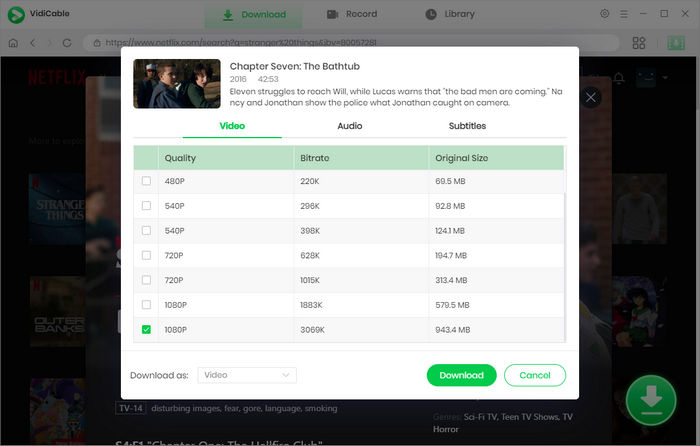
Start Downloading Netflix Movies and TV Shows
Click the "Download" button to start downloading Netflix TV shows and movies to the output directory.
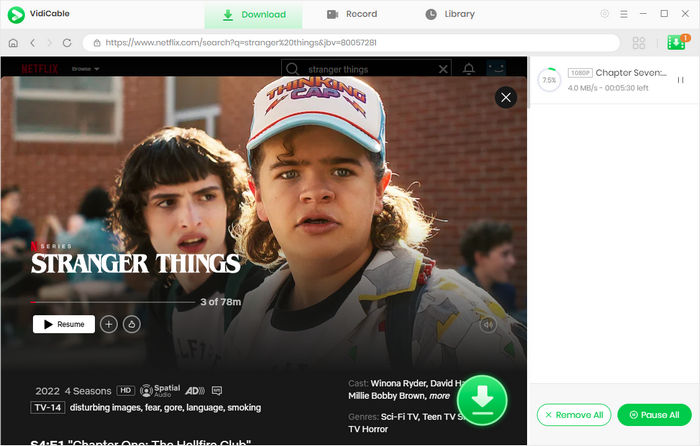
After minutes, you can enjoy your downloads without restrictions.
6. Best Alternatives to VidiCable
Aside from VidiCable, there are many other streaming video downloaders available on the market. Here are the top 3.
 TunePat VideoGo All-in-One
TunePat VideoGo All-in-One
TunePat has moved to new heights in its mission to provide users with easy access to their favorite videos and music. They have developed VideoGo All-In-One, a bundle consisting of the best video downloaders in the market, all packaged into one powerful resource. Offering users the ability to download videos from all popular sites including Netflix, Amazon, Disney+, Hulu, and more to their preferred formats, this bundle is a game-changing addition to the TunePat arsenal.
Similar to VidiCable, it can also download content from free sites without charge. And pay a little, you can download your favorite titles from those paid streaming services. For those looking for powerful video downloaders, this bundle will meet their requirements and exceed their expectations.
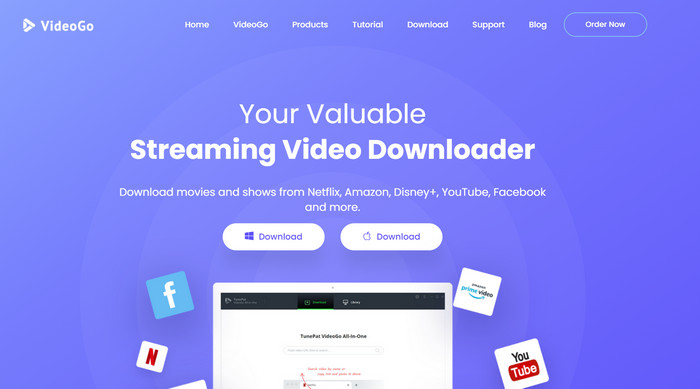
 StreamFab
StreamFab
StreamFab is a powerful and versatile solution that allows you to download and convert streaming video content, giving you the freedom to take your favorite shows and movies with you wherever you go. It supports over 1000+ sites, including Amazon Prime, Netflix, Disney+, SkyShowtime, and more. The video quality is also up to 8K when downloading YouTube content, for other sites, a maximum of 1080P. All the downloads can be saved as MP4 or MKV format.
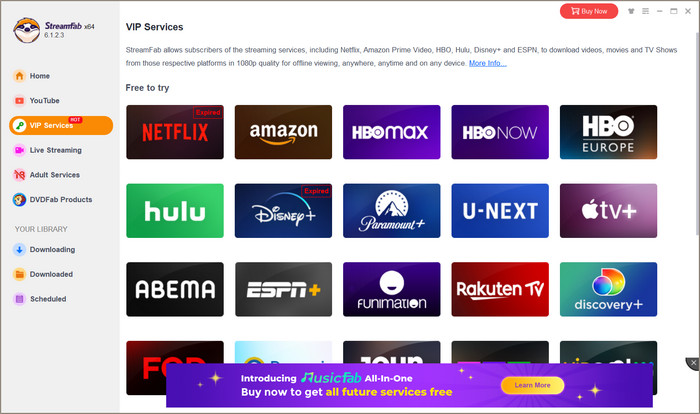
 PlayOn
PlayOn
PlayOn is an innovative streaming app that puts an end to cable subscriptions and hefty monthly bills. It offers an alternative way to watch your favorite shows and movies, on your schedule, for a fraction of the cost. With PlayOn, you can stream content from popular providers like Netflix, Hulu, Amazon Prime, and HBO, as well as network channels like ABC, CBS, and NBC. It also provides access to live sports, music, and news channels. Not only that, but PlayOn also lets you record and download content to watch offline, making it the ultimate streaming solution for entertainment lovers everywhere.
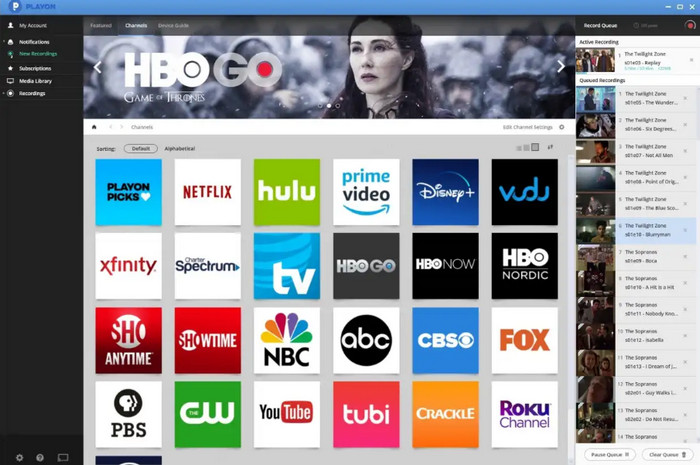
 Highly Recommended
Highly Recommended

Download Videos from Disney+ to MP4
To download videos from Disney+ for offline listening on various media players and portable devices, you can use DispCam Disney+ video downloader to download Disney+ videos in MP4 format. This Disney Plus Video Downloader adopts the innovative and unique recording technology which allows users to save a collection videos from Disney+ so as to watch them offline on more devices.
Read More
 Video Converter
Video Converter
- MP4 Converters
- MKV to MP4 Converters
- AVI To MP4 Converters
- MOV to MP4 Converter
- Best Free AV1 Converters
- HEVC/H.265 Converter
- H.264 Video Converter
- Android Video Converter
- Samsung Video Converter
- Sony PS4 Video Converter
- Nokia Video Converter
- MPEG Video Converter
- Convert 4K to 1080P
- Convert MP4 to MP3
- Convert M2TS to MP4
- Convert MVI to MP4
- Convert WebM to MP4
- Convert Videos to MP3
- Convert MP4 to 3GP
- Convert M4V to MP4
 DVD Converter
DVD Converter
 Video Editor
Video Editor
- Best AI Video Editors
- Free AI Video Generators
- Best AI Slideshow Makers
- Replace Face in Video
- AI Cartoon Video Generators
- Text-to-Video AI Generators
- Best Free Voice Changers
- Text-to-Video AI Generators
- Sites to Download Subtitles
- Add Subtitles to Video
- Free Online Video Compressor
- Convert Your Videos to GIFs
- Blur Video Backgrounds
- Video Editing Apps for YouTube
 Video Enhancer
Video Enhancer
- Best 10 Video Enhancer
- Improve Video Quality
- Fix Blurry Videos
- Remove Noise from Footage
- Upscale Video from HD to 4K
- Upscale Video from 480P to 1080P
- Best AI Video Upscaling Tools
- Make a Blurry Video Clear
- Best Old Video Restorer
- How to Sharpen Video
- Fix Bad Quality Videos
- Increase Video Resolution
- Convert Videos to 4K
- Upscale Anime Videos to 4K
 Photo Enhancer
Photo Enhancer
- Fix Blurry Pictures Online
- Make Blurrys Picture Clear
- Increase Image Resolution Online
- Remove Blur from Images
- AI Image Sharpener Online
- Topaz Gigapixel AI Alternatives
- Fix Low-resolution Photos
- Colorize Historical Photos
- Remove Noise from Photos
- AI Image Sharpener
- AI Face Retoucher
- AI Image Enlargers
 Mobile & PC
Mobile & PC