Best Amazon Videos Downloaders for Your PC
Amazon Prime Video has added the option to download video files for watching later by using the Amazon Video app on iOS, Android devices, and Windows 10 laptops. Unfortunately, there is no offline mode for PC and Mac browsers. To help you download your favorite TV shows and movies from Amazon Prime to stream on your Windows PC, here we list the best ways you can use to save Amazon videos to PC with ease.

1. SameMovie Amazon Video Downloader
SameMovie Amazon Video Downloader is a dedicated tool that grants you the ability to download video files from Amazon Prime. You can use the program to download movies and TV shows from Amazon Prime on a computer to MP4 video format by default and keep the HD quality and multi-language audio tracks & subtitles. And you can follow the tutorial below to learn how to download movies and TV shows from Amazon Prime Videos on a computer to MP4.
Open Amazon Video Downloader
Download and install Amazon Video Downloader on Windows PC, then run this Amazon Prime Video Downloader. Click the Profile icon and choose "Sign In" option, followed that a pop-up window will ask you to sign in to Prime Video.
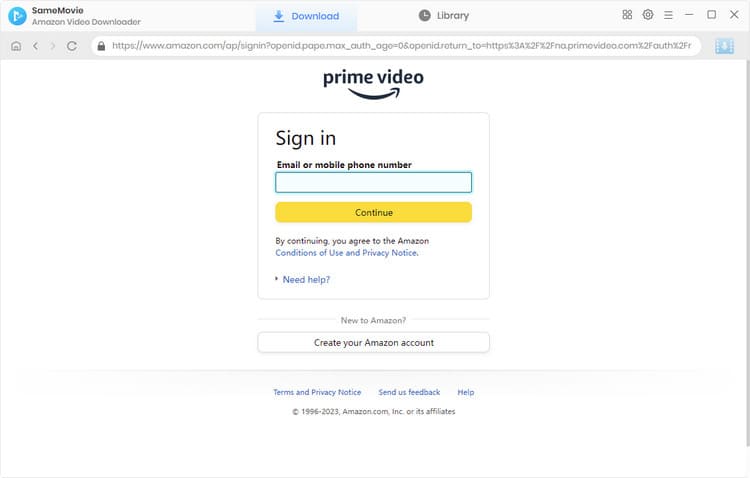
Change the Download Settings
Click the "Setting" button to change the Video Format to MP4 or MKV, the Video Quality to High, Medium, and Low, the Audio Type to Original or AD audio track, and select the audio tracks & subtitles.
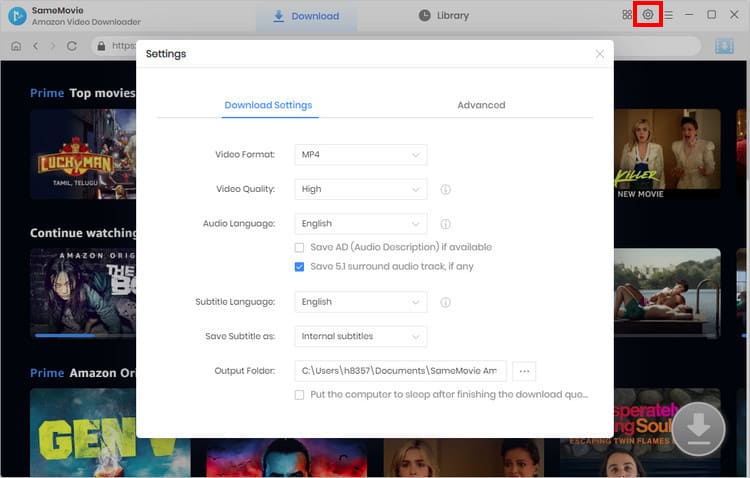
Search for Amazon Video
You can browse through its built-in library to find the video content you're interested in, or click the magnifying glass button to quickly find the video you want by typing in the video's name or keywords. Then, you need to click on the video thumbnail to open the video's details page so that the "Download" icon in the lower right corner is available.
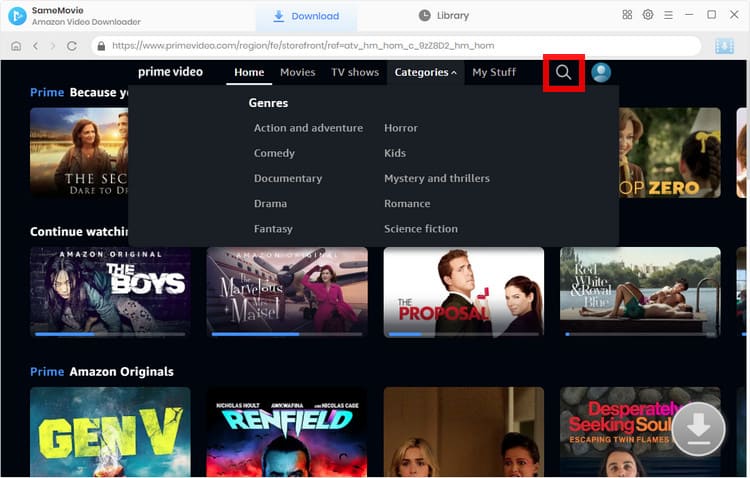
Select Titles, Video Quality, Audio Track and Subtitle
For downloading TV shows, please click the Download icon and select season, title. Then you can access the Advanced Download button to select video quality, audio track and subtitle.
For downloaing movies, simply click the Download icon to access the advanced settings window.
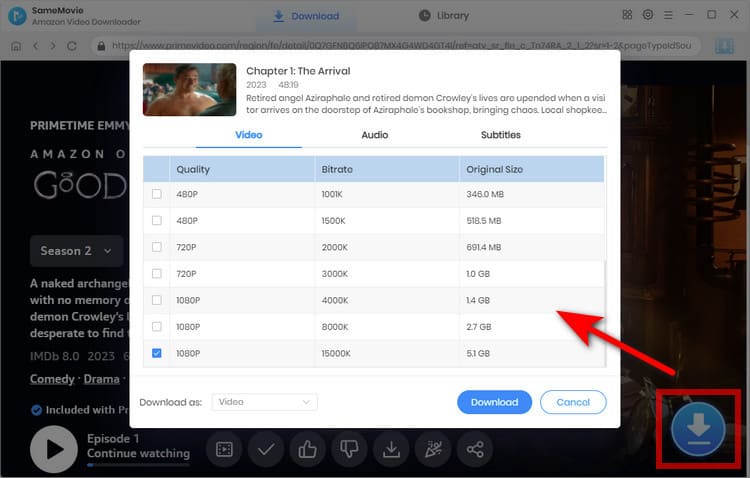
Start downloading videos from Amazon Prime Video
Now, hit the "Download" button to start downloading videos from Amazon Prime. When it finishes the downloading process, you can check the well-downloaded videos by clicking "Library".
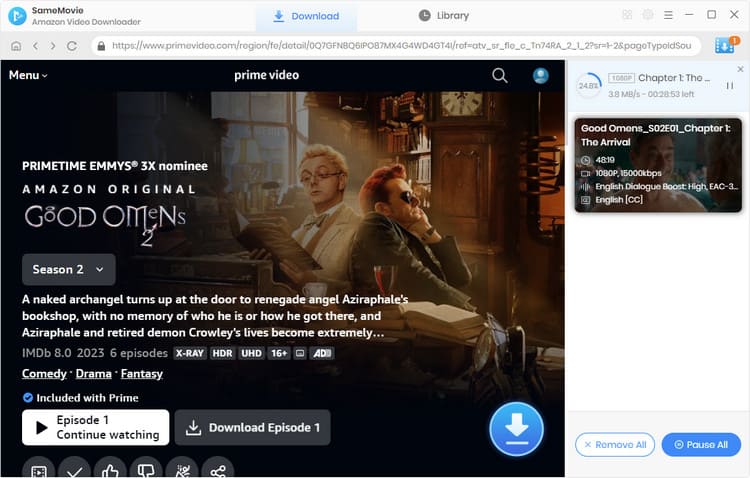
2. Any Video Converter Ultimate
Any Video Converter Ultimate is an efficient and powerful online video recording program that enables you can easily capture streaming videos from Amazon Prime Video, Hulu, Netflix, BBC, etc. It is also available to record video and audio on the screen, including media player windows, protected iTunes rental video, rental DVD movies, online video web pages, rectangular or freehand regions, desktop activities even the full screen. You can follow the steps to capture video files from Amazon Prime Video on PC.
Any Video Converter Ultimate: Prime Video Recorder
- Record video screen with high output efficiency and quality.
- Download videos and music from YouTube and 100+ sites in batch.
- Convert Video & DVDs & CDs to 200+ formats for various devices.
- Edit video clips with the cut, crop, flip, and special effects.
- Burn any video to blank DVD disc to create DVDs.
- Support NVIDIA NVENC/AMD AMF/Intel QSV hardware acceleration.
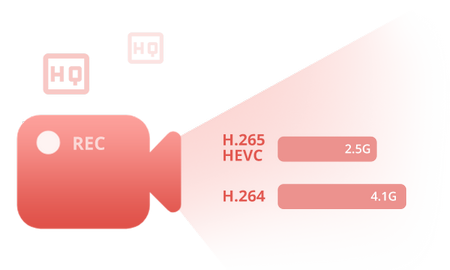
Open Any Video Converter Ultimate
Download and install Any Video Converter Ultimate on Windows PC, then run this Amazon Prime Video recorder. On the main interface of Any Video Converter Ultimate, click the "Record Video" tab to open the video recording window.
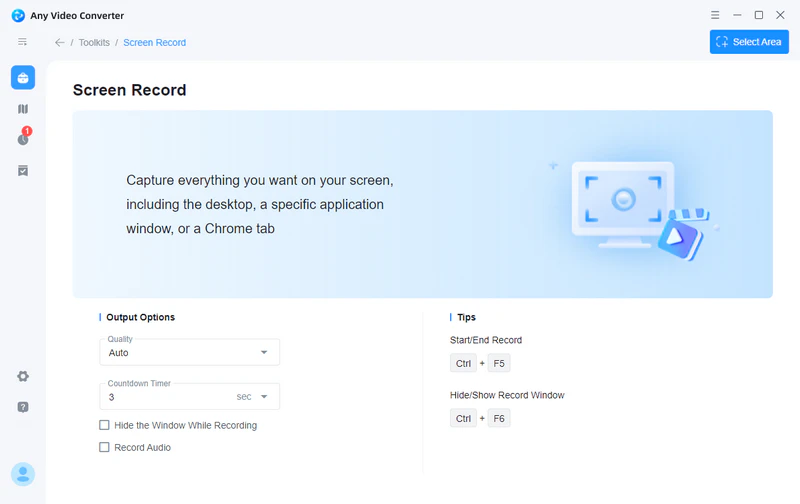
Change the screen recording settings
Click the "Setting" button at the upper-right of Any Video Converter Ultimate and select the "Screen Record" option. On the Screen Record option window, you can change the folder for storing temporary recording files, customize the Video Encoder parameters including FPS, Codec, Profile, and Quality, and change the Audio Encoder parameters including Codec, Bitrate, Channels, and Frequency.
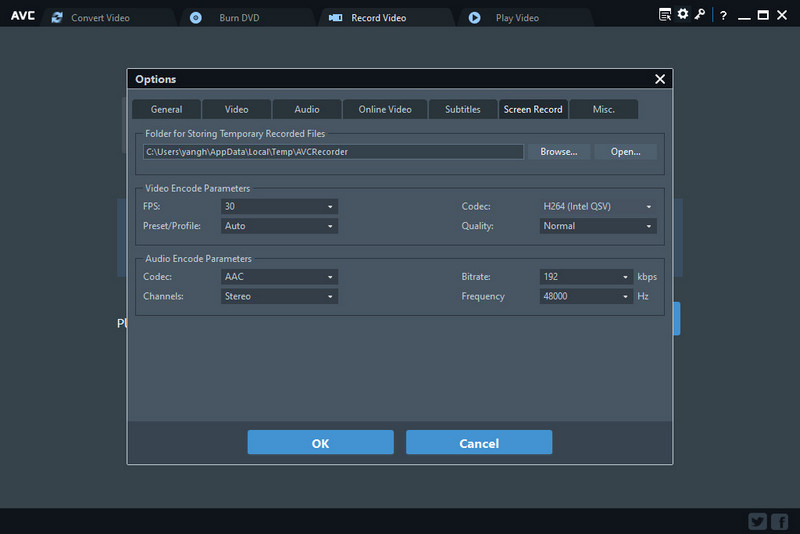
Start recording Amazon Prime video
Open the Amazon Prime Video website in the Firefox browser and open the video you want to record. Next, back to Any Video Converter Ultimate and click the "Record Screen" button, then the program can detect the recording area automatically and mark it with a green rectangle. You can adjust the wanted recording area by drawing the green rectangle with your cursor.

Or you can also double-click on the  to change the recording area to full-screen mode.
to change the recording area to full-screen mode.
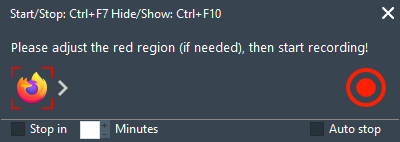
After everything is ready, you can play the video that you want to record and click the  button to start recording video from Amazon Prime. And you can press "Ctrl + F10" to hide the recording menu bar.
button to start recording video from Amazon Prime. And you can press "Ctrl + F10" to hide the recording menu bar.
Check the recorded Amazon Prime videos
Click the  button or press "Ctrl + F7" to stop the recording process. Once the recording task is finished, the recorded video will be generated and shown on the main window of the program, and the recorded video was automatically saved as MP4 format by default, with H264 or H265 video codec.
button or press "Ctrl + F7" to stop the recording process. Once the recording task is finished, the recorded video will be generated and shown on the main window of the program, and the recorded video was automatically saved as MP4 format by default, with H264 or H265 video codec.
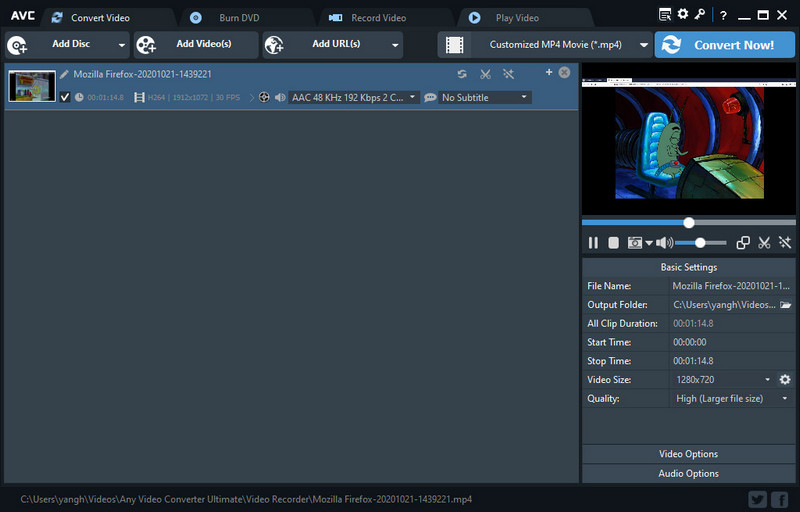
Conclusion
Here are the best two ways you can use to save Amazon videos to PC for watching later. Whether the video downloader or video screen recorder, all of them are the most efficient ways in the market to capture Amazon video and save it to a local file, so you can choose any of them for a sample test.
Try SameMovie Amazon Video Downloader to download Amazon videos as MP4 with HD quality and multi-language audio tracks & subtitles kept!
Try Any Video Converter Ultimate to record Amazon videos as MP4 and convert them to other video and audio formats!
 We Also Recommend
We Also Recommend

Download Videos from Disney+ to MP4
To download videos from Disney+ for offline listening on various media players and portable devices, you can use DispCam Disney+ video downloader to download Disney+ videos in MP4 format. This Disney Plus Video Downloader adopts the innovative and unique recording technology which allows users to save a collection videos from Disney+ so as to watch them offline on more devices.
Read More

Convert Amazon Music to MP3
NoteBurner Amazon Music Converter is a reliable multifunctional audio converter to convert Amazon Music Unlimited & Prime Music to MP3/AAC/WAV/FLAC/AIFF/ALAC format at 10X speed with up to Ultra HD quality kept. With this handy tools, you can enjoy the converted Amazon Music songs on any device or software platform, such as DJ mixer, MP3 player, car player, USB drive, smartwatch, and so on.
Read More



