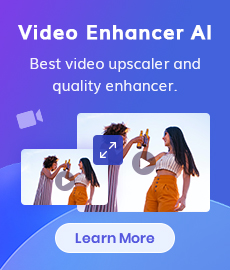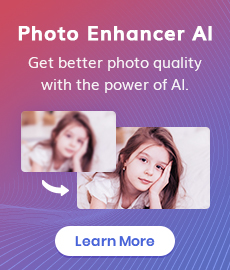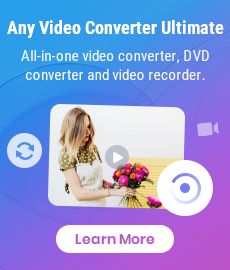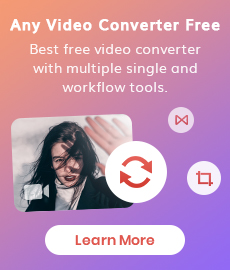Top 3 YouTube Music and Video Downloaders
"Are there any YouTube music converters and video downloaders that are compatible with Mac and Windows?"
Have you ever been scrolling through YouTube, wishing to download or save just one specific YouTube song or YouTube video? Downloading music or video from YouTube clips won't be a hassle anymore, because we have put together the best of the best when it comes to YouTube music and video converters. Not only will these allow you to download single videos or songs but also whole playlists! So, let’s get started!

- • Part 1: YouTube Music vs. YouTube Video
- • Part 2: Top 3 YouTube Music Converter
- 1️⃣ Professional: KeepMusic YouTube Music Converter
- 2️⃣ Free Online: YTMP3Music
- 3️⃣ All-In-One: Sidify
- • Part 3: Top 3 YouTube Video Converter
- 1️⃣ Any Video Converter Free
- 2️⃣ NoteBurner YouTube Video Downloader
- 3️⃣ Wondershare YouTube Downloader
 Part 1: YouTube Music vs. YouTube Video
Part 1: YouTube Music vs. YouTube Video
YouTube has become an integral part of our lives. While it started as a video-sharing platform, it has since expanded to include YouTube Music, a streaming music service that offers access to music streaming and music videos.
YouTube: YouTube is basically a video platform where people can find and watch videos on almost any topic. Reaching over 2 billion monthly active users, YouTube offers add-interruption free tier and YouTube Premium which provides ad-free viewing, offline downloads, and exclusive content.
YouTube Music: YouTube Music is an independent music streaming service or a dedicated music player that focuses on online audio and video content related to music. YouTube Music offers users a unique and personalized music streaming experience.
 Part 2. Top 3 YouTube Music Converter
Part 2. Top 3 YouTube Music Converter
Now, we have figured out that YouTube and YouTube Music provide different content to their target users. And for YouTube Music users who want to download songs for offline playback, there are 3 best converters for consideration. And we will introduce them one by one for you.
1. Professional: KeepMusic YouTube Music Converter
KeepMusic YouTube Music Converter is proficiently known as a music converter for YouTube Music. This program is capable of downloading YouTube Music into a variety of formats, including MP3, AAC, ALAC, AIFF, WAV, and FLAC, etc. It also supports obtaining MP4 1080p music video and song lyrics in text or LRC files. Original sound quality as well as ID3 tags are perfectly retained along with the final output files.
KeepMusic YouTube Music Converter is especially strong for those who want to listen to YouTube Music when their subscription ends as well as free users who want to listen to music without ads interruption.
Pros: Losslessly download YouTube music, music video, and song lyrics.
Cons: The free trial version provides only a 1-minute download limit.
KeepMusic YouTube Music Converter
- Support YouTube Music Free and Premium
- Convert YouTube Music to MP3, AAC, WAV, FLAC, AIFF, and ALAC.
- Save YouTube Music downloads to Win or Mac.
- 10X faster conversion speed is supported.
- Preserve the original quality and keep ID3 tags.

How to Convert YouTube Music to MP3 with KeepMusic
Sign In YouTube Music Account
Run the KeepMusic YouTube Music Converter on your computer and sign in with your YouTube Music account on the web player window.
Add YouTube Music to Converter
Find and open the YouTube Music playlist that you want to download. Click the Add to list button to add songs to the converter.
Customize YouTube Music Settings
Go to the converter Settings menu and choose the output format, sample rate, and bit rate.
Converting YouTube Music
Click the Convert button and start to download YouTube Music to the computer.
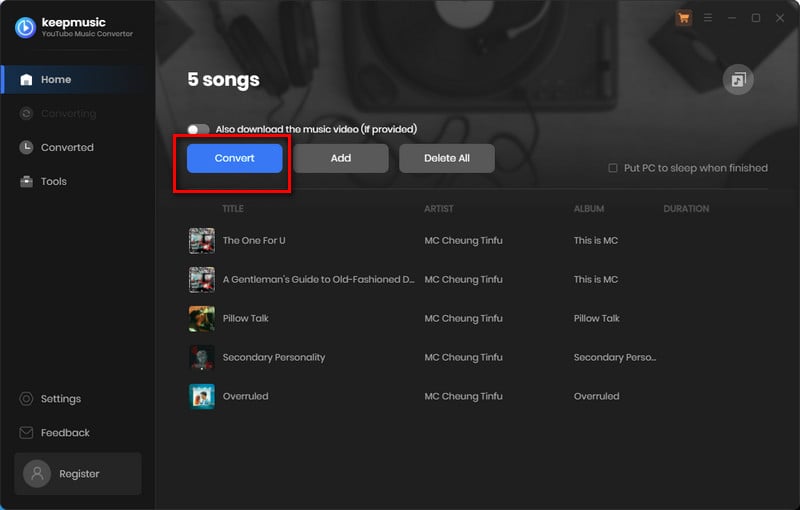
2. Free Online: YTMP3Music
This is a free and online YouTube Music to MP3 downloader. However, it is important to note that this free tool works to analyze the YouTube URL instead. It then extracts the sound from the YouTube video website. So the sound quality as well as the song integrity is not promised compared to KeepMusic YouTube Music Converter. Well, it is convenient for users who want to download YouTube Music without installing apps onto your device.
Pros: Download YouTube Music without extra programs.
Cons: Download music with ads or lower audio quality.
How to Download YouTube MP3 Music using YTMP3Music
Go to the YTMP3Music website.
Open your web browser and put "ytmp3.cc" in the address bar to navigate to the YTMP3Music website.
Find the YouTube Music video you want to download.
Open YouTube website in a separate tab or window and locate the video you wish to convert to MP3.
Copy and paste the YouTube video's URL.
Copy the video's URL from YouTube in the address bar of your browser. Go back to the YTMP3Music website and paste the URL of the YouTube video you want to download.
Converting YouTube Music
As the results come out, click the Convert button after the version you want and start to extract the sound from YouTube to the computer in MP3 format.
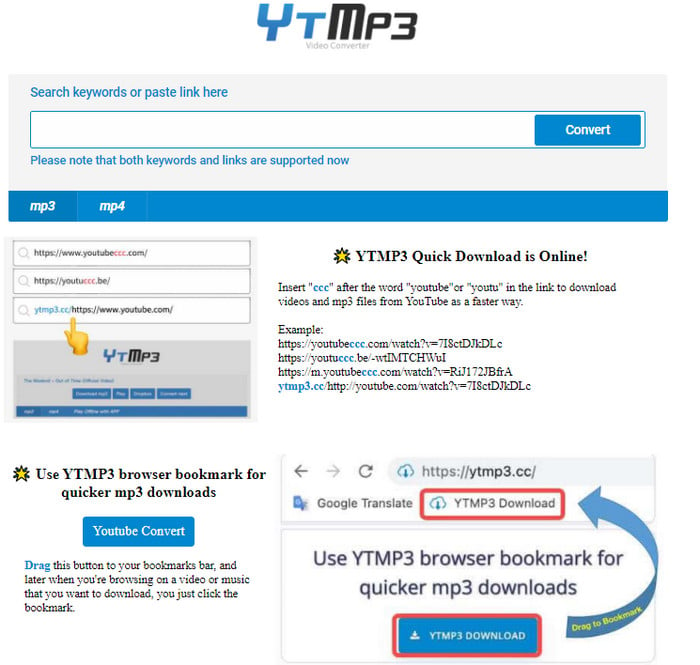
3. All-In-One: Sidify
Sidify is long been a winner among Spotify music converters. And the newly released Sidify All-In-One is so much a surprise for all music lovers.
Similar to KeepMusic, Sidify All-In-One serves for downloading YouTube music into open-source audio formats like MP3, AAC, ALAC, AIFF, WAV and FLAC, etc. But if you are working on other streaming services besides YouTube Music, Sidify All-In-One still works on to download music from platforms like Spotify, Apple, Amazon, Tidal, YouTube, Deezer, Pandora, Line Music, and more. And this is what KeepMusic fails to keep up with. You can use this Sidify all-inclusive music converter to download playlists in batches, and manage songs from different sources in only one place. Thanks to its new upgrade with 2 conversion modes support, users have more options to download music in their preferred way in terms of conversion speed, sound quality, and more.
Pros: Support various music streaming services.
Cons: Full package, a higher price than KeepMusic YouTube Music Converter
Sidify All-In-One Converter
- Download music from various streaming services.
- Convert YouTube music to different formats.
- Output the original sound quality, including 320kbps, HiFi, Master, and HD.
- Preserve ID3 tags, music lyrics, and music videos after conversion.
- Integrate CD burning, format conversion, and tag editing features.

How to Convert YouTube Music to MP3 with Sidify All-In-One
Pick up YouTube Music service
Run the Sidify All-In-One Music Converter on your Windows or Mac computer and choose the YouTube Music service to start the music downloading accordingly.
Customize YouTube Music Settings
Go to Settings, and define the YouTube Music output settings including the audio format, sound quality, lyrics and video options, etc.
Add YouTube Music playlist and songs
From the web player window, choose the songs and playlist from the YouTube Music library and tap the button at the bottom right corner.
Download YouTube Music to Local Storage
Click the Convert button to start the YouTube Music downloading process at 10X speed. If finished, downloaded files are saved on the computer's local drives.
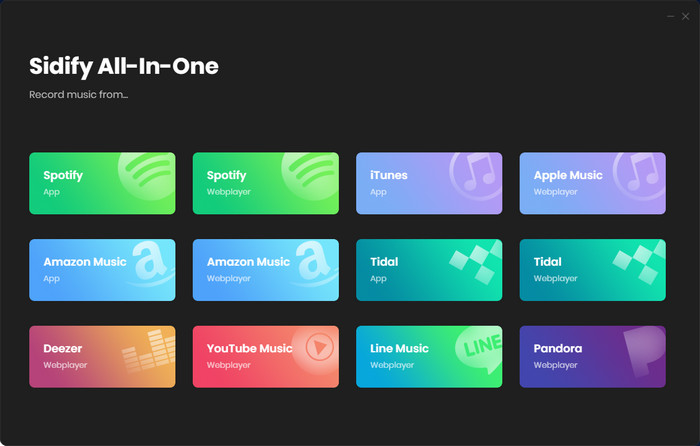
Brief Summary: KeepMusic vs. YTMP3 vs. Sidify All-In-One
KeepMusic will be a win for YouTube Music subscribers. This powerful program enables users to download their favorite songs without quality loss as well as save YouTube Music in flexible formats with different players. Yet, YTMP3Music distinguishes itself by downloading tracks from YouTube in MP3 with no need to install the app. Sidify All-In-One is not unwelcome for those who get used to listening to YouTube Music and Spotify (another platform or multiple platforms) at the same time. And it is no doubt that Sidify All-In-One will be a trending option in today's competitive music streaming market.
 Part 3. Top 3 YouTube Video Converter
Part 3. Top 3 YouTube Video Converter
As for video downloading, here we list 3 top and free video downloaders in the market. They are all served for YouTube video downloading while boasting various features.
1. Any Video Converter Free
Any Video Converter Free is available for more than 1000+ sites, including the YouTube website. Any Video Converter Free converts any video formats to AVI, MP4, WMV, 3GP, MKV, M2TS, and more. You can also extract audio and get MP3, M4A, WAV, and WMA tunes for enjoying on your MP3 players. Not only YouTube Music video downloading, this program also features burning YouTube Video to DVD or AVCHD DVD. You can also simply extract YouTube sounds from the YouTube URL with this tool. More than that, it is embedded with a video editor that allows you to trim or clip your favorite segments, and merge multiple videos into one.
Pros: Support multiple video sites and built-in tools.
Cons: Includes bundled extra software.
Any Video Converter Free
- Edit video clips with cut, crop, and special effects.
- Download videos and music from 100+ sites.
- Convert CDs & videos to 200+ formats.
- Burn any video into a blank DVD to create DVDs.
- Support NVIDIA NVENC hardware acceleration.
How to Convert YouTube Videos with Any Video Converter
Launch Any Video Converter and Add Video Files
Add the videos to your list by copying and pasting the YouTube URL address into the box. Then wait until the URL is successfully parsed.
Select the AI Model and Set the Output Parameters
On the right of the interface, finish the basic settings and video output parameters. For example, you can select the YouTube video format, video bitrate, and filling method.
Download videos from YouTube
Click the "Start" button to start downloading the YouTube video from online to offline.
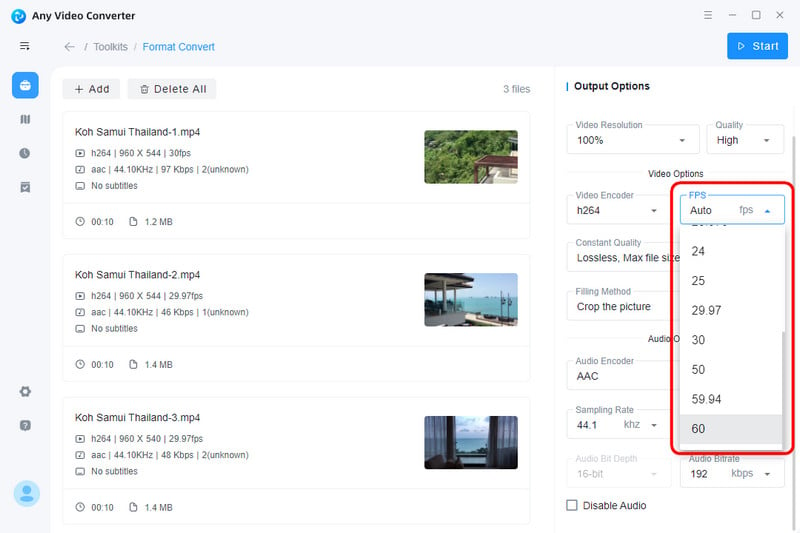
2. NoteBurner YouTube Video Downloader Free
NoteBurner YouTube Video Downloader is aimed at downloading videos from YouTube.com. This program only supports the YouTube platform. However, this program is 100% free of charge! Users can use this tool to download YouTube videos to their local computer. Free NoteBurner YouTube Video Downloader works by simply putting the YouTube URL into the converter which will automatically detect and show it out for downloading task.
Pros: Download YouTube videos and YouTube tracks without limits.
Cons: Work for only YouTube platform.
How to Convert YouTube Videos with Any Video Converter
Run and Set up NoteBurner YouTube Video Downloader
Launch the program, and navigate to the Settings menu in the upper right corner to set up the video quality (High, Medium, Low) and output path.
Search and Add YouTube Video to Noteburner Downloader
Enter the name of movies & TV shows or just directly copy and paste the link of videos to NoteBurner YouTube Video Downloader, and then press the "Enter" button on your keyboard.
Download videos from YouTube
Directly hit the advanced download icon, followed that a window will pop up allowing you to select the corresponding video or audio in different output formats & quality.
Download videos from YouTube
Click the download icon to start downloading the YouTube videos or audio to the output folder you've chosen in the previous step.
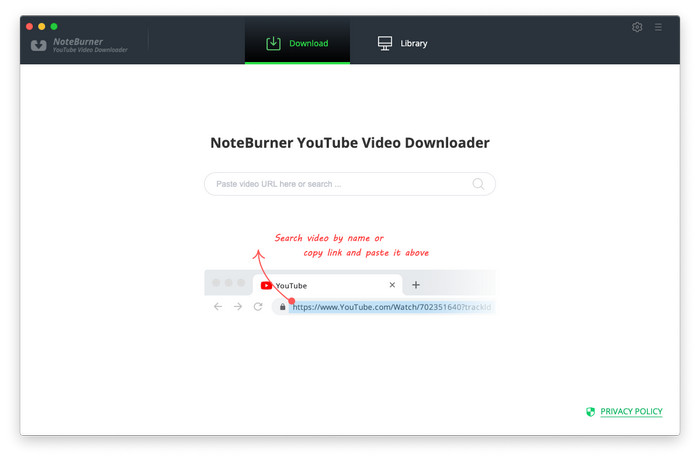
3. Wondershare Free YouTube Downloader
Wondershare Free YouTube Downloader is another easy-to-use tool that lets you download YouTube videos in various ways and watch them offline anytime you want. You can also choose the quality and format of the videos that suit your needs, such as MP4, MP3, AVI, etc. You can also download videos by copying and pasting the URL of the video into the video downloader. Meanwhile, this program allows users to download videos by raw recording. That said, you can capture any video that is playing on your screen.
Pros: YouTube video downloading and raw recording features.
Cons: Windows version only.
How to Convert YouTube Videos with Any Video Converter
Launch Wondershare Free YouTube Downloader on your computer.
Customize the General, Download, and location settings.
Copy the YouTube video URL from the browser and click the + Paste URL button on the downloader main interface.
Click the Download instructions to proceed.
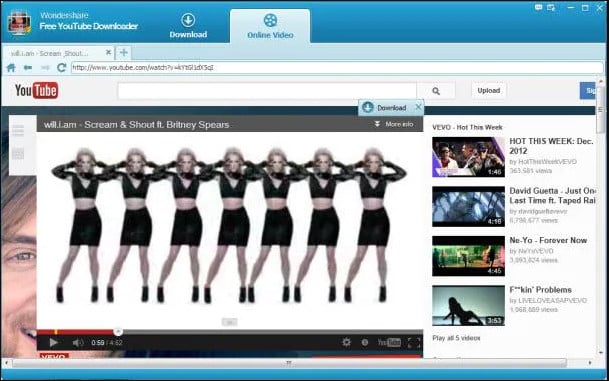
Brief Summary: AVC Free vs. Syncios vs. Wondershare
Any Video Converter Free and Wondershare YouTube Downloader supports downloading video from sites other than YouTube. NoteBurner YouTube Video Downloader focuses on all content on YouTube. That said, you can use it to download videos from YouTube only. But it is also perfect for the clear and intuitive interface for users to pick up and work out the process.
Try Sidify All-In-One to Freely Download YouTube Music and Music Videos!
Related Articles & Tips
- • How to Improve Video Quality Instantly with the Best Video Quality Fixer
- • AI Video Upscaling | Top 3 Best AI 4K Video Enhancer Software to Upscale Videos from 480p, 720p, 1080p to 4K, 8K
- • Best 10 Video Enhancers Apps to Improve Video Quality on iPhone, Android, PC, Mac And Online
- • 4K Upscaling | Upscale Videos from SD to 4K
- • Top 5 Free Video Editing Software for Windows
- • How to Convert VHS to Digital High Quality, 4K Using AI
- • How to Increase Video Quality Automatically Using AI Video Enhancer
- • Best 5 Video Quality Enhancers Online to Improve Video Quality Online
- • Increase Video Resolution from 480p, 720p to 1080p, 4K Even 8K without Losing Quality
- • Top 6 Best Free Video Editing Software with No Watermark
 Video Converter
Video Converter
- MP4 Converters
- MKV to MP4 Converters
- AVI To MP4 Converters
- MOV to MP4 Converter
- Best Free AV1 Converters
- HEVC/H.265 Converter
- H.264 Video Converter
- Android Video Converter
- Samsung Video Converter
- Sony PS4 Video Converter
- Nokia Video Converter
- MPEG Video Converter
- Convert 4K to 1080P
- Convert MP4 to MP3
- Convert M2TS to MP4
- Convert MVI to MP4
- Convert WebM to MP4
- Convert Videos to MP3
- Convert MP4 to 3GP
- Convert M4V to MP4
 DVD Converter
DVD Converter
 Video Editor
Video Editor
- Best AI Video Editors
- Free AI Video Generators
- Best AI Slideshow Makers
- Replace Face in Video
- AI Cartoon Video Generators
- Text-to-Video AI Generators
- Best Free Voice Changers
- Text-to-Video AI Generators
- Sites to Download Subtitles
- Add Subtitles to Video
- Free Online Video Compressor
- Convert Your Videos to GIFs
- Blur Video Backgrounds
- Video Editing Apps for YouTube
 Video Enhancer
Video Enhancer
- Best 10 Video Enhancer
- Improve Video Quality
- Fix Blurry Videos
- Remove Noise from Footage
- Upscale Video from HD to 4K
- Upscale Video from 480P to 1080P
- Best AI Video Upscaling Tools
- Make a Blurry Video Clear
- Best Old Video Restorer
- How to Sharpen Video
- Fix Bad Quality Videos
- Increase Video Resolution
- Convert Videos to 4K
- Upscale Anime Videos to 4K
 Photo Enhancer
Photo Enhancer
- Fix Blurry Pictures Online
- Make Blurrys Picture Clear
- Increase Image Resolution Online
- Remove Blur from Images
- AI Image Sharpener Online
- Topaz Gigapixel AI Alternatives
- Fix Low-resolution Photos
- Colorize Historical Photos
- Remove Noise from Photos
- AI Image Sharpener
- AI Face Retoucher
- AI Image Enlargers
 Mobile & PC
Mobile & PC