[2021] Best 5 Free Music Downloaders for Desktop 2021
What's the best free software to download audio from music sharing sites or streaming services in MP3? You might have many good recommendations of free music downloaders for desktop, Android, or iOS. Maybe you have tried a few online websites to download music before, but they don't seem to work anymore, or some of them seem to be very suspicious and unsafe with possible viruses.
Popular music streaming services like Spotify, Apple Music, or Amazon Music are the common ways to download music on multiple devices for online or offline listening. But sometimes you need tracks to be downloaded for offline enjoying, or for other purposes like DJ, background music for your masterpiece, and more, that is why you need credible music downloaders.
If you are just looking for a safe application or method to get some music for free, you can look here to find the best free music downloaders. They are safe and long-term maintained, so you will do not need to worry about the safety problem, or unable to use them in the future.
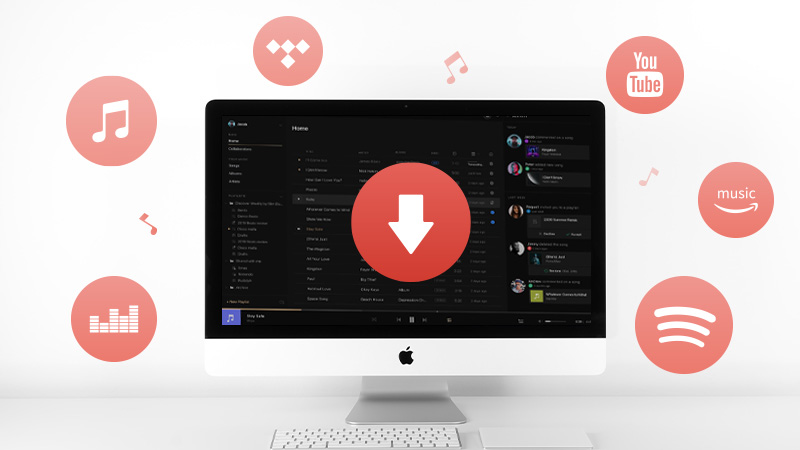
1. Any Video Converter
Any Video Converter is an easy to use free video & audio downloader and converter software that supports over 50 input video formats and more than 200 output formats, and download video & audio files from YouTube, Vimeo, Facebook, Dailymotion, SoundCloud, Instagram, VEVO, and more. And Any Video Converter Free is one of the best YouTube downloaders to download music files from popular music sharing sites. There's even a basic video & audio editor built into this free music downloader. This can be used to clip music into segments, merge multiple music files into one, customize video & audio parameters, and add overlay text, add lyrics to audio, and edit ID3 tags.
Any Video Converter
- Download online videos/music from YouTube and 100+ sites in batch.
- Convert videos to 200+ formats for various devices.
- Enjoy high-efficiency video coding/H.265 video.
- Edit videos with video clip/crop/special effects.
- Support NVIDIA NVENC/AMD/Intel transcoding acceleration
- Integrated DVD Creator to burn DVDs easily.
How to Free Download Music with Any Video Converter
Download and install Any Video Converter
Download and install Any Video Converter on your computer.
Add URL(s) to Any Video Converter
Run Any Video Converter after the installation completed. Click the " " button and select "Download Music Files", then paste the video or music link that you copy from online video & music sharing sites to the pop-up box.
" button and select "Download Music Files", then paste the video or music link that you copy from online video & music sharing sites to the pop-up box.
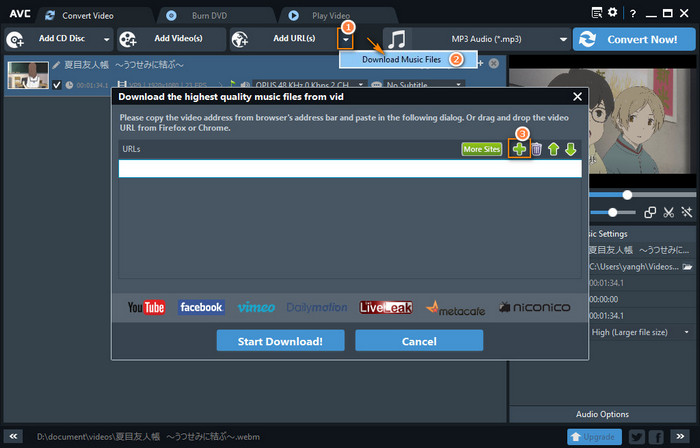
Start downloading
Click the "Start Download!" button to start downloading music from YouTube, VEVO, Vimeo, SoundCloud, and more for free.
Availability: Windows 10, 8, 7 and macOS 10.15 -15.
Pros:
 A free music & video downloader supporting downloading and converting videos directly from the website.
A free music & video downloader supporting downloading and converting videos directly from the website.
 Supports a wide range of audio & video formats, making it simple to convert audio & video files to be playable on any device.
Supports a wide range of audio & video formats, making it simple to convert audio & video files to be playable on any device.
 The built-in editor lets you edit audio and video files for free, like clipping, merging, parameter adjustment, and more.
The built-in editor lets you edit audio and video files for free, like clipping, merging, parameter adjustment, and more.
 Very easy to use and a huge array of features are presented in a clear, slick interface.
Very easy to use and a huge array of features are presented in a clear, slick interface.
Cons:
 Ask you to upgrade to the Pro version when every time you convert the file.
Ask you to upgrade to the Pro version when every time you convert the file.
2. Sidify Music Converter
Sidify Music Converter is a free Spotify Music converter and downloader for Windows users. This program can extract the audio from your Spotify song/playlist to MP3, AAC, WAV, AIFF, and FLAC formats. Built with advanced encoding technology, Sidify Music Converter is definitely a pretty great choice if you need to download and stream Spotify music for playback offline without subscribing to Spotify music service.
How to Free Download Spotify Music to MP3/AAC/WAV/FLAC/AIFF
Click Sidify destop icon to launch Sidify Music Converter Free.
Click the "Add" button and you'll be prompted to drag & drop a song/playlist from Spotify to Sidify. Besides, you can also copy the link of a song/playlist to clipboard to import Spotify songs to Sidify.
Click the "Settings" button to change output format and output quality.
click the "Convert" button to start downloading Spotify songs to your Windows PC.
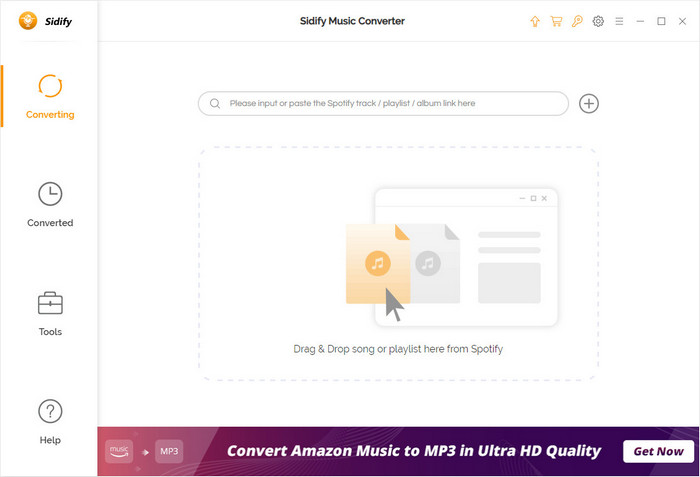
Availability: Windows 11, 10, 8, 7.
Pros:
 An easy and powerful Spotify music downloader.
An easy and powerful Spotify music downloader.
 Keep important ID3 tags including Artist, Title, Album, Art Cover.
Keep important ID3 tags including Artist, Title, Album, Art Cover.
Cons:
 No Mac version.
No Mac version.
4. NoteBurner YouTube Video Downloader
NoteBurner YouTube Video Downloader is the best free tool around for quick, fuss-free YouTube video & music downloading. Apart from downloading YouTube videos, NoteBurner YouTube Video Downloader can also give you a hand if you want to get some songs or playlists from YouTube. What's more, it is different from the traditional YouTube downloader, because it applies with the intelligent searching mechanism which enables users to add files not only by copying & pasting the link of a video or playlist but also through entering the name or keywords.
How to Free Download Music from YouTube
Download and install NoteBunrer YouTube Video Downloader for Windows, then launch this free YouTube video & music downloader.
Enter the name or keywords of music or copy and paste the link of a song or playlist to YouTube Video Downloader, then press the "Enter" button on the keyboard.
Click the  button, followed that a window will pop up allowing you to select the corresponding video or audio in different output formats & quality. For audio downloading, you can select M4A or WEBM from the window.
button, followed that a window will pop up allowing you to select the corresponding video or audio in different output formats & quality. For audio downloading, you can select M4A or WEBM from the window.
Click the  icon to start downloading the YouTube music files to the output folder you've chosen in the previous step.
icon to start downloading the YouTube music files to the output folder you've chosen in the previous step.
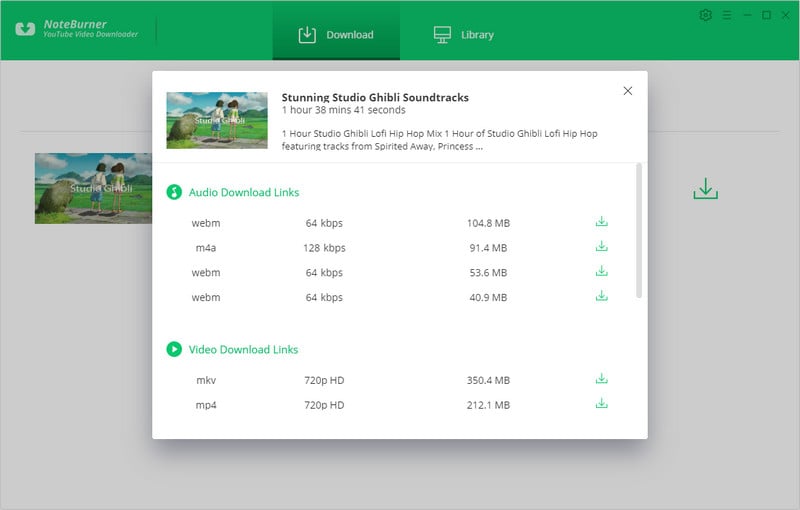
Pros:
 Free download songs and playlist from YouTube to M4A or WEBM.
Free download songs and playlist from YouTube to M4A or WEBM.
 Download the audio with the original quality
Download the audio with the original quality
 Free for a limited time.
Free for a limited time.
Cons:
 It only supports downloading music from YouTube.
It only supports downloading music from YouTube.
5. Freemake YouTube to MP3 Boom
Freemake YouTube to MP3 Boom is specially designed to get MP3 from YouTube. You are allowed to copy and paste links from YouTube to download music files or type a song or artist name to search for music without having to open a browser tab. Freemake YouTube to MP3 Boom will automatically download MP3 files in the highest possible quality, and you can play a song before downloading and select a specific one to start downloading.
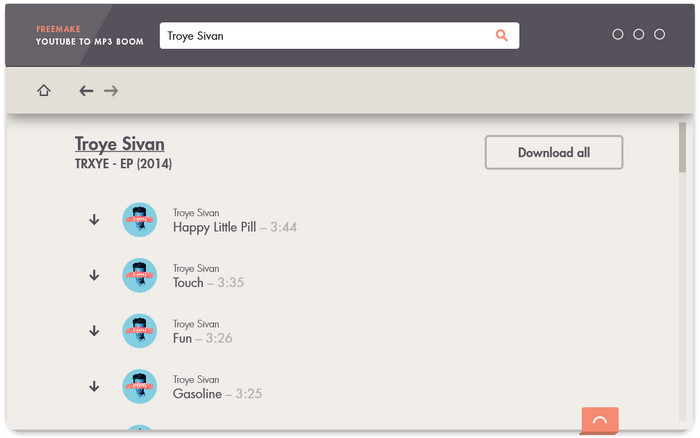
Availability: Windows 10, 8, 7, Vista.
Pros:
 Search, listen and download music tracks within one place.
Search, listen and download music tracks within one place.
 Very simple to use.
Very simple to use.
Cons:
 Lacking some options for customizing settings.
Lacking some options for customizing settings.
6. MP3JAM
Like Freemake YouTube to MP3 Boom, MP3JAM is also a well-designed music search and download tool, which lets you locate and download anything from individual songs to entire albums. After launch MP3JAM on your Windows PC, you can search for artist, album, or song title, and the program will display the best matches as you type. If you find something you want from the list displayed by MP3JAM, you can stream the music directly, and select to download an individual file or entire album. Unlike Freemake YouTube to MP3 Boom, MP3JAM also works very well as a music discovery tool, which has been added the feature to explore music according to genre or your mood.
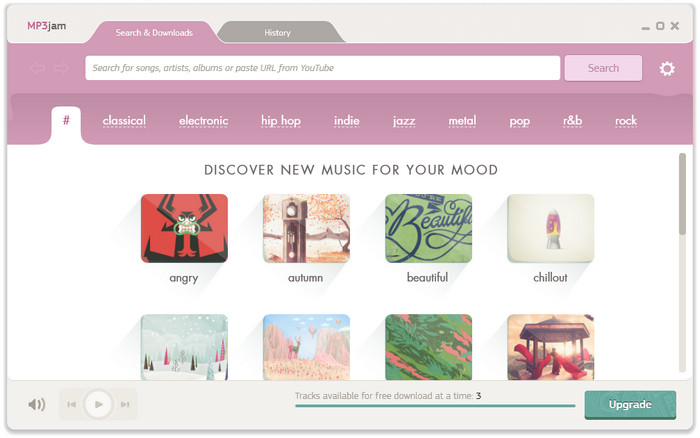
Availability: Windows 10, 8, 7.
Pros:
 A well designed and easy-to-use MP3 search, streaming, download and music discovery tool.
A well designed and easy-to-use MP3 search, streaming, download and music discovery tool.
Cons:
 The free version has some limitations and you will need to upgrade to the paid version to download music without limits whenever you want.
The free version has some limitations and you will need to upgrade to the paid version to download music without limits whenever you want.
Summary:
When it comes to downloading music from online websites to MP3, there are dozens of tools you can choose from. For downloading music files from YouTube, you can choose Any Video Converter, NoteBurner YouTube Video Downloader, Freemake YouTube to MP3 Boom. For Spotify users who want to download music files from Spotify to MP4, they can use Sidify Music Converter.
Related Articles & Tips
 Highly Recommended
Highly Recommended
Convert YouTube Music to MP3
NoteBurner YouTube Music Converter, built with the YouTube Music web player, smartly supports to download any song, playlist, or music video from YouTube Music streaming service. To be specific, it allows to convert YouTube Music to MP3/AAC/WAV/FLAC/AIFF/ALAC at 10X faster conversion speed and convert YouTube music videos to MP4 with zero quality loss.
Read More
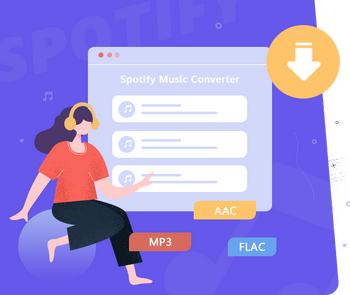
AudiFab Music Converters: Record Music from Different Streaming Services
AudiFab softwares supports recording music from different music streaming sites including Spotify, Apple Music, Amazon Music and more, with a great of audio formats including MP3, AAC, FLAC, AIFF and ALAC.
Read More




