How to Download Songs from Amazon Music to Computer?
On the mention of Amazon Music, then it occurred to you that is Amazon Music Unlimited, a music streaming service operated by Amazon.com, but this is a generalized category. Actually, Amazon Music is a music streaming platform and online music store, including Amazon Music HD, Amazon Music Unlimited, Amazon Prime Music, and Digital Music purchases. You can stream millions of songs on Amazon Music Unlimited and Prime Music, and purchase the digital music from store.
What is frustrating you, is that both Amazon Music Unlimited and Prime Music songs can only be downloaded in Android and iOS devices, but Windows PC and Mac excluded. How can you download songs from Amazon Music Unlimited or Prime Music to computer? Do not worry, now an NoteBurner Amazon Music Downloader comes and suggests you a way out.

Steps on How to Download Songs from Amazon Music to Computer
You can use this NoteBurner Amazon Music Downloader to download songs from Amazon Prime and Amazon Music Unlimited to Windows PC or Mac OS X without needing the desktop app. Here are the 3 steps on downloading songs from Amazon Music to computer.
Best Amazon Music Downloader
- Download any song from Amazon Music to computer.
- Convert Amazon Music songs to MP3/AAC/WAV/FLAC.
- Keep original ID3 tags to better organize your music library.
- Support multi-track downloading at a fast conversion speed.
- Download songs from Amazon Music through web player.
- Work for Amazon Prime Music and Music Unlimited.
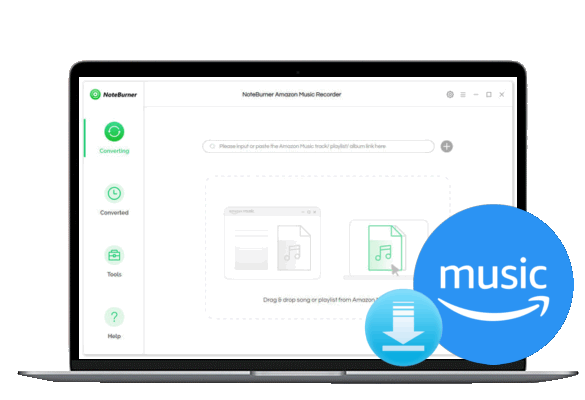
Download and Install NoteBurner Amazon Music Downloader
You can download and install NoteBurner Amazon Music Downloader on your Windows PC or Mac from Download page, then launch this NoteBurner Amazon Music Downloader. You'll see the Amazon Music app is launched as well.
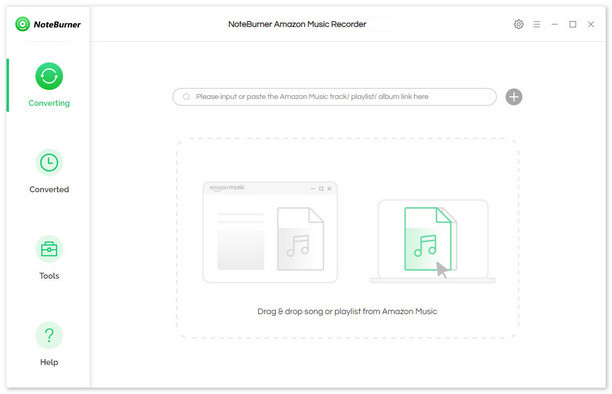
Choose the Output Format
Before searching songs to start downloading, you will need to click the " " button on the upper-right corner to choose the output format (MP3, AAC, WAV, FLAC, AIFF, ALAC), output quality and output directory.
" button on the upper-right corner to choose the output format (MP3, AAC, WAV, FLAC, AIFF, ALAC), output quality and output directory.
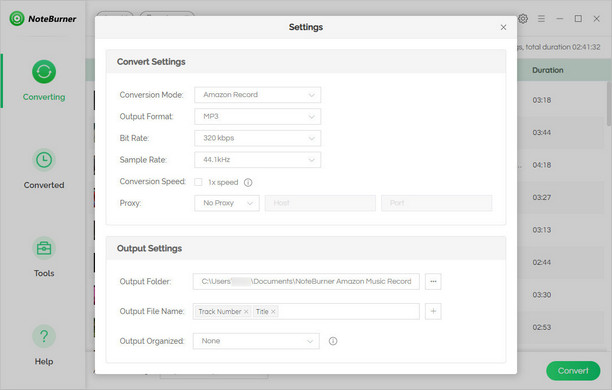
Add Songs from Amazon Music
Now open any playlist, artist, album on Amazon Music app, then drag and drop it to NoteBurner. A smaller adding-window will show all selected songs, and you can choose all songs or specific ones to start downloading.
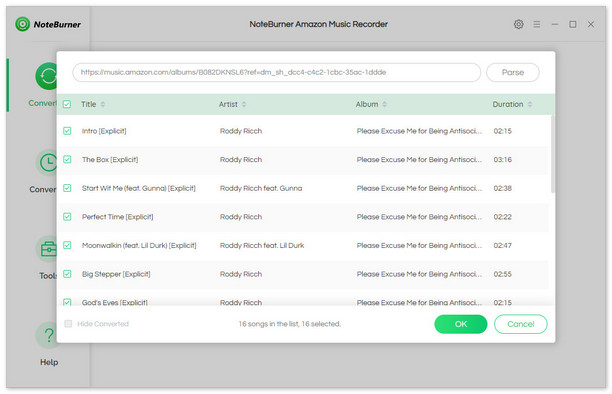
Start Download Songs from Amazon Music to Computer
You can start downloading songs from Amazon Music to digital audio format by clicking Convert button. The well downloaded songs will be saved to your desktop output directory, and you can click on "Converted" menu to find them.
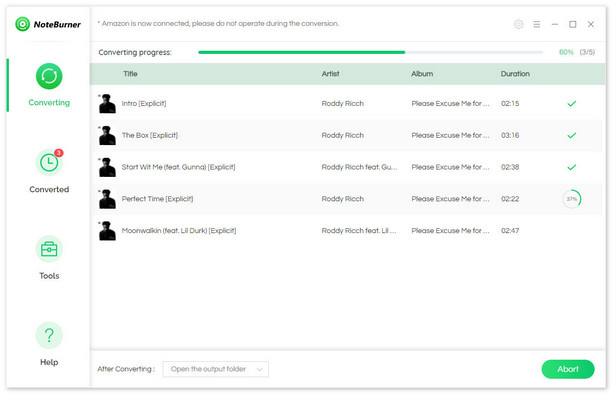
For the users who want to download songs from Amazon Music Unlimited and Amazon Prime Music to PC or Mac, this is undoubtedly the best and very easy-to-use NoteBurner Amazon Music Downloader. Just download and install this clean application and check its amazing features now.






