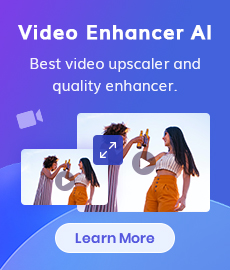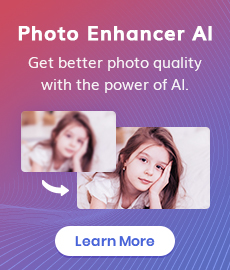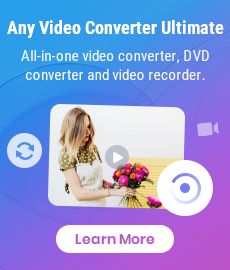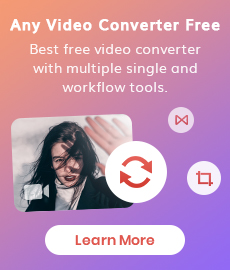Top 6 YouTube Video and Music Downloaders
When you are diving into YouTube Music and YouTube, are you looking for a convenient way to download your favorite music from YouTube or YouTube Music? There are several tools available to offer a range of features to enhance your downloading experience. Whether you're interested in saving music tracks or archiving engaging video content, these top 6 YouTube video and music downloaders provide efficient solutions to fulfill your multimedia needs. Let's explore the key features of these popular downloaders to help you find the perfect fit for your downloading requirements.
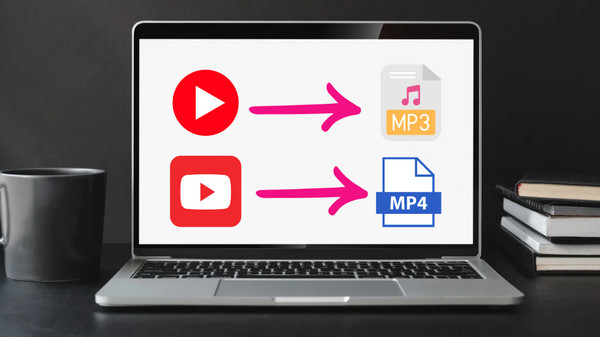
Part 1. YouTube vs. YouTube Music
YouTube: It's simple to watch videos online with YouTube, a free video-sharing service. To share your videos with others, you can even make and post them yourself. Having been founded in 2005, YouTube has grown to become one of the most visited websites on the Internet, with over 6 billion hours of video being viewed monthly.
YouTube Music: It is a relatively new music streaming service, which enables you to listen to music and watch videos online. With YouTube Music, you can listen to official songs, albums, playlists, artist radios, remixes, and live versions of songs as well as watch music videos.
Part 2. Top 3 YouTube Video Converters
Above we briefly described the difference between YouTube and YouTube Music. For those who want to download music from YouTube, we will introduce the top 3 simple and useful software to you.
2.1 YouTube Video Downloader (Free)
With no additional bundled apps, YouTube Video Downloader is a free YouTube downloader. It allows you to download playlists of music and videos from YouTube. It should be mentioned, however, that YouTube Video Downloader extracts the music from YouTube videos. Therefore, you must locate the YouTube video URL that has the music you require before downloading YouTube music playlists.
Pros: No need to bundle extra software.
Cons: You can only get the music from YouTube videos.
How to Use?
Run YouTube Video Downloader
Download YouTube Video Downloader on your computer, and run it directly.
Paste the Video URL
You can copy and paste the video URL to YouTube Video Downloader and press the Enter button on your keyboard to add the video you want to download.
Customized Settings
YouTube Video Downloader enables you to download video or audio from YouTube. Click the download directly, and a window for selecting sound quality will pop up, select the output format and quality.
Start Conversion
Click the download icon to start downloading the YouTube audio file, and the downloaded audio file will be saved to the folder you selected in the previous step.
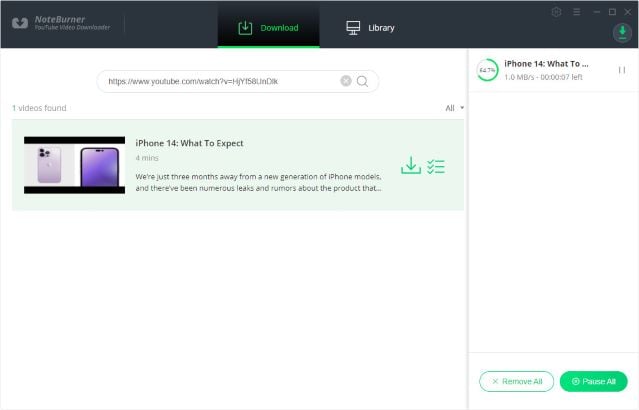
2.2 Any Video Converter Free
Any Video Converter Free is a versatile tool that not only converts YouTube videos to MP3 but also includes free video editing and DVD burning. With the user-friendly interface, you can download YouTube videos such as MP4, AVI, MKV, and M4V. Of course, you can also export the tracks in the video to MP3, AC3, OGG, and AAC formats. But unfortunately, it doesn't support downloading YouTube Music directly.
Pros: Free video editing and DVD burning.
Cons: It can't download the music from YouTube Music.
How to Use?
Add Music
Click the Download + button and paste the YouTube video link you want to download to the pop-up window.
Paste the Video URL
Tap the Download button and choose the output format you want, and then the video you selected will start being downloaded.
Note: Click on the share button under the YouTube video then copy the URL on the tap to get the YouTube video URL so that you can paste it to the search window to download.
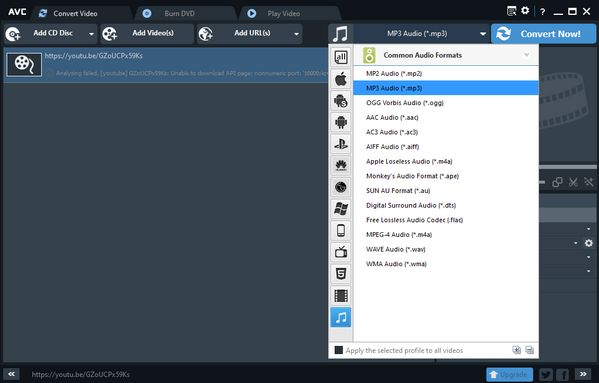
2.3 Snapdownloader
Snapdownloader allows you to download YouTube videos to your local PC. All you have to do is enter the YouTube URL into the converter, and it will instantly recognize and display the video for download. Apart from grabbing your favorite playlists from YouTube, it can also help you grab videos of different quality from Facebook.
Pros: You can also extract the music from Facebook.
Cons: Work for only YouTube platform.
How to Use?
Run SnapDownloader
Download and launch SnapDownloader.
Paste the URL
Open YouTube and copy the link to the playlist you want to download. Next, paste it into SnapDownloader to start searching for it.
Choose Music
In the list of search results, click on the Select All option to select all playlist videos, or select videos individually to download.
Start Conversion
Choose the output format and quality, and click the download button.
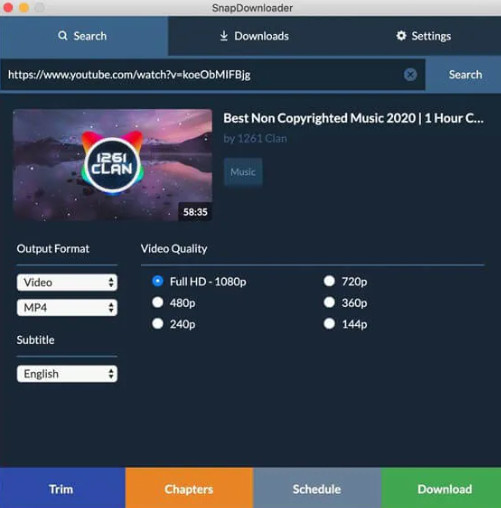
Brief Summary: YouTube Video Downloader vs. Any Video Converter vs. Snapdownloader
If you don't want to install extra software, YouTube Video Downloader is your best choice. If you want to record CDs or convert music from videos to MP3, AC3, OGG, and AAC formats, we recommend Any Video Converter. And if you want to get music from multiple platforms, you can choose Snapdownloader, which can extract music from Facebook!
Part 3. Top 3 YouTube Music Converters
For those of you who want to download music from YouTube Music, we will introduce you to a few simple and useful programs
3.1 KeepMusic YouTube Music Converter
KeepMusic YouTube Music Converter is a perfect solution for downloading YouTube Music to MP3 /AAC/WAV/ALAC/FLAC/AIFF. It is also equipped with an embedded YouTube Music Web Player, so there is no need to install any additional music apps. With high-quality ID3 tags and original sound, you'll have complete control over your music library. What's more, with the help of KeepMusic, you can enjoy 10X faster conversion speed and free up more precious time.
Pros: Download song lyrics, music videos, and audio from YouTube without any loss.
Cons: For the free version, if you download a song longer than 1 minute, it will be reduced to 1 minute (trial limit).
KeepMusic YouTube Music Converter
- Download YouTube Music to PC/Mac.
- Convert YouTube Music to MP3/AAC/WAV/FLAC/AIFF/ALAC.
- Support 10X faster conversion speed.
- Preserve original audio quality and keep ID3 tags.
- No need to install the YouTube Music app.

How to Use?
Run KeepMusic YouTube Music Converter
Install and run the KeepMusic YouTube Music Converter on your computer. Click the "Sign In" button.
Add Music
Open a playlist and click the "Add" button to choose the songs you want to download.
Customized Settings
Before downloading songs, you need to click the "Settings" button to customize the output format, bit rate, sample rate, etc. If you want to download music and video files at the same time, choose also download the music video.
Start Conversion
Then, you can click the "Convert" button to start downloading songs. After all songs have been downloaded, you can click the "Converted" button or the Folder icon to check the downloaded songs.
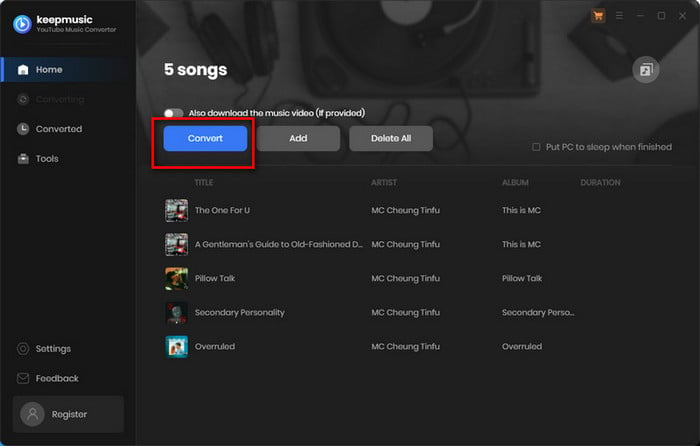
3.2 All-In-One Music Converter
Sidify All-In-One is a very powerful all-in-one music downloader that can also download YouTube music. Sidify All-In-One still works to download music from platforms like Spotify, Apple Music, Amazon Music, Tidal, YouTube Music, Deezer, Pandora, Line Music, and more. You can download both music in MP3 format and videos from YouTube Music.
Pros: Support various music streaming services.
Cons: Because it includes many music platforms, it's a bit more expensive than KeepMusic YouTube Music Converter.
How to Use?
Choose YouTube Music Service
Run the Sidify All-In-One Music Converter on your Windows or Mac computer and choose the YouTube Music service to start the music downloading accordingly.
Customize YouTube Music Settings
Go to Settings, and define the YouTube Music output settings including the audio format, sound quality, lyrics and video options, etc.
Add YouTube Music Playlist and Songs
From the web player window, choose the songs and playlist from the YouTube Music library and tap the button at the bottom right corner.
Download YouTube Music to Local Storage
Click the Convert button to start the YouTube Music downloading process at 10X speed. If finished, downloaded files are saved on the computer's local drives.
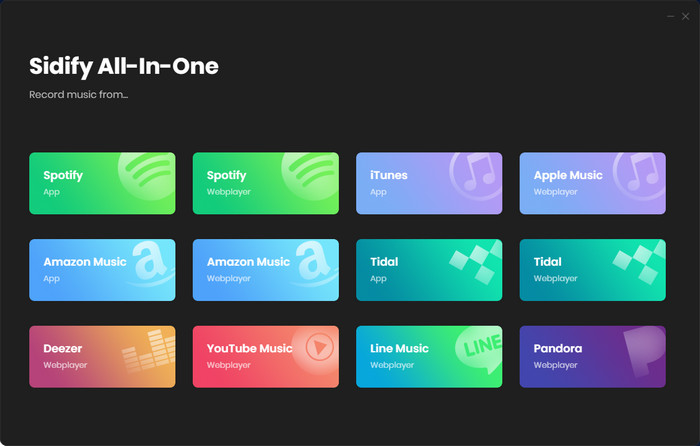
3.3 AudiCable Audio Recorder
AudiCable Audio Recorder supports recording songs and playlists from various music platforms in MP3/AAC/FLAC/WAV/AIFF/ALAC format, including Spotify, Amazon Music, Apple Music, YouTube Music, Tidal, Deezer Music, Pandora, SoundCloud, Line Music, etc.
Pros: Convert music into many formats on different platforms.
Cons: A little bit expensive for only YouTube users.
How to Use?
Choose YouTube Music Service
Run AudiCable Audio Recorder on your computer.
Choose the Player
Choose YouTube Music. After that, sign in with your YouTube Music account.
Customized Settings
In the bottom left corner of AudiCable, click the settings icon. Select the output format and quality.
Choose Music
Choose your favorite YouTube Music song, playlist, or album. Click Add. Then click Convert, the AudiCable will start recording.
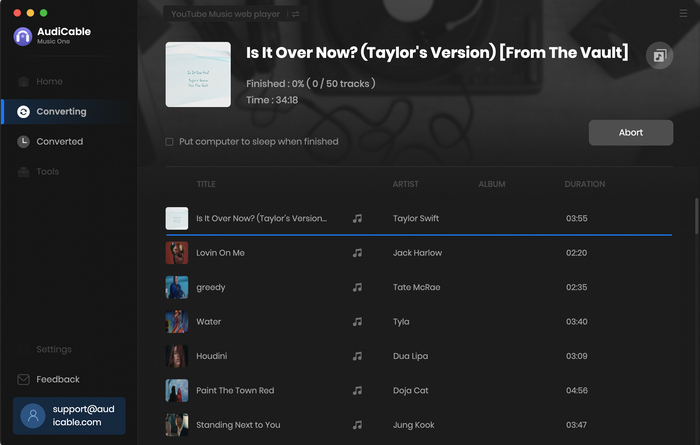
Brief Summary: KeepMusic YouTube Music Converter vs. All-In-One Music Converter vs. AudiCable Audio Recorder
If you are a YouTube Music subscriber, KeepMusic YouTube Music Converter enables you to download your favorite songs without quality loss as well as save YouTube Music in flexible formats with different players.
Yet, AudiCable Audio Recorder can record songs and playlists from various music platforms in MP3/AAC/FLAC/WAV/AIFF/ALAC format. But its price is a little expensive.
All-In-One is a good choice for those who get used to listening to YouTube Music and Spotify (another platform or multiple platforms) at the same time.
Conclusion
To download music from YouTube
YouTube Video Downloader is the best choice for those who don't want to install extra software and can download music from YouTube videos. Any Video Converter is suitable for those who want to record CDs or convert music from videos to MP3, AC3, OGG, and AAC formats. Snapdownloader can also extract music from Facebook.
To download music from YouTube Music
KeepMusic YouTube Music Converter is a perfect solution for downloading YouTube Music in many formats, including MP3, AAC, WAV, ALAC, FLAC, and AIFF. It is equipped with an embedded YouTube Music Web Player, allowing users to enjoy 10X faster conversion speed and free up more time. Sidify All-In-One is a powerful all-in-one music downloader that supports various music streaming services but is slightly more expensive than KeepMusic YouTube Music Converter. AudiCable Audio Recorder supports recording songs and playlists from various music platforms in many formats, but t comes at a slightly higher price.
In summary, these top 6 YouTube video and music downloaders offer efficient solutions for those looking to download music from YouTube or other platforms. As a YouTube Music subscriber, KeepMusic is a good assistant to help you not only download music in the formats you want but also support tag editing.
Related Articles & Tips
- • 4K YouTube To MP3 And Its Free Alternative
- • How to Convert MOV to MP4 on Mac
- • How to Convert Videos to MP4 for Free
- • MP4 to MP3 Converters Recommendations
- • How to Convert Videos to MP4 Online for Free
- • 6 Ways to Convert Video to Audio File for Free
- • How to Resize and Crop Videos for YouTube Shorts
- • How to Resize MP4 Video for Instagram
 Highly Recommended
Highly Recommended

AVCLabs Video Enhancer AI
AVCLabs Video Enhancer AI is an AI-based video enhancement software to upscale video from 480p to 1080p, 1080p to 4K, and up to 8K. With AVCLabs Video Enhancer AI, you can upscale low-res videos to high resolution and bring your old videos a stunningly new look.
Learn More
 Video Converter
Video Converter
- MP4 Converters
- MKV to MP4 Converters
- AVI To MP4 Converters
- MOV to MP4 Converter
- Best Free AV1 Converters
- HEVC/H.265 Converter
- H.264 Video Converter
- Android Video Converter
- Samsung Video Converter
- Sony PS4 Video Converter
- Nokia Video Converter
- MPEG Video Converter
- Convert 4K to 1080P
- Convert MP4 to MP3
- Convert M2TS to MP4
- Convert MVI to MP4
- Convert WebM to MP4
- Convert Videos to MP3
- Convert MP4 to 3GP
- Convert M4V to MP4
 DVD Converter
DVD Converter
 Video Editor
Video Editor
- Best AI Video Editors
- Free AI Video Generators
- Best AI Slideshow Makers
- Replace Face in Video
- AI Cartoon Video Generators
- Text-to-Video AI Generators
- Best Free Voice Changers
- Text-to-Video AI Generators
- Sites to Download Subtitles
- Add Subtitles to Video
- Free Online Video Compressor
- Convert Your Videos to GIFs
- Blur Video Backgrounds
- Video Editing Apps for YouTube
 Video Enhancer
Video Enhancer
- Best 10 Video Enhancer
- Improve Video Quality
- Fix Blurry Videos
- Remove Noise from Footage
- Upscale Video from HD to 4K
- Upscale Video from 480P to 1080P
- Best AI Video Upscaling Tools
- Make a Blurry Video Clear
- Best Old Video Restorer
- How to Sharpen Video
- Fix Bad Quality Videos
- Increase Video Resolution
- Convert Videos to 4K
- Upscale Anime Videos to 4K
 Photo Enhancer
Photo Enhancer
- Fix Blurry Pictures Online
- Make Blurrys Picture Clear
- Increase Image Resolution Online
- Remove Blur from Images
- AI Image Sharpener Online
- Topaz Gigapixel AI Alternatives
- Fix Low-resolution Photos
- Colorize Historical Photos
- Remove Noise from Photos
- AI Image Sharpener
- AI Face Retoucher
- AI Image Enlargers
 Mobile & PC
Mobile & PC