The Truth About 9xbuddy: All Your Questions Answered
Have you ever seen a great video online but couldn't download and save it? At that moment, 9xbuddy online downloader might appear in your search results. But is it really safe and easy to use? Are there any hidden risks? Many questions surround 9xbuddy.
Don't worry, this article will reveal the truth about 9xbuddy and provide its alternatives. We will provide comprehensive answers to your most pressing concerns regarding security, legality, and download results, allowing you to make an informed choice.
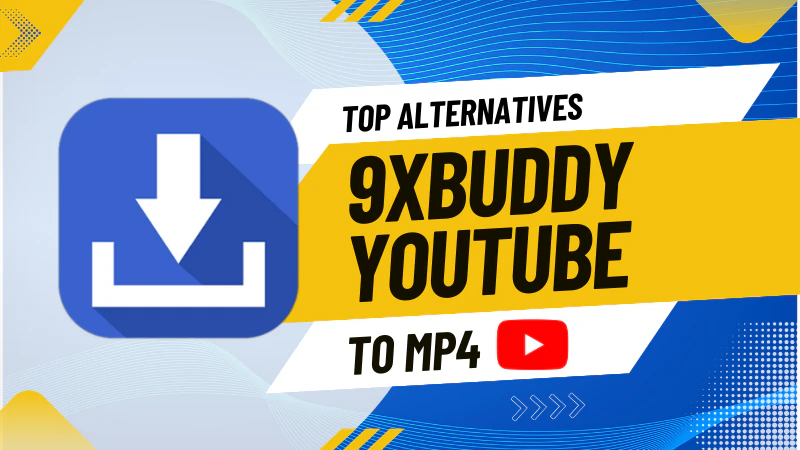
Part 1: What's 9xbuddy? How to Use? Is It Safe, Legal, and Easy to Use?
🏷️9xbuddy Google Play Review: ⭐⭐⭐⭐ (4.0/5)
🔗9xbuddy Website: https://9xbuddy.site/
💡You Might be Interested in: Free MP4 Downloder and Converter: Software, Online & Extensions
9xbuddy is an online video downloader that helps you download videos from other streaming websites. These websites include, but are not limited to, YouTube, Facebook, Instagram, Vimeo, Dailymotion, and other social media and video platforms. Its main feature is that it requires no software installation and can be used directly in the browser, making it very convenient for users who are not familiar with complicated yt-dlp.
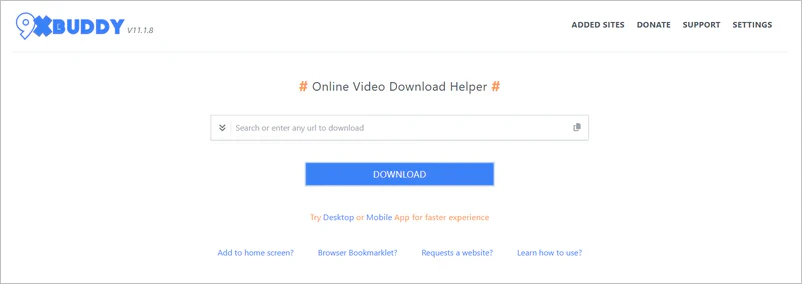
How to Use 9xbuddy Downloader Online
Step 1: Click to open 9xbuddy website and paste your video URL.
Step 2: Change the output file name in "options".
Step 3: Scroll down the page to see many formats: MP3, MP4, GIF, and more. Choose the format you need, then click "download now" on the right to start downloading the video/audio.
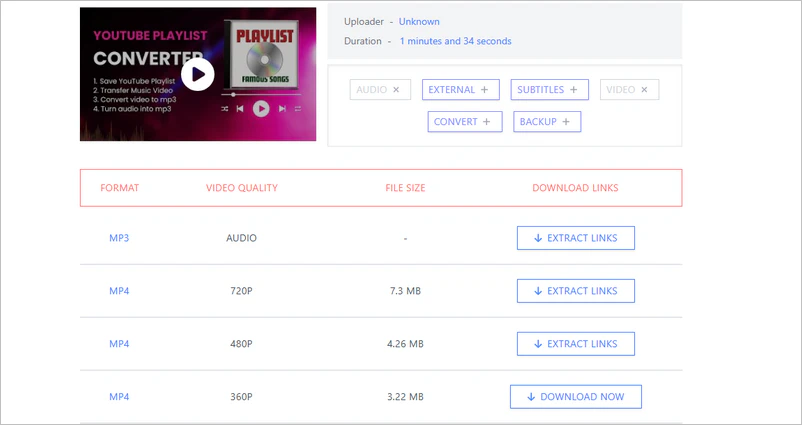
🚨Friendly reminder: 9xbuddy online downloader can only download video in 360P MP4.
Is 9xbuddy Safe, Legal, and Easy to Use?
In terms of operation, 9xbuddy is extremely simple to use and very user-friendly for computer beginners, fully meeting the standard of "easy to use". Technically speaking, 9xbuddy is not a safe and legitimate online video downloader. It's well known that online free downloaders rely on advertising for revenue, and their pages often contain numerous pop-ups and misleading ads, which can easily lead to malicious websites. Furthermore, the video links you enter are sent to their servers for processing, meaning they may collect your IP address and download history.
If you prioritize safe and stable downloads, it is recommended to use the official offline download button (such as YouTube Premium) or choose more reliable and professional download software.
| Pros: | Cons: |
|
🔴 No software installation required 🔴 Support multiple website links 🔴 Different download formats are available |
⚫ Cannot download HD videos ⚫ Download failures are frequent ⚫ Unable to download playlist ⚫ No custom parameter options ⚫ Ads and malicious pages |
Part 2: Alternative Solutions Related to 9xbuddy Downloader
Here, we've listed 5 9xbuddy alternatives that you might want to save as backup options for 9xbuddy.
| Online or Not | Platform | Video Quality | Output Format | Batch Download | Success Rate | |
| 9xbuddy | Online | YouTube, Facebook, Instagram, Twitter | 360P | MP4/MP3 | ❌ | Low |
| 🚀Any Video Converter | Free Win Free Mac |
YouTube, Dailymotion, and 1000+ sites | Up to 8K | MP4, MP3, and 1000+ formats | ✅ | High, up to 99% |
| Vidicable | Software | Netflix, Amazon.com, YouTube, Disney+, and more | Up to 8K | Original, MP4, MP3 | ✅ | Normal |
| 4K Video Downloader | Software | YouTube, Facebook, Vimeo | Up to 8K | MP4, MP3, and several common formats | ✅ | Normal |
| MP3ify | Online | YouTube only | Up to 1080P | MP4/MP3 | ❌ | Normal |
| Savesubs | Online | Popular sites | 360P | MP4/MP3 | ❌ | Low |
| VidsSave.com | Online | Popular sites | 360P | MP4/MP3 | ❌ | Low |
🚨Disclaimer: Do not use any downloader to download unauthorized content.
1. Any Video Converter
Any Video Converter is a well-established, all-in-one video processing software that integrates video downloading, format conversion, and basic video editing. It supports URLs from YouTube as well as 1000+ video websites and 1000+ input/output formats, allowing you to easily download 4K/8K MP4 videos or extract MP3 audio directly within the program. Batch downloading videos, downloading playlists, and GPU acceleration are all achievable within Any Video Converter. Most importantly, you can download videos for free!
What makes Any Video Converter stand out is its download success rate. Its professional team continuously updates and maintains the downloader to ensure stable downloads, maintaining a 99% download success rate to date.
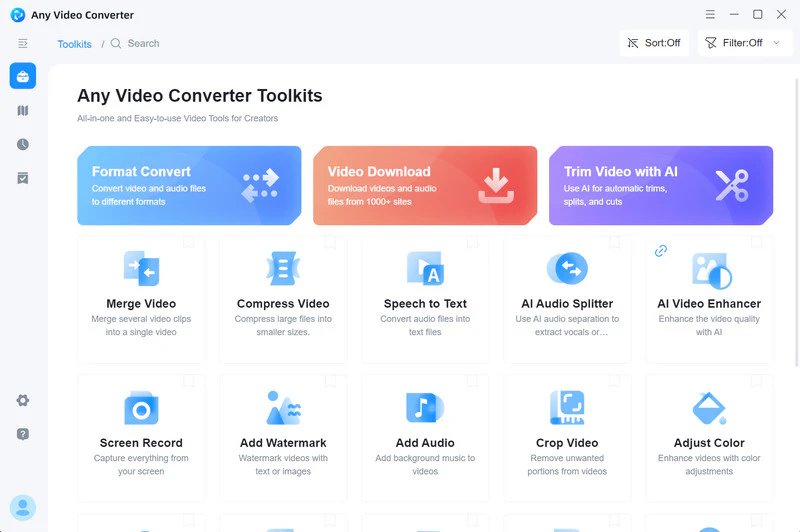
| Pros: | Cons: |
|
🔴 YouTube, Dailymotion, SoundCloud, 1000+ sites available 🔴 Choose video/audio parameters and format yourself 🔴 Download, convert, and edit videos for free 🔴 Download videos/audios is a simple process 🔴 Stable download and fast download speed 🔴 Safe and legal program |
⚫ Currently no online downloader |
How to Download YouTube MP4 Videos with Any Video Converter
Step 1: Install Any Video Converter and launch it. The installation process takes less than a minute.
Step 2: Click to enter "Video Download" and open the YouTube browser in the program. Alternatively, you can choose to paste the video URLs.
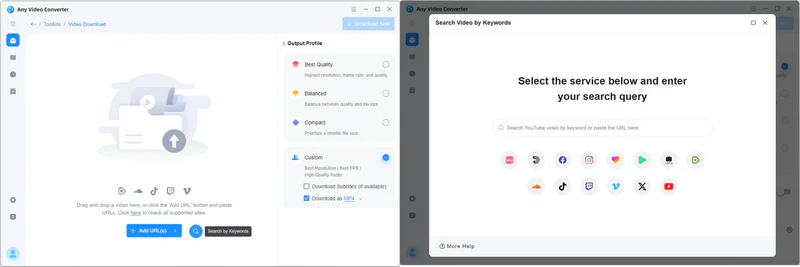
Step 3: Log in to your personal account within the program and then browse the videos you want to download. If you only want to download one video, click "Parse Now"; if you want to download videos in batches, click "Add to Parsing List".
🚨 If you choose to paste the URLs directly, skip this step.
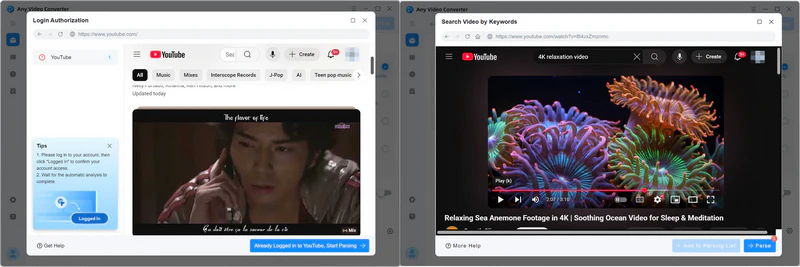
Step 4: Choose the MP4 output format and resolution (4K/8K if available). Then click "Download Now" to start downloading the MP4 video.
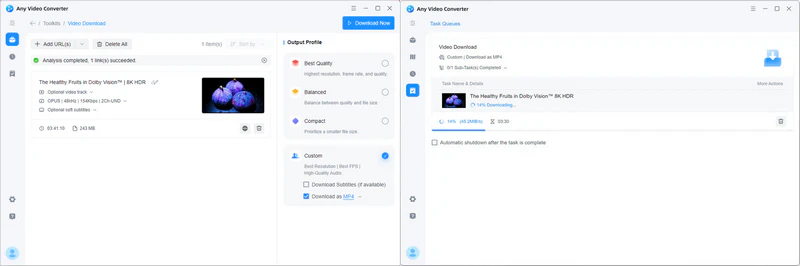
2. Vidicable
Vidicable has also been tested and can be considered as a 9xbuddy alternative. Netflix, Amazon Prime Video, HBO Max, and Disney+ are the websites it can parse and download. It also has some basic MP3 and MP4 conversion features. If video parsing fails, you can use the built-in video recorder to record and save HD video.
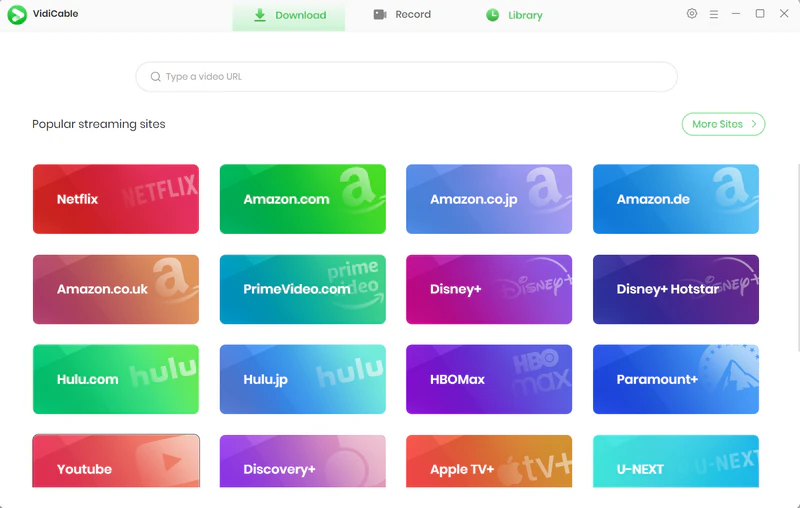
| Pros: | Cons: |
|
🔴 Download YouTube videos for free 🔴 Easy to use, fast download speed 🔴 No ads |
⚫ Need installation ⚫ Limited video/audio formats |
How to Download YouTube MP4 Videos with Vidicable
Step 1: Download and launch Vidicable.
Step 2: Select and enter the website where you want to download the video.
Step 3: Play the video you want to download and click the green download button.
Step 4: Choose the video quality and click "Download" to save the video.
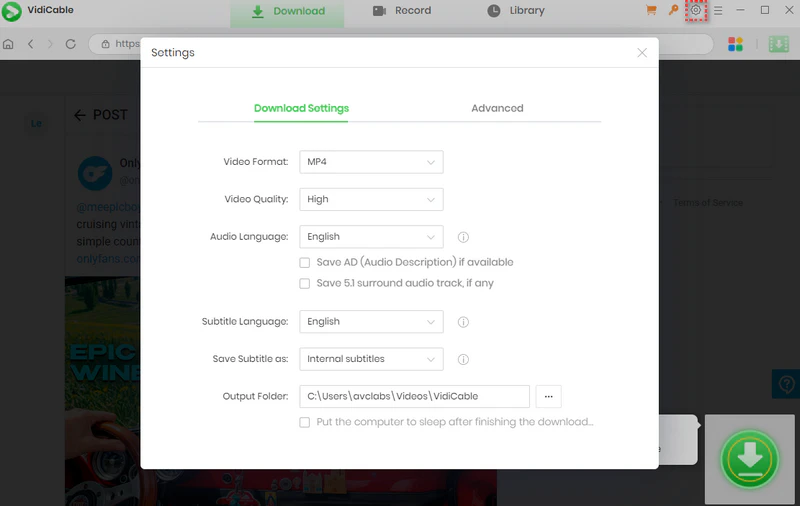
3. 4K Video Downloader
4K Video Downloader is specifically designed to download videos, audio, and subtitles from YouTube, Bilibili, Vimeo, Facebook, TikTok, and more. As its name suggests, its biggest feature is its ability to download 4K and 8K ultra-high-definition videos.
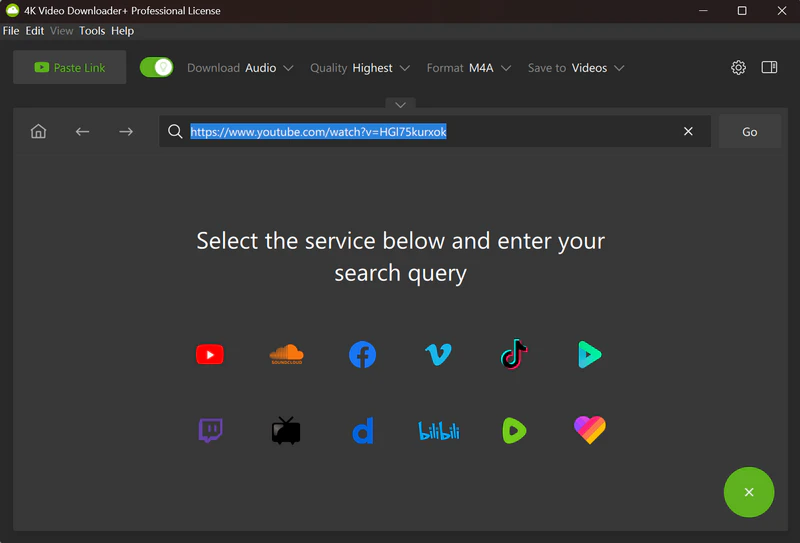
| Pros: | Cons: |
|
🔴 High-quality video download 🔴 Extract audio tracks 🔴 Support playlist downloading |
⚫ 10 daily downloads for free ⚫ Single tool, focused on downloading ⚫ Limited available video/audio formats |
How to Download YouTube MP4 Videos with 4K Video Downloader
Step 1: Download and launch 4K Video Downloader on your PC.
Step 2: Click the YouTube icon and open the YouTube page, and log in to your YouTube account.
🚨 You cannot download videos without logging into your YouTube account.
Step 3: Locate the video you want to download. Turn on the smart mode at the top and select the video quality, format, and file output path.
Step 4: Click the green "Download" button to start downloading the YouTube MP4 video.
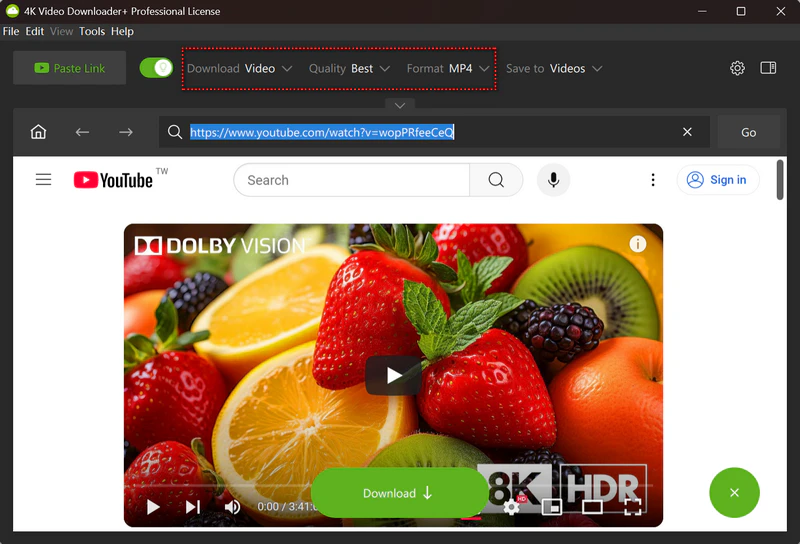
4. MP3ify
Whether it's saving music, speeches, or video content, MP3ify, with its efficient features, has become one of the preferred tools for many users to extract audio. The official statement claims that its cloud processing method does not store any link records.

| Pros: | Cons: |
|
🔴 No installation or registration required. 🔴 Multilingual interface |
⚫ One URL for free per day ⚫ High bitrate files may fail to download ⚫ Only Convert YouTube links |
How to Download YouTube MP4 Videos with MP3ify
Step 1: Open MP3ify.
Step 2: Enter a search term or valid video URL. Click the download button on the right to go to the next page.
Step 3: MP3ify will list all available MP4 options; you only need to select one to download.
5. Savesubs
Savesubs helps you download subtitles and videos from social media platforms like YouTube for free online. Simply copy and paste the URL containing the video into Savesubs, and it will parse the page and offer options to download the video and subtitles.
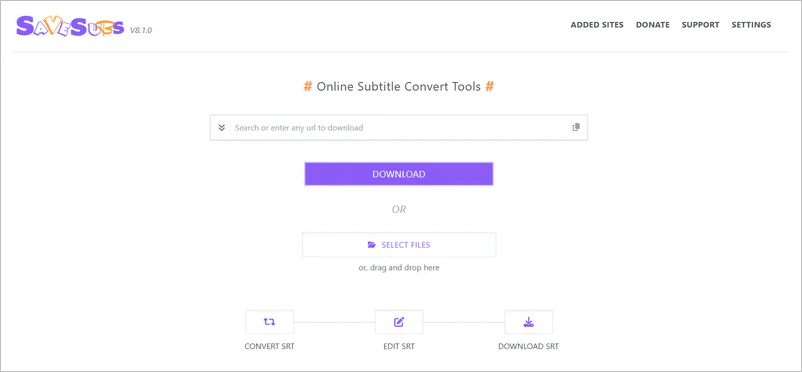
| Pros: | Cons: |
|
🔴 It can be used on both PCs and mobile devices 🔴 Download both videos and subtitles |
⚫ Rely on the 9xbuddy server, and downloads are unstable ⚫ Unable to download the original highest-quality video ⚫ Ads and privacy risks |
How to Download YouTube MP4 Videos with Savesubs
Step 1: Open the video you want to download in YouTube and copy the URL at the top.
Step 2: Visit Savesubs and paste the copied link into the input box on the homepage.
Step 3: Click the "Download" button, and the website will parse out available video and subtitle files. In the "Download Video" section, click to download the video.
6. VidsSave.com
VidsSave.com works similarly to most online downloaders. Being web-based, it's available not only on Windows and macOS systems but also on mobile devices, making it highly versatile.
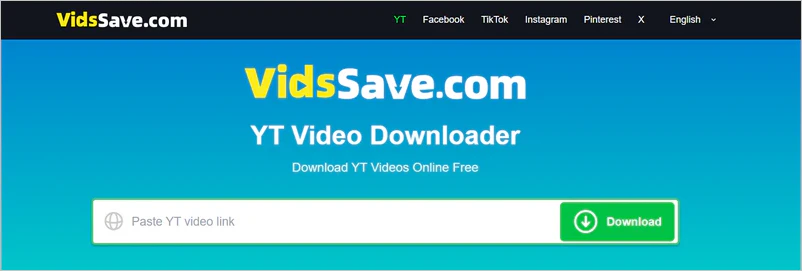
| Pros: | Cons: |
|
🔴 Freely analyze and download video/audio 🔴 Long videos can be downloaded 🔴 Work on phones, tablets, and computers |
⚫ Only MP4 and MP3 formats are available ⚫ Download speed is very slow ⚫ Download speeds are very slow ⚫ Download process is unstable |
How to Download YouTube MP4 Videos with VidsSave.com
Step 1: Paste the YouTube URL into the VidsSave website.
Step 2: VidsSave will automatically analyze the video. After the analysis is complete, you can select the video resolution and download the YouTube MP4 video.
🚨 Although VidsSave can analyze HD videos, it can only actually download YouTube 360P videos.
Part 3: Problems with 9xbuddy - Cannot Parse/Download Videos & Latest URL
Is 9xbuddy.in No Longer Working?
As of November, 2025, 9xbuddy (https://9xbuddy.site/) is still working. However, when downloading HD/UHD videos, it displays an "HTTP ERROR 403" page.
In our actual tests, while 9xbuddy is able to analyze both long and short videos and list all high-definition download options, when you click to start downloading in high-definition quality, it redirects to the "HTTP ERROR 403" page, and only 360P video quality could be downloaded successfully. This is misleading, making you mistakenly believe that 9xbuddy can download high-definition videos. In fact, 9xbuddy can only download 360P videos, and the downloaded videos are very blurry.
Is 9xbuddy Download Speed Slow?
All we can say is that since 9xbuddy can only download 360P videos, it has done its best to improve the download speed.
9xbuddy provides a free download service, and its server resources and bandwidth are limited. When a large number of users worldwide use it simultaneously, bandwidth is severely fragmented, affecting the download speed for everyone. Therefore, slow download speeds on 9xbuddy are unavoidable.
9xbuddy Latest URL
All online downloaders, including 9xbuddy, frequently face domain blocking or legal risks. If a 9xbuddy URL you previously bookmarked is suddenly inaccessible, it's because its domain has been blocked by internet service provider or related platform.
Currently, "https://9xbuddy.site/" is still working. However, we do not recommend continuing to use online downloaders.
Recommendation for You
Part 4: 9xbuddy APP - Can It be used on iPhone/Android?
🔗Android APK: https://123sudo.com/mobile/9xbuddy
9xbuddy launched an Android mobile app and updated it on November 25, 2025. However, there is no iPhone app. iPhone users can use its online downloader in Safari.
According to its description, the 9xbuddy app offers download speeds up to 10x faster and a more stable download process. However, it's important to note that after a 3-day free trial, you need to top up your 9xbuddy app account to continue using certain features.
How to Download YouTube MP4 Videos with the 9xbuddy App
Step 1: Install the 9xbuddy app on your Android phone.
Step 2: Paste one or more YouTube video URLs. The 9xbuddy app supports batch downloading YouTube videos.
Step 3: Select the video resolution and click "Start Download". You can check the download progress in "Download Manager".
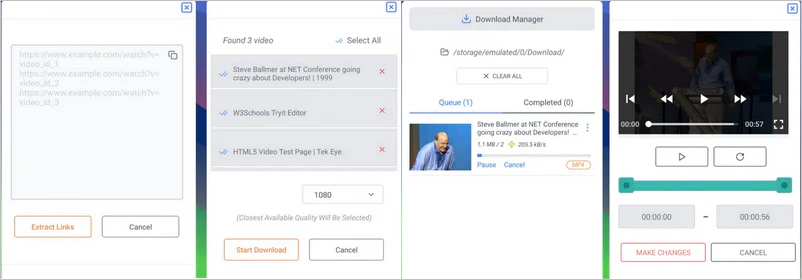
Part 5: FAQs about 9xbuddy
Q1: Which websites does 9xbuddy support?
YouTube, Facebook, Instagram, Twitter, Vimeo, Dailymotion, TikTok, and SoundCloud - all these well-known websites are available. More supported websites, please check: https://9xbuddy.site/updates
Q2: Can 9xbuddy download 1080P or 4K videos?
No. 9xbuddy can parse 1080P/4K videos, but it cannot successfully download 1080P/4K videos.
Q3: Why doesn't 9xbuddy have the video resolution option I want to download?
1. If the original video on the website doesn't have the resolution you want, then 9xbuddy won't be able to capture it.
2. When analyzing videos, 9xbuddy may only capture a few common resolutions, rather than all of them.
3. The 9xbuddy parsing script may not be fully up-to-date with the original website, resulting in the inability to parse all available resolutions.
Q4: Is there any risk in clicking on ads and pop-ups on the 9xbuddy?
For sure. We strongly advise you not to click on these ads and pop-ups.
Ads on these free online downloaders are usually poorly reviewed and often contain inappropriate or offensive content such as gambling, pornography, and fake news. Clicking on them may automatically download virusess, spyware, or adware to your device without your permission.
Final Thoughts
So, is 9xbuddy really safe? Is it worth it? While 9xbuddy is easy to use and requires no installation, it has many limitations and is not worthwhile for those seeking high video quality, stable downloads, and a stable download process.
Alternatively, Any Video Converter stands out. It easily downloads 4K/8K UHD videos and HDR content from 1000+ sites. Its 99% download success rate, support for batch and playlist downloads, built-in GPU acceleration, and a clean, ad-free experience make it an excellent alternative to 9xbuddy. You can be assured that Any Video Converter will always provide you with a stable, efficient, and secure download service, completely solving all the troubles you encounter with 9xbuddy.






 4K Video Downloader Review >>
4K Video Downloader Review >>
