Three Ways to Free Download and Import Music to MP3 Player
Wanna free download and import more music into your MP3 Player? Yes, MP3 players like iPod, Walkman enable us to bring music into a little pocket for enjoying everywhere and make listening to music become purely without any interrupts from outside. And we have more options to discover and download music for an MP3 player, so here we introduce three most useful approaches to free download and import music to your MP3 player from online music sites like YouTube, VEVO, SoundCloud, etc, and streaming music like Spotify. The little MP3 player can hold all your music, just put it into your pocket and take it anywhere.
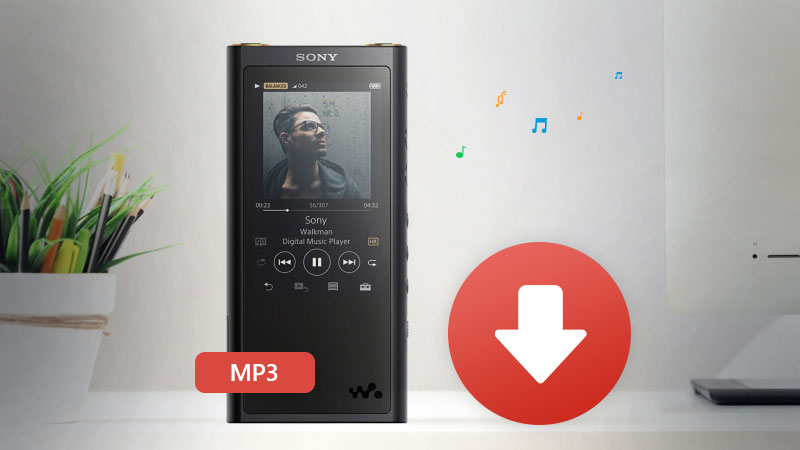
Part 1: Free Download Music from YouTube to MP3 Player
Online music sharing sites like YouTube, VEVO, SoundCloud, Vimeo, etc are great places where we can discover more new music for listening to or upload music for sharing with others. But most of them have no option for offline downloading, only resorting to some extensions, plug-ins. Any Video Converter Free is the one you might be familiar with. Yes, it is a free online music and video downloader that enables you to download music or music videos from YouTube, Facebook, Dailymotion, Vimeo, VEVO, Metacafe, Howcast, Niconico, etc and convert music to any format according to your devices as well.
Free YouTube Music Downloader and Converter
- Download online videos/music from YouTube and 100+ sites.
- Convert videos to 200+ formats for various devices.
- Enjoy high-efficiency video coding/H.265 video.
- Edit videos with video clip/crop/special effects.
- Support NVIDIA NVENC/AMD/Intel hardware acceleration
- Integrated DVD Creator to burn DVDs easily.
How to Free Download Online Music with Any Video Converter Free
Download and install Any Video Converter Free
Download and install the latest version of Any Video Converter Free from the download button above.
Add URL(s) to Any Video Converter Free
Copy the URLs of music or music videos from sites like YouTube or SoundCloud. Then select the "Download Music Files" from the drop-down menu on the "Add URLs" button, then paste the URLs into the pop-up window.
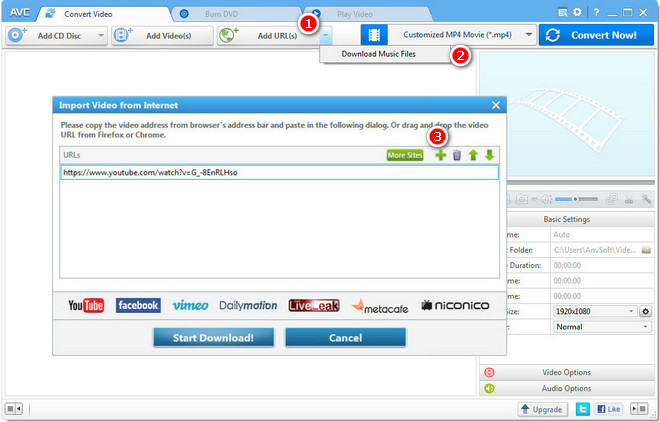
Start downloading
Click the "Start Download!" button to start downloading music you like. You can use Any Video Converter Free to convert the downloaded audio files to MP3 audio format.
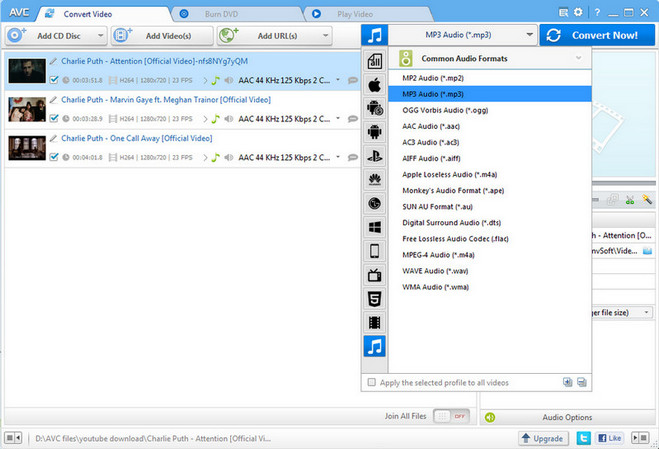
Transfer music to the MP3 player
Connect your MP3 player or iPod to the computer and transfer the downloaded online music from the computer to it.

Part 2: Free Download Music from Spotify to MP3 Player
There are more Spotify users, no matter free or paid subscribers. It is a piece of cake to get the Spotify music sync to devices like mobile phones, iPad, iPod touch, etc, but not to sync or transfer Spotify music to an MP3 player like a walkman. So the key point is downloading Spotify music as MP3 at first, thus you can import them to MP3 player effortlessly. And the good news is that a free Spotify music downloader - Sidify Music Converter Free is available now. It will do you a favor.
How to Free Download Spotify Music to MP3 with Sidify Music Converter
Download and install Sidify Music Converter Free on PC, then launch it.
Click the "Add" button and you'll be prompted to drag & drop a song/playlist from Spotify to Sidify. You can also copy the link of a song/playlist to clipboard to import Spotify songs to Sidify.
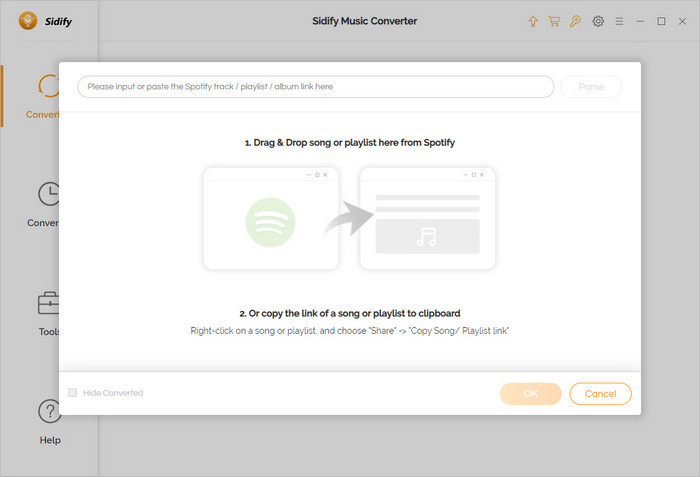
Click the "Settings" button at the main interface, and then there will be a prompt allowing you to select the output format, customize the output path, how you'd like to name and sort out the converted files.
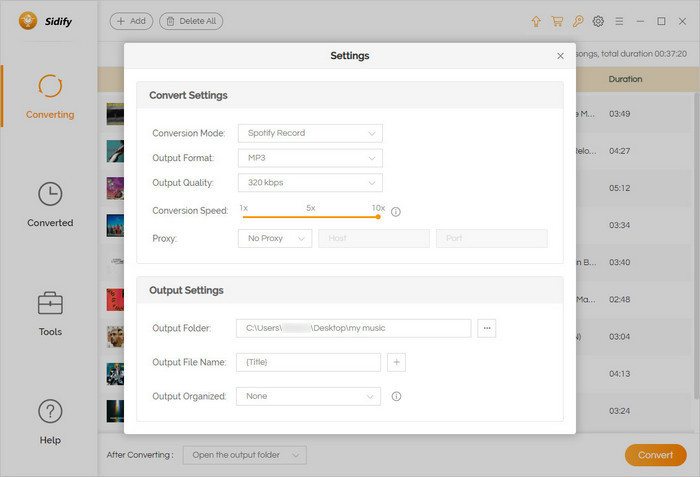
After customizing the output settings, click the "Convert" button to start downloading Spotify songs to MP3. Once the conversion is done, you can find the converted audios by clicking the "Converted" tab on the left panel.
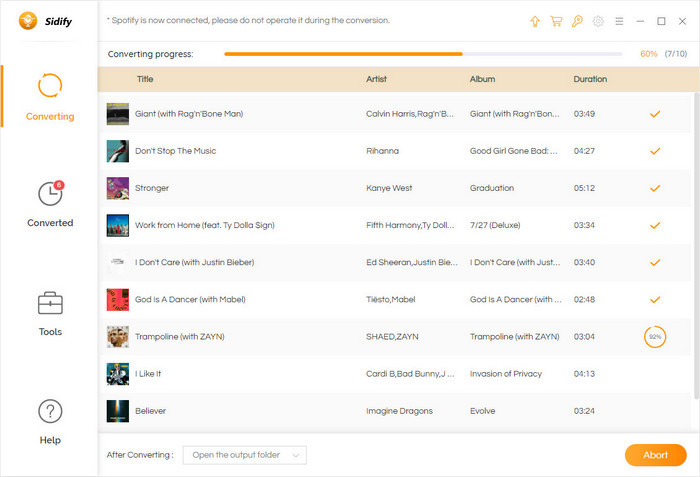
Now, you free download the Spotify tracks or playlists with 4 simple steps, and you can import them to your MP3 player or iPod for listening anytime.
Part 3: Part 3: One-stop to Free Download Music to iPod
It would be wonderful if I can download and import music to my devices like iPod, mobile phone directly without doing these separately.
iTunes is needed if we transfer or sync music files between PC and iOS devices, and now the best iTunes alternative - Syncios Manager is highly recommended to free manage your music files. It enables you to download music from 100 + online music or video sharing websites like YouTube, VEVO, SoundCloud, etc and get them transferred to iPod/iPhone/iPad/Android phones directly, and it is also a free music ringtone maker.
One-stop to Free Download or Import Music to iPod with Syncios
Download and install Syncios Manager on PC.
Connect iPod or your other devices to the computer via USB cable and run Syncios Manager.
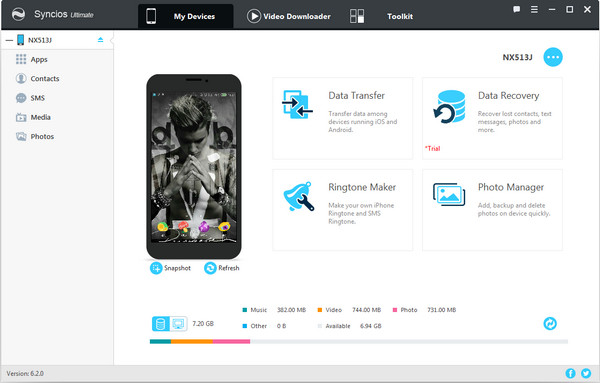
Go to the "Video Download" tab, then copy and paste the video or music URLs. You need to change the Download quality to "Manually" and don't forget to tick "Automatically transfer to current device" so that Syncios would download music to iPod directly.
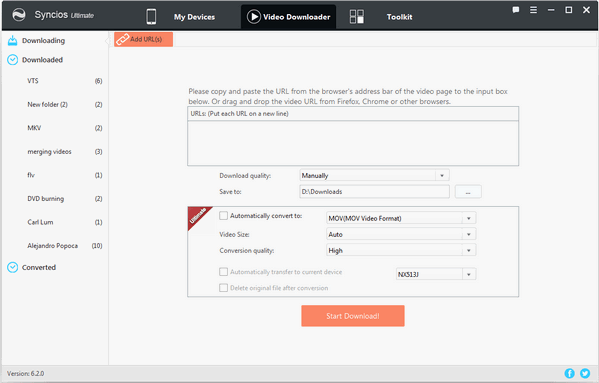
After you click the "Start Download!" button in a few seconds, a window will pop up automatically to let you select the output format to music only, then click "OK" to start downloading.
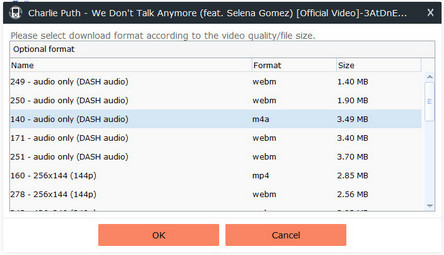
The downloaded music will be saved to your iPod. And you can also import more music and other files like videos, messages, call logs, photos, ebooks, apps, etc to iOS or Android devices.
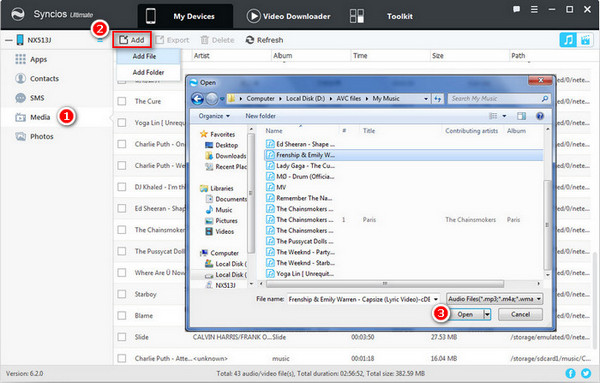
Music is an amazing world for relaxation, also for discovery. Hope these simple tools or methods will do you a favor. And welcome sharing us more useful tips or experiences.




