How to Download Video and Music from Amazon to Computer
Amazon Prime is a subscription-based service offered by Amazon which gives members a lot of perks, like free two-day shipping eligible purchases, streaming movies and TV shows, streaming music, unlimited reading, photo storage, and more. It costs $14.99 per month or $139 per year to sign up for its membership. Before you sign up for Amazon Prime, you will need to know everything about Amazon Prime.

Part 1: Everything You Need to Know about Prime Video and Amazon Music
Amazon Prime Video and Prime Music are 2 useful benefits included in Amazon Prime membership. That is to say, with an Amazon Prime account, you can access unlimited streaming of movies, TV Shows, and more than 2 million streaming songs, plus other more benefits and bonuses. Here we will talk about the 2 benefits: Amazon Prime Video and Prime Music.
What is Amazon Prime Video?
Amazon Prime Video is the streaming-video component included in Amazon Prime. It is the rival of other popular streaming video services like Netflix and Hulu, and it also offers unlimited streaming movies, TV shows, and original series, so that the members can buy, rent or instantly watch movies and TV shows on compatible connected devices like smart TVs, Android or iOS devices, Fire tablets, Blu-ray players, game consoles, etc. And you can also choose to subscribe to Prime Video only for $8.99/month.
And if you want to watch Amazon's streaming video without an Amazon Prime subscription, you will need to buy or rent each piece of content you want to watch. The price of the contents varies: from $2 for an individual TV show to $30 or more for full seasons.
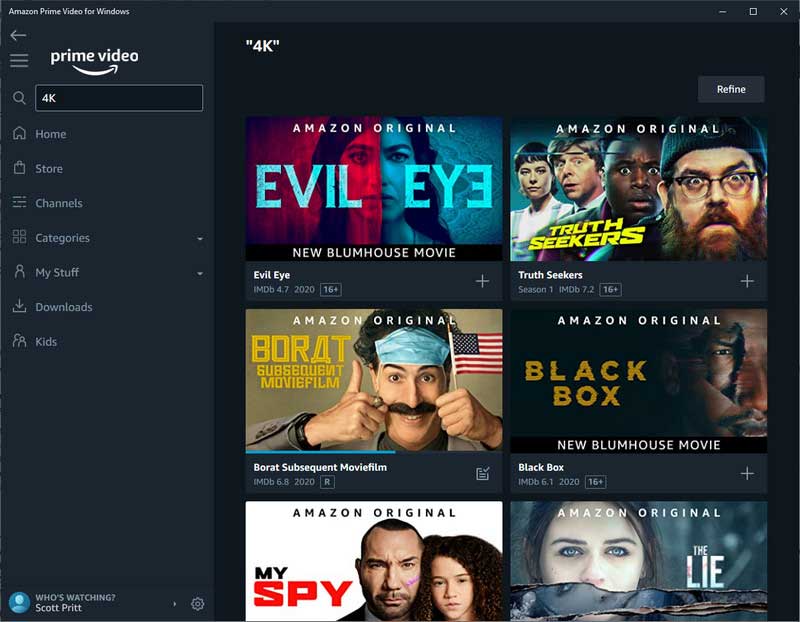
What is Amazon Prime Music?
Amazon Prime Music is a streaming music component included in Amazon Prime membership, and it is very similar to other popular streaming music services like Spotify, Apple Music, Deezer, or Tidal. With Amazon Prime membership, users are allowed to choose more than 2 million songs and thousands of playlists and stations to stream on compatible devices like iOS or Android devices, PC or Mac, Amazon Fire TV, Apple CarPlay, and Alexa powered devices like Amazon Echo, Echo Dot, and Echo Tap. And you can also access it through a web player in your browser.
If you are a music lover who wants to discover more music and want to instantly listen to the new releases from your favorite artist, you can pay $9.99 per month or $99 per year to join Amazon Music Unlimited, another streaming music service offered by Amazon to give users access to "tens of millions" of songs and weekly new releases. It would be much better if you have an Amazon Echo, because you just need to pay $3.99 per month to sign up for Amazon Music Unlimited, but you can only enjoy music on this one device. If you want to enjoy Amazon Music on multiple devices, you also need to pay $7.99 per month.

Part 2: How to Download Movies and TV Shows from Prime Video to Computer
Amazon Prime Video is available on a vast selection of devices, including Android and iOS devices, games consoles, Blu-ray players, smart TVs, and Fire TV, and you can download any video to these devices within the Prime Video app. With options for downloading Amazon Prime video to these devices, you might also expect there is an option too for downloading movies and TV shows for Windows, or macOS. SameMovie Amazon Video Downloader is such a powerful and dedicated tool for both Windows and Mac users to download TV episodes and movies from Amazon Prime Video.
Amazon Video Downloader
- Download movies & TV episodes from Amazon Prime Video.
- Download Amazon videos to MP4 in HD quality (up to 1080p).
- keep multi-language audio tracks and subtitles.
- Download videos at a fast speed with hardware acceleration.
Tutorial on How to Download Movies and TV Shows from Amazon Prime Video
Open SameMovie Amazon Video Downloader
Download and install SameMovie Amazon Video Downloader, then run it on your computer. Log into your Amazon Video account by clicking the "Sign In" buton.
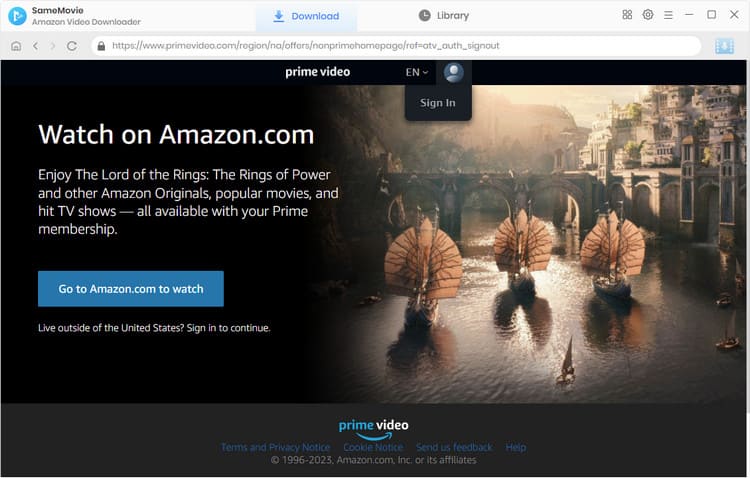
Change the download settings
Click the "Setting" button at the top right corner of the SameMovie Amazon Video Downloader and you can change the Video Quality (High, Medium, and Low), the Audio Type (Original or AD), and select audio tracks & subtitles.
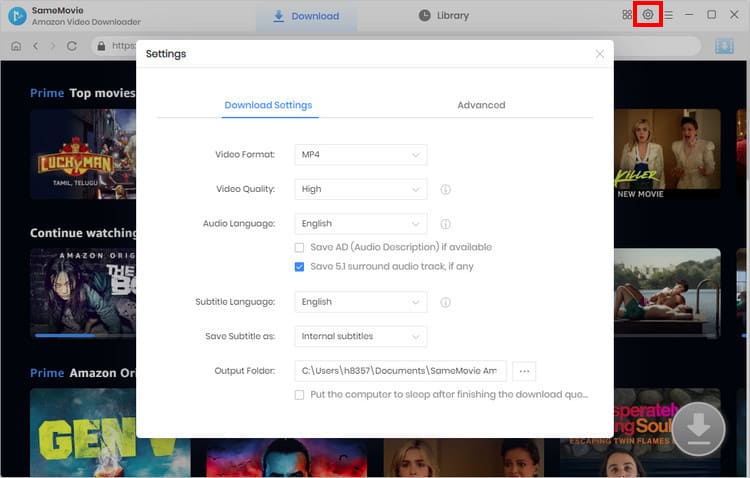
Search for the preference video
You can search for any video by typing the keywords or name into the search box, then SameMovie will load the videos according to the search content.
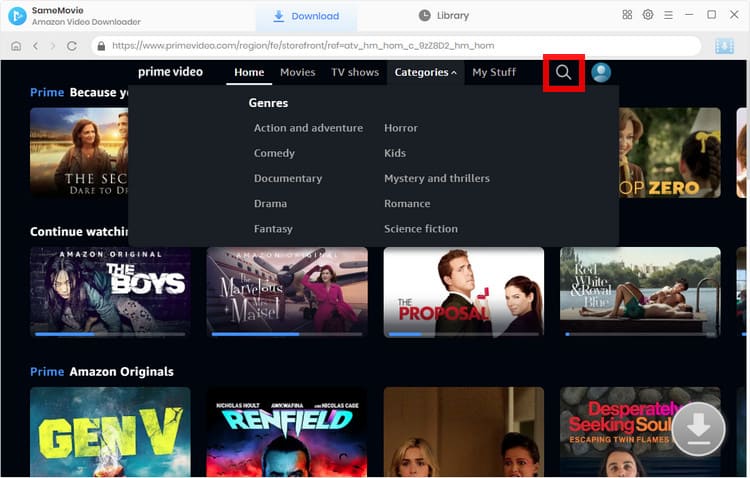
Choose advanced download settings
Select a specific video and open its details page to make the "Download" icon available. When downloading a movie, click the "Download" icon to access the advanced settings window where you can customize the video quality, audio, and subtitles.
When downloading TV shows, click the "Download" icon to choose the season and episode you want to download, and then click on the "Advanced Download" button to open that window.
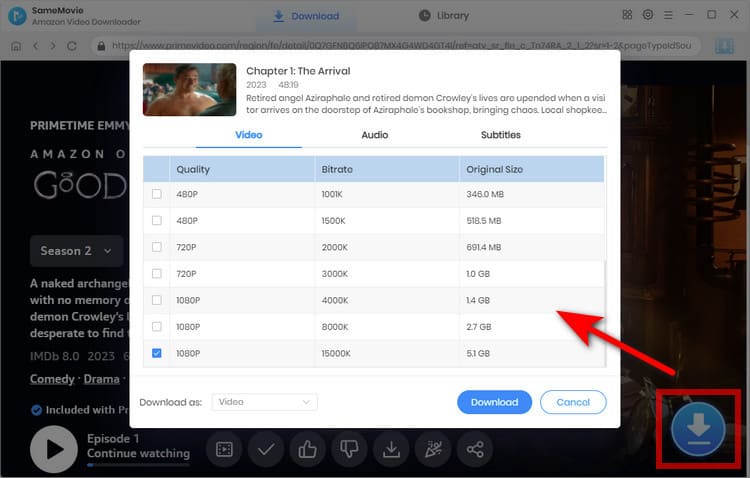
Start downloading the videos
Hit the "Download" button to start downloading TV shows or movies from Amazon Prime Video. It will download the videos in MP4 by default with the HD quality kept.
When it finishes the downloading process, you can check the well-downloaded videos by clicking "Library".
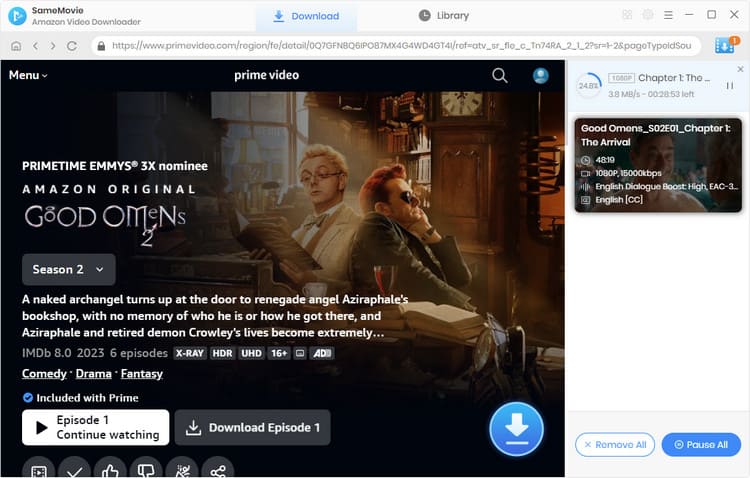
Part 3: How to Download Songs from Amazon Music (Prime Music & Music Unlimited)
To download songs from Prime Music and Amazon Music Unlimited to your PC or Mac, you can use the best NoteBurner Amazon Music Downloader, unlike the traditional audio recorder, it enables you to download artist/album/playlist from Amazon Music directly without losing any original sound quality.
This Amazon Music Downloader is an all-in-one Amazon music converter with a high-quality audio recorder & music playback function. Also, it helps Amazon Music Unlimited & Amazon Prime users download songs to the computer in MP3, AAC, WAV, AIFF, ALAC or FLAC format with 100% original output quality preserved.
Professional Amazon Music Downloader
- Download any song from Amazon Music to computer.
- Convert Amazon Music songs to MP3/AAC/WAV/AIFF/FLAC/AIFF/ALAC.
- Keep original ID3 tags to better organize music library.
- Support multi-track downloading at a fast speed.
- Download songs from Amazon Music through web player.
 Here is the tutorial on how to download songs from Prime Music and Amazon Music Unlimited to a computer.
Here is the tutorial on how to download songs from Prime Music and Amazon Music Unlimited to a computer.
Launch Amazon Music Downloader
Download and install Amazon Music Downloader on your computer, then launch this application.
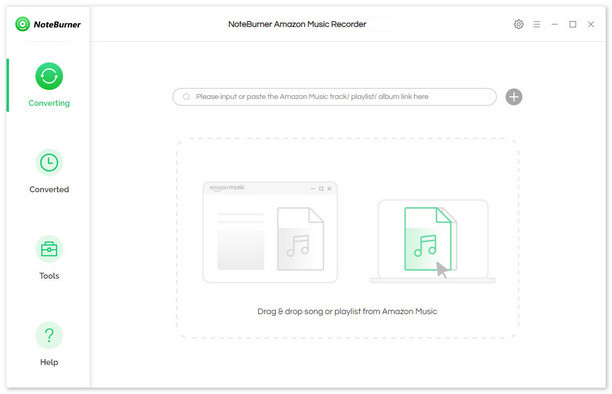
Customize the output settings
Click the  button to customize the output settings. You can choose the output format as MP3, AAC, WAV, AIFF, ALAC or FLAC, and output format as 320kbps, 256kbps, 192kbps, 128kbps.
button to customize the output settings. You can choose the output format as MP3, AAC, WAV, AIFF, ALAC or FLAC, and output format as 320kbps, 256kbps, 192kbps, 128kbps.
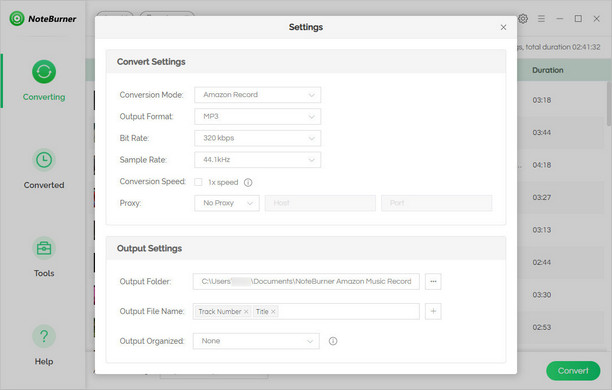
Add songs from Amazon Music
Drag and drop artist, album, or playlist from Amazon Music to NoteBurner, and you can select the specific songs you’d like to download.
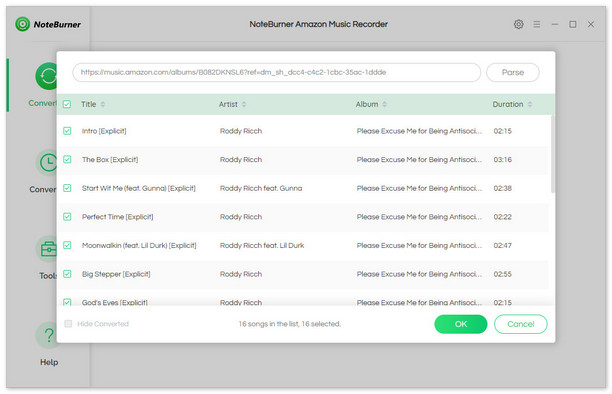
Start downloading song from Amazon Music
Now you can start downloading songs from your Prime Music or Music Unlimited by clicking the "Convert" button.
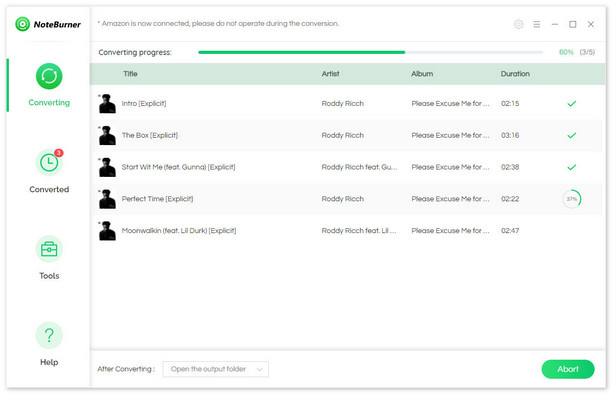
After the downloading is completed, you can click the Converted button to find the well-downloaded music. If necessary, you can transfer the downloaded music, movies or TV shows to your portable devices for offline enjoying when there is no internet connection. And do not worry that you will lose the contents after canceling the Amazon Prime membership.
 Highly Recommended
Highly Recommended

AVCLabs Video Enhancer AI
AVCLabs Video Enhancer AI is an AI-based video enhancement software to upscale video from 480p to 1080p, 1080p to 4K, and up to 8K. With AVCLabs Video Enhancer AI, you can upscale low-res videos to high resolution and bring your old videos a stunningly new look.
Read More





