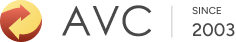
Products
Video Converter
AI Products
More Products
Data Transfer
Data Recovery
Features
Video to Video
Video to Audio
AI Tools
AI Video Editing
AI Photo Editing
AI Audio Editing