
Need transition to a new phone? Transfer WhatsApp from Android to iPhone? Transfer WhatsApp from iPhone to Android? No more hesitations, resort to Syncios WhatsApp Transfer. It is designed to transfer WhatsApp chats and media seamlessly between two devices, integrated with simple operation and strong capabilities.
Syncios WhatsApp Transfer offers you comprehensive backup and restore options. With one click, it allows you to securely back up all WhatsApp chats, voice messages, photos, videos, and attachments from iPhone/iPad/Android devices directly to your computer. Besides, you can restore the entire chat history to any iOS or Android device without data loss.
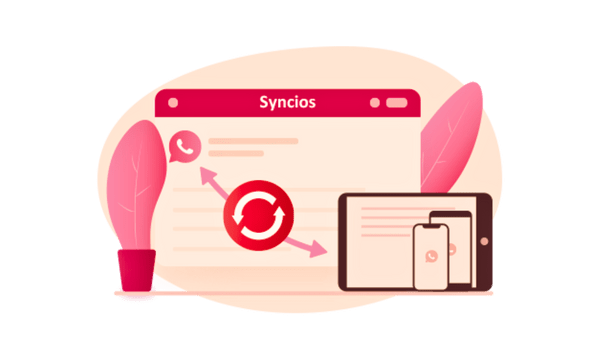
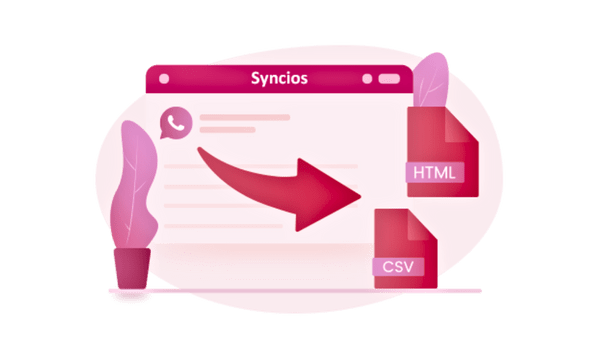
With Syncios WhatsApp Transfer, you can easily export your WhatsApp chats, including text messages, photos, videos, and audio selectively or all at once. With its intuitive features and powerful performance, Syncios remains the go-to choice for effortless WhatsApp data export.

One click to transfer WhatsApp data seamlessly from Android to iPhone, Android to Android, iPhone to Android, iPhone to iPhone.

1 click to back up all WhatsApp data from Android to PC, or from iPhone to PC, designed specialized for WhatsApp users.

Selectively restore WhatsApp from local backup or iTunes backup to Android/iPhone/PC.
Step 1. Launch
Install and launch Syncios WhatsApp Transfer on your PC/Mac and choose to Transfer WhatsApp between two devices.
Step 2. Connect
Step 3. Transfer
Transfer WhatsApp from Android/iOS to Android/iOS in 1 click!
1. Is it safe to let the program install the customized WhatsApp on my device?
2. Will the other data on my phone be affected?
3. How long will it take to transfer, back up, restore, or export WhatsApp?
4. What's the difference between the full and trial version?
5. Is this tool secure to use?
6. Can't find what you need?
The best data recovery expert for Windows to rescue any data from formatted disks, lost partitions and external devices. Syncios D-Savior is capable of recovering 1,000+ formats of files with 3 simple steps.
Syncios Passcode Unlocker is a top-notch iPhone unlocker to help you unlock screen passcode, Apple ID, screen time restriction, etc. effortlessly. Re-access all the features of your iOS device by bypassing various locks quickly.