
Any Audio Converter is a free audio extractor, which provides you a handy tool to extract audio, or background music from videos. With the free audio extractor, you can easily extract audio tracks from AVI, MPEG, MPG, FLV (Flash Video), DAT, WMV, MOV, MP4, 3GP video files and save them as MP3, WAV and AC3 formats.
In addition, Any Audio Converter is not only a fantastic audio converter, but also a powerful and easy to use online video downloading tool. It can batch download online video and audio files from YouTube, Vimeo, Facebook, Nicovide and then convert them to MP3, WMA, WAV, FLAC, AAC, M4A and more.
You can clip the source video file to get the part you need to convert to audio, so you are able to make your own ringtone or other needed music clips.
The Free Audio Converter allows you to adjust audio codec, audio bitrate, sample rate, audio channel, audio track, audio volume, aac parameters, audio quality and choose the converting start and stop time.
Any Audio Converter also features as a Tag Editor, which allows users to edit tag information such as title, contributing artist, genre, album, year, track and commen to your favorite songs or other audio files. What's more, you can also add lyric to song by typing or pasting the lyrics manually.
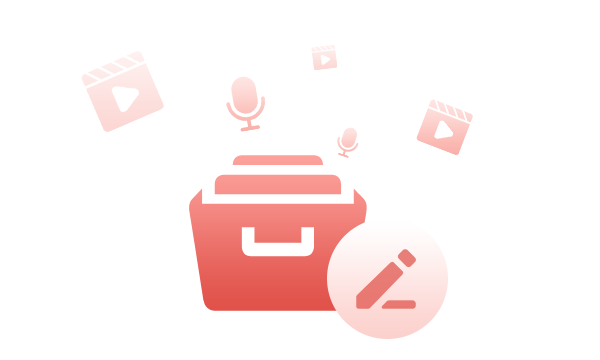
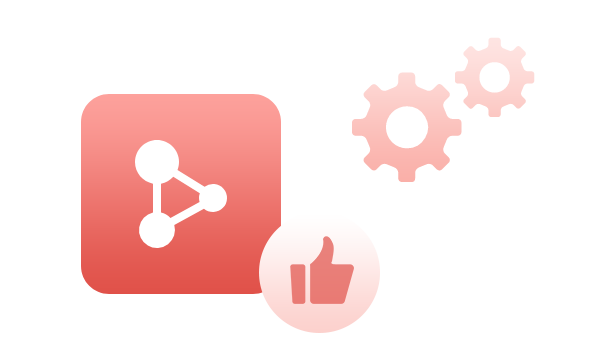
Batch add video and audio files in different folders easily with a folder selection dialog. Batch convert video and audio files to output profile you specified and auto shutdown after encoding is also available.
Embed useful pre-defined options to choose and completely customize frame size, video bitrate, audio bitrate by manually entering a value.
The program is extremely simply to use with the ability to drag and drop files right onto the interface. Any Audio Converter also includes a media player, so you can preview the video files from the program itself.

Free audio converter for converting video & audio to other popular audio formats.
Download video & audio files and convert to audio formats with a few clicks!
Free upgrades as well as in time customer service and technical support via email.
1. Add Files
After you run the program, click the "Add Videos" button to select audios and videos from your hard drive.
Step 2. Set Output Format.
Step 3. Start Converting.
Free Tool to Convert Audio from Online Video Multiple Formats.