點擊“編輯>選項”,或者開啟左邊轉換文件管理器,點擊右下角“選項”按鈕,选择視訊錄製選項卡,即可開啟視訊錄製選項設置窗口,如下圖所示:
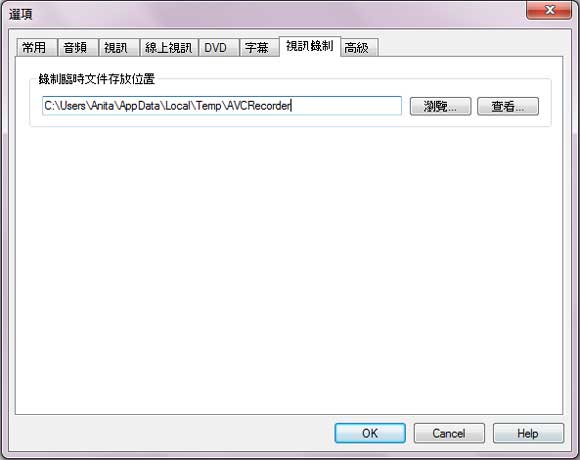
錄製臨時文件存放位置
點擊瀏覽按鈕開啟錄製視訊檔案所在資料夾,點擊查看按鈕更改錄製檔案存放路径。
"Have captured some Netflix streaming videos. Good quality! " -- Jane White
"Your HTML5 output profile with embedding code, really rocks! Easily shared DV on my site!" -- Eric Gates
"To my surprise, your video converter can also create DVD movies and record videos. Really an excellent bonus!" -- David James
"AVC Ultimate merits its label as the ultimate multimedia solution!" -- Loring Lee