點擊“編輯>選項”,或者開啟左邊轉換文件管理器,點擊右下角“選項”按鈕,选择線上視訊選項卡,即可開啟線上視訊選項設置窗口,如下圖所示:
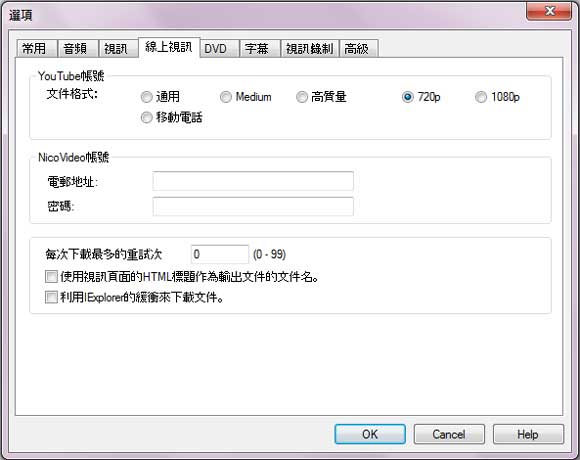
YouTube賬號
檔案格式 -- 可以選擇的檔案格式有:通用、Medium、高質量、720p、1080p以及移動設備。
| 標準 | 高品質 | 720p | 1080p | 移動設備 | ||
|---|---|---|---|---|---|---|
| "fmt" 值,格式 | 34,flv |
18,mp4 |
22,mp4 |
37,mp4 |
17,3gp |
|
| 視訊 | 編碼 |
MPEG-4 AVC (H.264) |
MPEG-4 Part 2 |
|||
高:宽 |
4:3, 16:9 |
4:3 |
16:9 |
11:9 |
||
最高分辨率 |
320x240 400x226 640x360 |
480x360 |
1280x720 |
1920x1080 |
176x144 |
|
| 音訊 | 所有的音訊使用44.1 kHz的雙通道AAC編碼 |
|||||
NicoVideo賬號
電郵地址/密碼 -- 輸入NicoVideo網站賬號、密碼以下載NicoVideo視訊(NicoVideo是日本Niwango管理的主流的線上視訊共享網站)。
每次下載最多的重試次
指當下載出現問題時,應用程式自動重新下載的次數。
使用視訊頁面的HTML標題作為輸出文件的文件名
取消勾選此項以避免下載的YouTube視訊檔案由於包含有軟體無法識別的特殊字符(非英文字符)而無法被相應程式解析的情況。
利用IExplore的緩衝來下載文件
如果您想要下載之前已經下載過的視訊並且還沒有清除瀏覽器緩存,勾選此項可以獲得更快的下載速度。
"Have captured some Netflix streaming videos. Good quality! " -- Jane White
"Your HTML5 output profile with embedding code, really rocks! Easily shared DV on my site!" -- Eric Gates
"To my surprise, your video converter can also create DVD movies and record videos. Really an excellent bonus!" -- David James
"AVC Ultimate merits its label as the ultimate multimedia solution!" -- Loring Lee